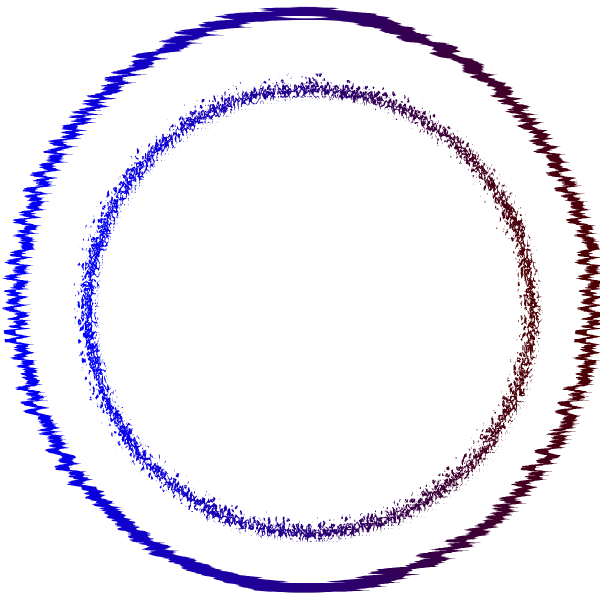I want to degoogle and this is one of the last steps. The free versions of other services provide too little storage so I was wondering if I can make a cloud using my raspberry pi
Nextcloud
The most obvious answer. It is a little resource heavy though, so you would need at the very least a Pi 3, better a Pi 4.
🫡
This is what I run, but I run it on my media center which is real full workstation hardware since it runs media center stuff, plus all of my home server stuff. Nice thing about next cloud is you can use it to sync contacts, calendars, todos, Joplin, as well as just the box type storage application.
I would vote for syncthing as it can have better support if you need syncing across work firewalls. Also allows device-to-device sync, not just server-device. It’s a cool federated solution (like lemmy!).
deleted by creator
This is what I use to sync notes between my mobile and pc. Sync only over wifi so I don’t have to bother with internet facing security issues, and my data doesn’t end up traveling outside my wifi.
Seafile. Nextcloud runs like ass, particularly on low powered devices like the Pi.
Nextcloud. Do not forget to backup your data and sql db. Use mariadb or postgresql on initial setup and configure php-fpm, opcache and other tunings you may refer to documentation
nextcloud.
Seafile
owncloud ocis
I set up SAMBA so that I don’t have to keep a copy of the content on my computer. I also don’t need an application. But, setting up the SAMBA server requires a few terminal commands and editing a text file.
Can you point me to resources for that?
i will probably go the seafile route, as it offers rclone compatibility. But I like to tinker with “bare metal” stuff.
Here are some absolutely minimal notes / instructions that I refer to myself. https://nuacht.flounder.online/gemlog/2022-07-12-samba.gmi
Beyond that I recommend searching based on your OS or distribution as the commands may differ ever so slightly on the installation.
That looks great. Like an easy temporary exchange share.
Thanks.
I like CryptPad.
If you only want the drive part of google–meaning just files–then seafile was way faster for me than nextcloud.
You could just use ssh/sftp too if you want to be Linux focused.
I’ve not used seafile, but I like the idea too. As I mentioned I use Nextcloud but I am not sure on a Pi.