I find this mildly infuriating, I only use Windows for work, I even personally purchased Windows 11. Local account and disabled as much as I could. I personally do not like Windows or Windows in general.
Well, now I do an update and they throw this up like I need to walk thru these steps (again). Not even a “Skip”/“Don’t remind me again”. Windows is not what it used to be and after disabling half the Microsoft stuff I’d expect not to be bothered again. It’s really a built in ad more then anything.
2023-08 Cumulative Update Preview for Windows 11 Version 22H2 for x64-based Systems (KB5029351)

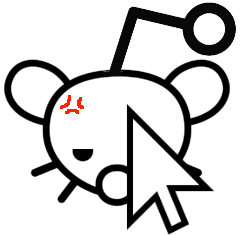
Yeah, but nothing here would be considered as a “new feature” and each is an ad for a product that OP chose not to use during initial install. As such, s/he shouldn’t be reminded of them, especially not during an OS update and certainly not with an unskippable window. Yes, s/he has the option to skip each feature individually later, but this initial window is either a “remind me later” or a “do it now”.
To get into specifics of each item:
OneDrive has been around forever.
If OP customized his/her browsing experience, s/he clearly doesn’t want “Microsoft recommended browser settings” (which, by the way, is Edge with Bing search and with all telemetry turn on high).
365 has been around for a while, and this thing is pushing the subscription (by definition, an ad for a paid product).
Windows Phone app isn’t new, either.
Microsoft Hello has been around for about as long as Windows Phone app and features.