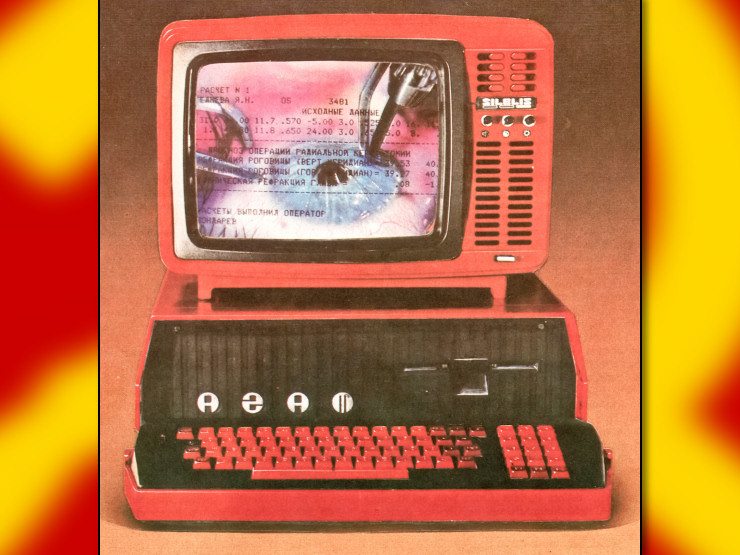The DP cable works fine with other monitors on the same computer.
This is day 12 of using comrades as tech support.
Edit: I JUST FOUND OUT THE MONITOR HAS A SECOND DP PORT AND THIS ONE WORKS! @refurbishedrefurbisher@lemmy.sdf.org was probably right about the short. You know how new devices come with rubber plugs in their ports to keep dirt out? There was one plug in this monitor that I had never pulled out because I never needed it, and that was this port.
Now I’m on to the next problem with this new computer which is: why are xrandr commands not working and why are two of my monitors set at resolutions higher than their native ones?
easy explanation.
poltergeist.
Damn, that was what I was coming in to comment.
Maybe that’s why my bf gave it to me. He did mention he stole it from a Native American burial ground.
It’s possible your monitor has some sort of short or other failure somewhere in the DP chain.
That’s looking likely.
deleted by creator
I’m not sure what you mean by extra features so the answer is probably no. It’s a plain 60 Hz monitor, specifically a Dell U2518D if that helps. It was gifted to me used by a rich techbro who used to dick me down after I told him my monitor was stolen.
Are there any displayport settings in the bios? Displayport can do some weird power stuff with one of its pins and you might be able to disable that in the bios.
Otherwise you might want to try swapping the cable and/or monitor just to see if that fixes it (borrowing from someone, for example).
It’s a new computer so I’m unfamiliar with the BIOS, but I’ll check. I use a three monitor setup and I have plenty of cables so I’ve tried swapping. Right now two are connected via DP and the problem monitor via HDMI.
Daft question, but you said the cable works on other monitors, but have you tried the problem monitor with the other cables?
Have you got another displayport device to test the monitor on?
but have you tried the problem monitor with the other cables
Yes
Have you got another displayport device to test the monitor on?
Like another PC? I could try my brothers computer.
Anything with displayport will do. It’s just to rule out some odd issue between your computer and the monitor.
It does look like the monitor is the issue, but it’s best to rule out the other possibilities just to be sure :)
That’s good for testing out the cord + monitor swapping idea!
Thats super odd. Quick googling brought me here on reddit.
Worth a shot since its free