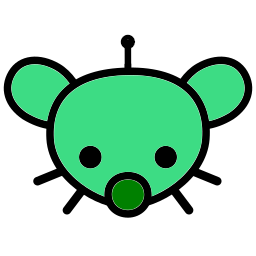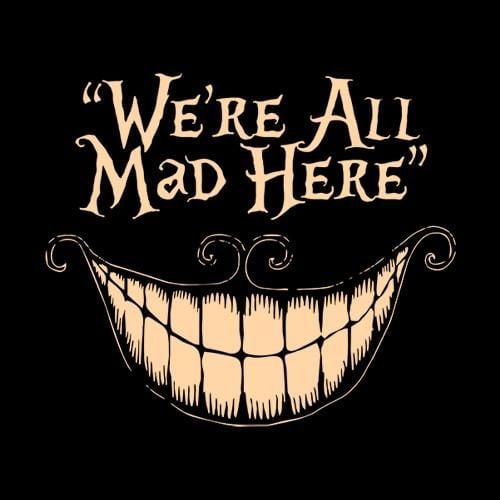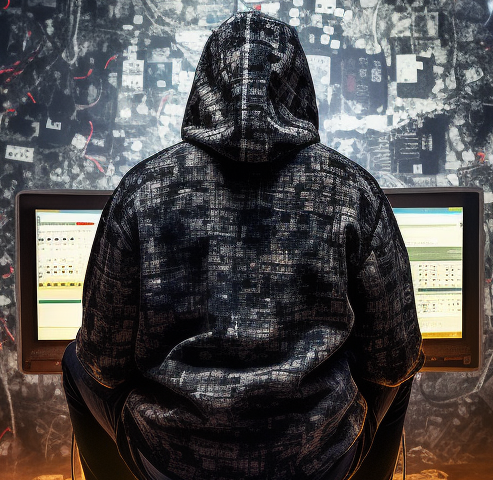I’m tried of how terrible Gmail is. Id like an email client with folders or categories. If it can sort them automatically (like how Googles now defunct inbox app used to) that would be even better.
Edit: in a couple days or whenever the activity on this post slows down. I will update this post with a list of the most recommended email app.
Started getting tired of the ads in gmail, so last week switched to K9 Mail. Liking it so far.
Apparentlly they collaborate with Thunderbird so there will be Thunderbird for Android
Mine stopped sending emails all of a sudden this week. Are you able to send emails using k9 with a gmail account?
Si
Yep, still working for me. Had to set it up with an App Password, as I couldn’t get it to work without.
I use FairEmail. The free version already has fairly advanced features, it’s open source and ad free, and you can customize it to your liking. Even the paid version is not a ripoff and feels like you are actually supporting the developer instead of throwing money at a greedy company.
I’ve tried a few times I just can’t get myself to like the UI
FairMail is great, and gets updates frequently.
Definitely going to try this one out. I love a good open source email client.
I use protonmail and have a paid account there. They have filters that can automatically move mails to folders or give them a label.
I use protonmail as well. Can you create folders and set your rules for them from mobile in proton?
You can create folders and labels, but you need to go to the web version in order to make rules, but it all syncs up with the mobile app aswell. The website also works fine on mobile.
I recently switched from gmail to protonmail. I might start paying for the cheapest subscription at some point once I fully migrate over. The mobile app is really sleek and I think it is better than gmails mobile app.
deleted by creator
K9mail. Mozilla collaborates with the dev. There’ll be a Thunderbird for Android based on k9mail.
I believe Mozilla actually hired the dev not that long ago.
Still on K-9 5.6
Been using Nine on my personal device, as Outlook was horrible at syncing with IMAP accounts (only synced on demand, never in the background). On my work device, I do use Outlook, but with an O365 account it does work as intended.
I use the Outlook app and Gmail, Outlook for the same reason (work) but also because it does the job.
After reading this post though I’ll probably try others, I’ve seen good things about Nine before, anything you’re not liking about it?
Not really, it gets the job done. It’s a real client for power users, so you can get lost in the details of the configuration, but you don’t have to.
I’ve seen nine recommend before. Other than syncing, are there any other features nine has that you like?
To be completely honest, Outlook is more user friendly (and free), but Nine can be customized in greater detail. If not for the sync headaches, I likely would’ve stayed on Outlook, I’m not a mail power user, which is where Nine shines.
Another nice thing with Nine is you can configure it to not wipe your whole device if your admins decide to do that to you.
Absolutely true. Sad thing is my company only allowd for Outlook as a mail client, so using Nine for my work mail isn’t an option.
I find Spark mail to have the best UI
Thanks, I’ll check it out
Ooof. I guess I’m just too old school: I hate the idea of “renting” software.
I don’t pay for Spark so idk what you mean
Altho I’m not opposed to paying for software if it means funding ongoing development and improvement
Agreed, I’ve tried plenty of Email clients over the past couple of years and keep going back to Spark.
Not much of a choice to switch webclients. But on clients I’d start with Sparkmail. Except if you are on Linux… mac/win/ios/android only.
I’ll give sparkmail a try. Do you happen to know if they collect data from your emails when using their app?
I use FairEmail. It’s very privacy focused.
Tutanota has been great.
I used Nine for work email for years; it has the fewest “deal-breakers” in an email app that I’ve ever tried. Unfortunately, my company changed to Exchange Online and now only allows the official Outlook app.
As someone else mentioned, it’s UI is maybe a little cluttered. However, it’s also got the all the features I wanted. If you favor clean UI over features, look elsewhere. Otherwise, it’s worth the price of admission.
I want features more than anything else lol You’re at least the third person to recommend nine, so I’m going to go ahead and install it, thanks!
Bluemail is my app of choice. I have four different email accounts and like how easy it is to manage each of them.
I use Fastmail on the web, and Aqua Mail as my Android client.
The joy of using almost any enail servie other than Gmail or Outlook is that you can use basically any IMAP client you want :). Yes, I know that they both also support IMAP, but it never seems to work quite as well as one might hope.