CubitOom
- 968 Posts
- 3.25K Comments

 1·15 hours ago
1·15 hours agoThis is amazing, thank you.

 22·21 hours ago
22·21 hours ago
Jews wearing yellow stars at the Kistarcsa concentration camp in Hungary in 1944 Public domain via Wikimedia Commons
It’s a wiki. This is like my 3rd week in a row, haven’t been told to stop yet.

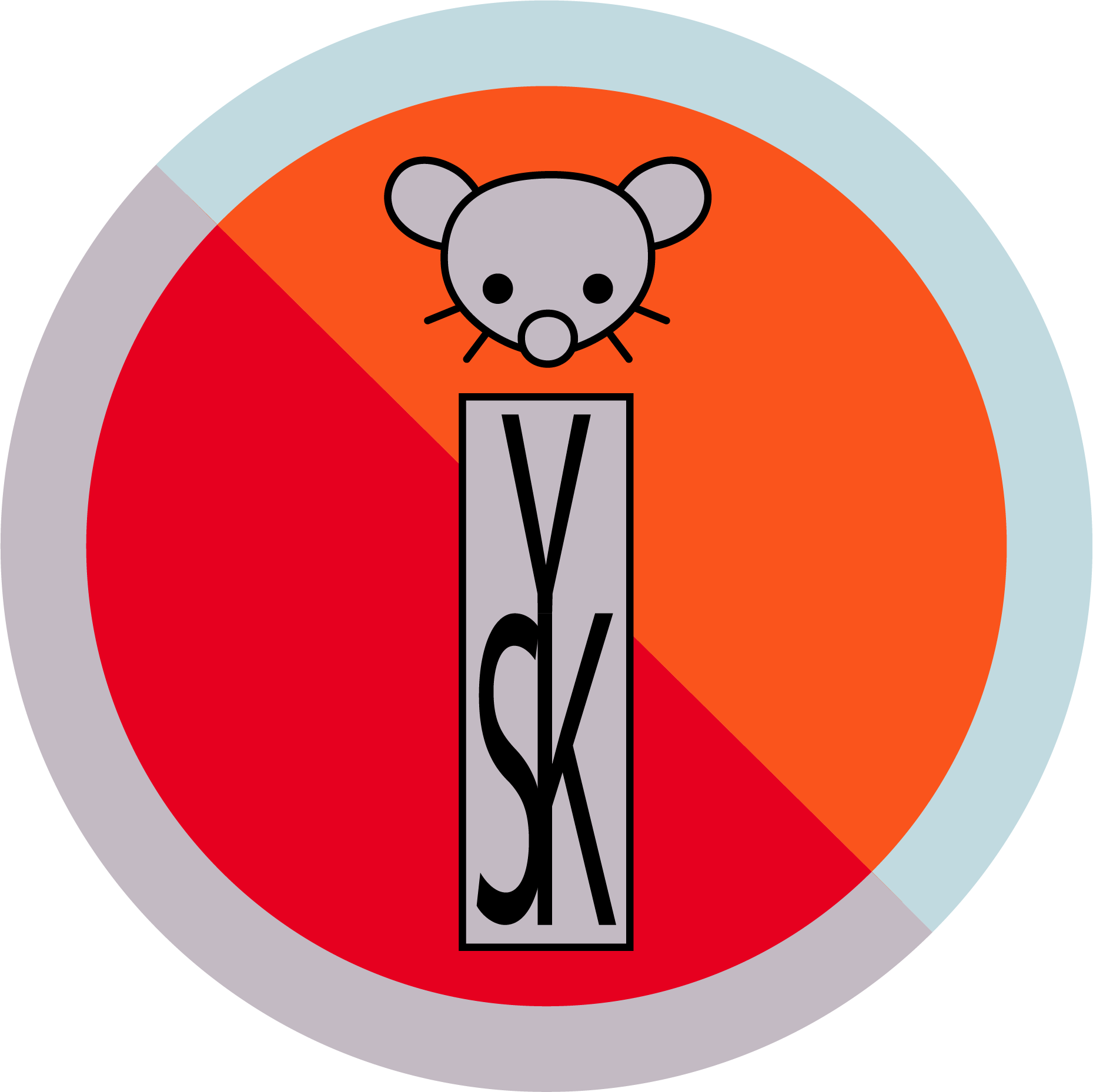 1·2 days ago
1·2 days agoI tried again, this time after making sure to follow the community, but it still failed.

 36·2 days ago
36·2 days agoIn a propaganda stunt designed to legitimize the paramilitary force loyal to them, the American Regime suggested they bring them to support the U.S. State Department’s Diplomatic Security Service.

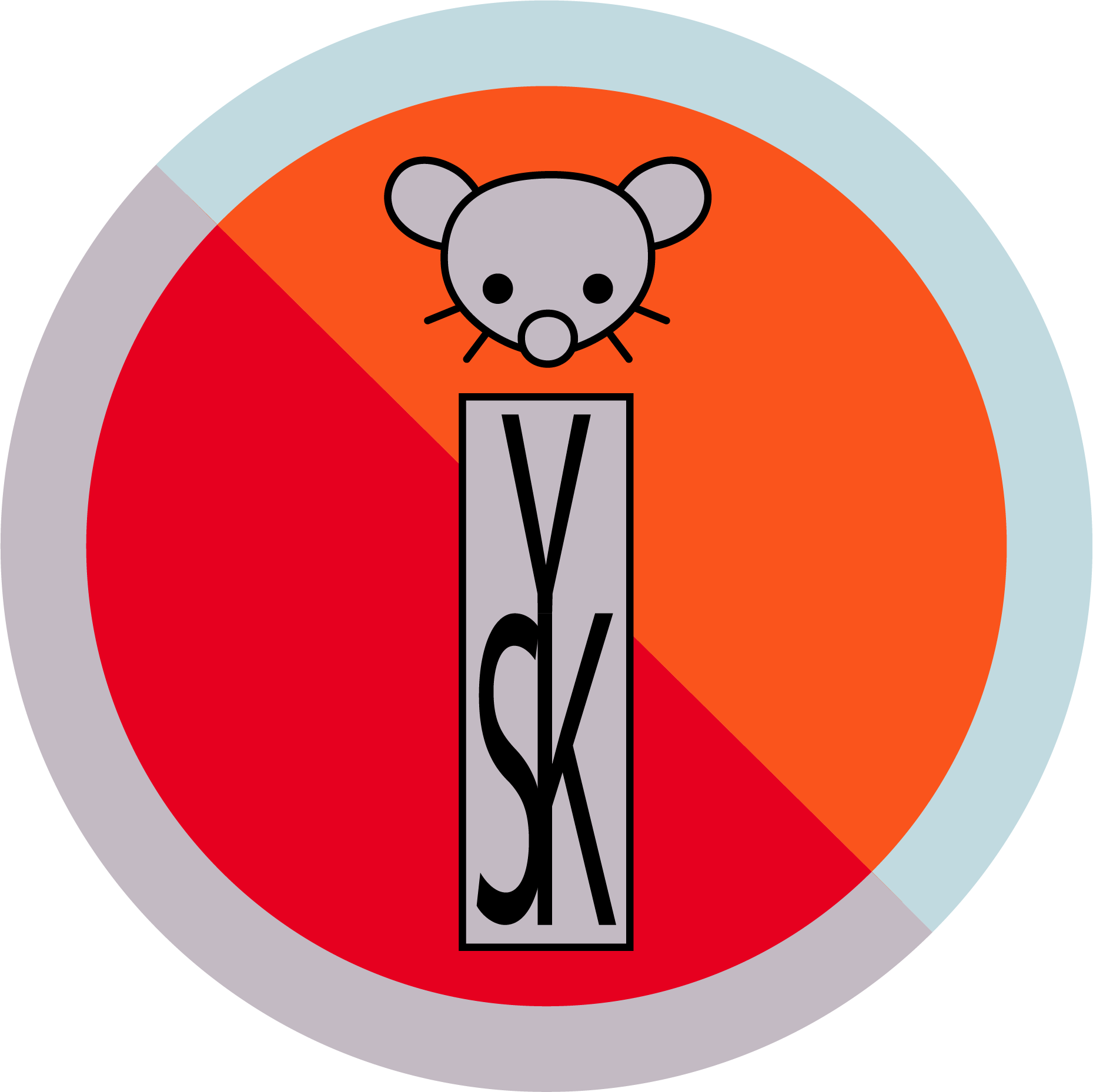 1·2 days ago
1·2 days agoThis didn’t work for me. Did I do something wrong?

 5·2 days ago
5·2 days agoThe regime is more than one person
formerly an initialism for Consumer Electronics Show)[3] is an annual trade show organized by the Consumer Technology Association (CTA). Held in January at the Las Vegas Convention Center in Winchester, Nevada, United States, the event typically hosts presentations of new products and technologies in the consumer electronics industry.

 1·3 days ago
1·3 days agoThere are 2 groups.
One holding signs and wearing inflatibles.
The other using chemical munitions, “less than lethals” in lethal ways, and other types of excessive force.
It depends I guess on how one defines the word “own”.
In most of the world, a temporary land use grant (even if it is for 70 years) would not be ownership.
You should read article 12 onward in Law of the People’s Republic of China on the Administration of the Urban Real Estate
Article 20 and 22 is of specific interest here.

 1·4 days ago
1·4 days agoUnder siege, by the people inside that come out and deploy chemical munitions against people exercising their 1st Amendment rights?
How do you define siege?
You can’t actually own land in the CCP’s China, but you can lease the rights to the land for which a civilian residence is on for 70 years.
Personally I think this makes real estate investment a bad idea in China but a lot of people do it.
Search
en passantvehicular manslaughter

 2·4 days ago
2·4 days agoI just lost the game







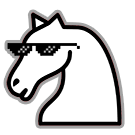
If we have no rights, then there is nothing to lose.