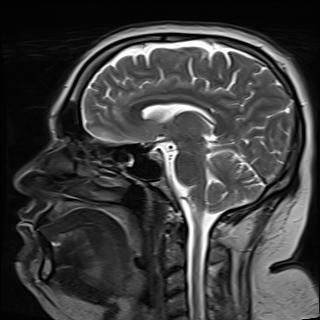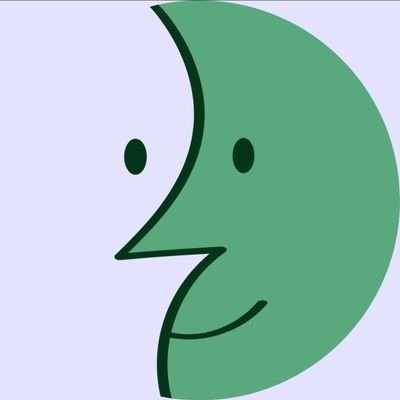I’m trying to determine if it’s popular enough that it should be enabled by default.
So let me know in the comments if you have it enabled or disabled. Thanks in advance!
I have it disabled. I just tap the comment to collapse it when I’m done with it and it’s children.
Same. It would just feel unnatural to use for me.
I have it disabled.
Thank you for all your hard work making this app so nice to use!
Disabled, never use it. Only collapse comments.
I have it enabled like I did in Apollo, and use it all the time.
I have it disabled. Almost never used it in other apps that had it enabled by default.
Enabled!
Just enabled it, as I didn’t know it existed before this post. I missed it and having it now makes me happy.
I have it enabled, I used to love it in Apollo and was really happy when you released it in Voyager. Thanks for all the great work by the way!
Have it enabled. very helpful for traversing long threads.
Now that I’m thinking about it, although I have it disabled I think it should be enabled by default. Makes it easier to actually be discovered.
Enabled, but like never use it. idk what’s wrong with me
deleted by creator
Disabled; takes too much space; scrolling is nice and smooth on iOS; and there just aren’t enough deep threads to warrant something that taking up so much space.
I have it enabled, it’s useful on giant threads.
Enabled! In fact, I’m using this app specifically because the jump button works so much better than the other two top iOS apps. Memmy’s is a buggy mess that always returns you to the top of the post the first time you tap it. Voyager’s seems to be perfect. Goes down one thread when tapped, and goes up one thread when held. I dunno if it should be on by default or not, but it is a big advantage of this app over Memmy and Mlem.