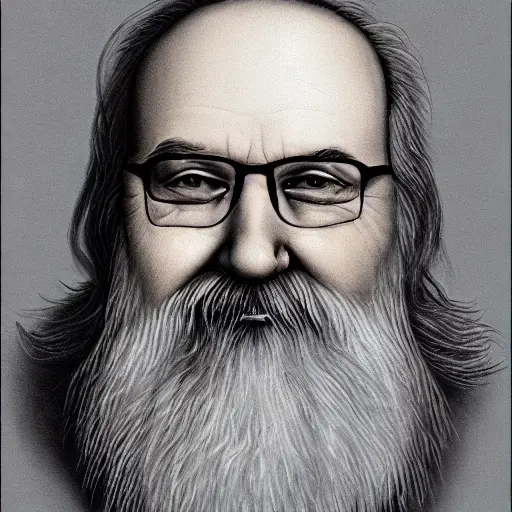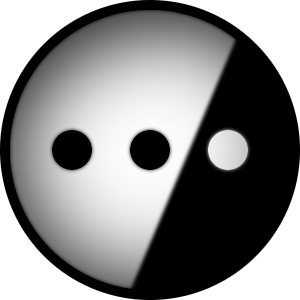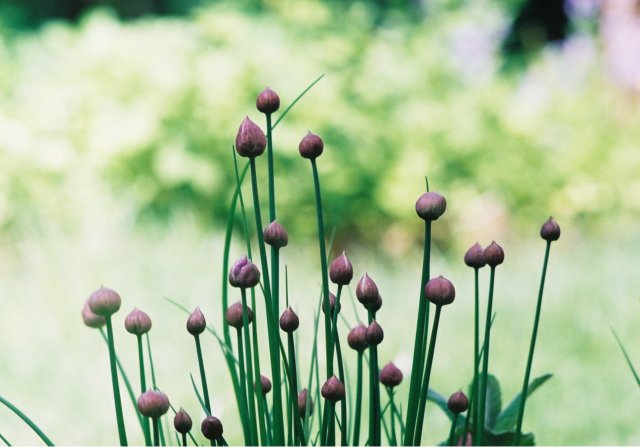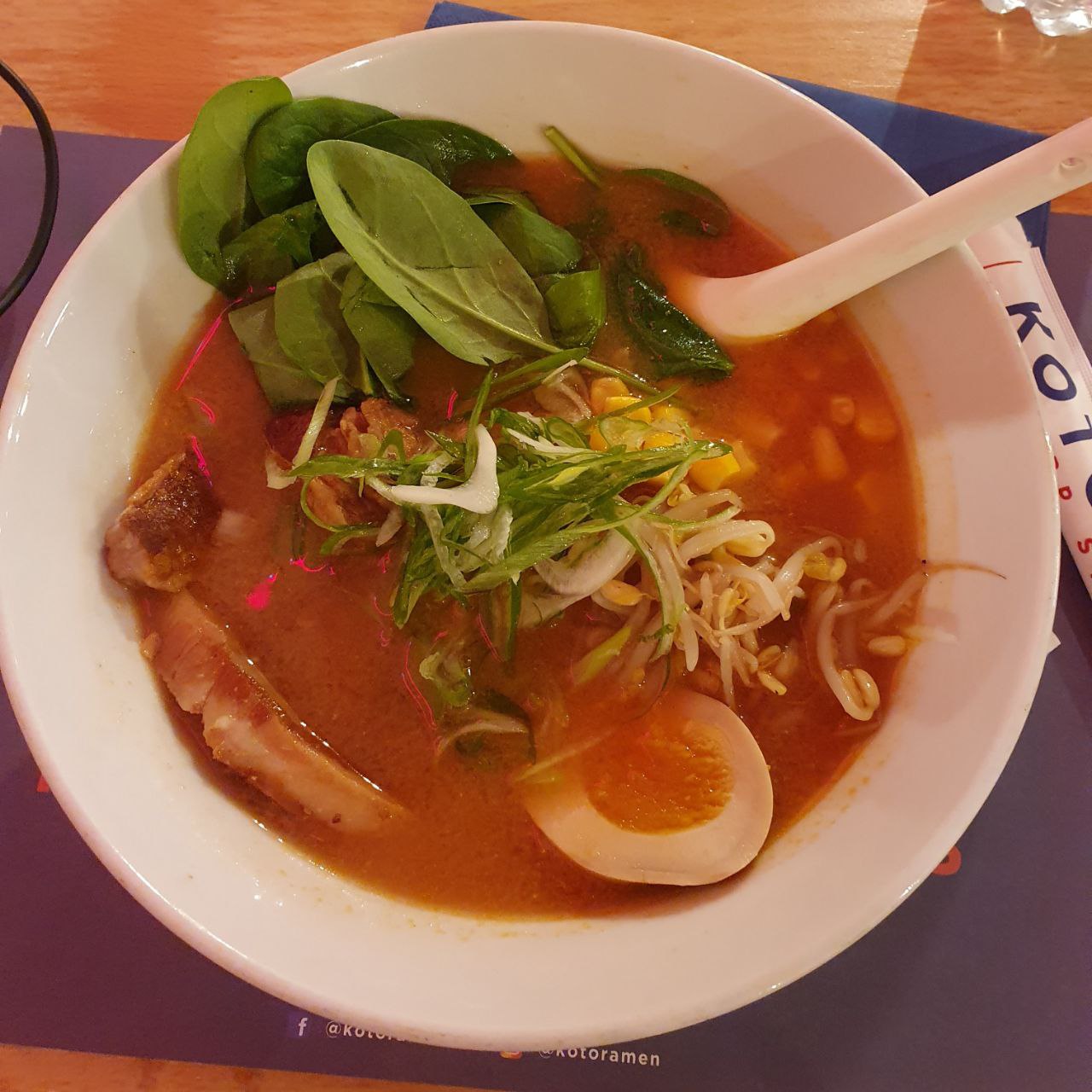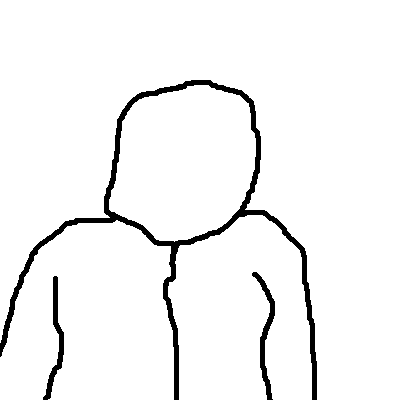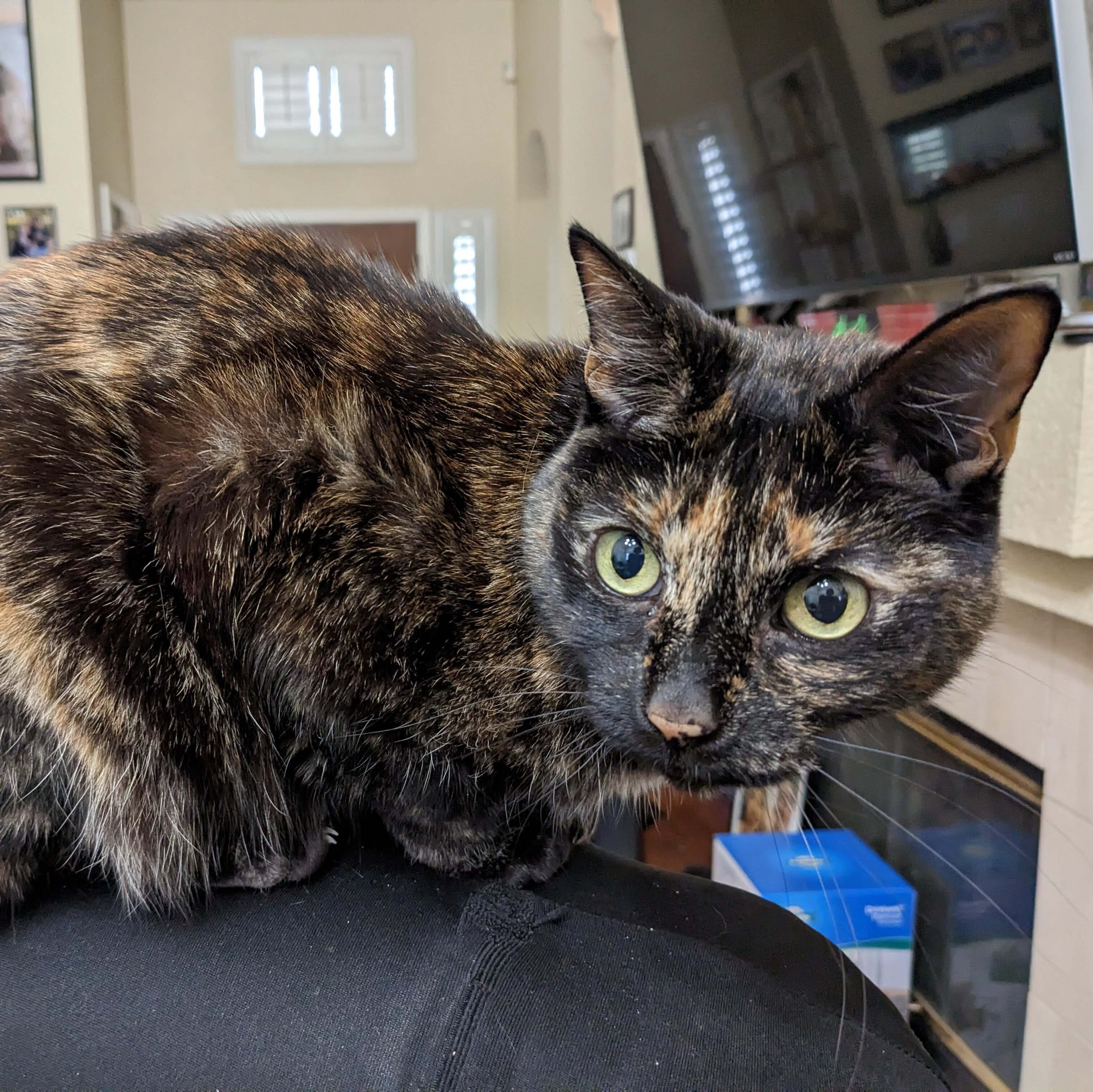- cross-posted to:
- xkcd@lemmy.world
- python@lemmy.ml
- cross-posted to:
- xkcd@lemmy.world
- python@lemmy.ml
Download ML thing.
make new venv.
pip install -r requirements.txt.
pip can’t find the right versions.
pip install --update pip.
pip still can’t find the right versions.
install conda.
conda breaks for some reason.
fix conda.
install with conda.
pytorch won’t compile with CUDA support.
install 2,000,000GB of nvidia crap from conda.
pytorch still won’t compile.
install older version of gcc with conda.
pytorch still won’t compile.
reinstall the entire operating system with debian 11.
apt can’t find shitlib-1.
install shitlib-2.
it’s not compatible with shitlib-1.
compile it from source.
automake breaks.
install debian 10.
It actually works.
“Join our discord to get the model”.
give up.It feels like you stood behind me yesterday, taking notes.
This comment gives me ptsd
thats when you do
/usr/bin/python3.11 -m pip installmother. fucking. hardcoded paths. 1 step forward, 10 steps backward.
I recommend distrobox for adhoc distrohopping. Though for Nvidia stuff it links to drivers and cuda that you have installed on your host, so… I recently needed cuda 11.8 and that was hella fun to get going.
This is useless. Why don’t you start a community for google searches?
I didn’t start it.
I joined it, and linked it, because I liked getting my xkcd’s in my reddit feed from r/xkcd, because that meant there were comments to engage with. How the fuck is that useless? Why the animosity?
Like actually, how is the mere mention of a community enough for you to turn mean?
Edit: Wow. You’re an instance admin. Is this how you conduct yourself? Do you go deleting communities created by users on your instance, if you don’t personally see value in them?
I find it useful
Sorry to have been so mean. I simply think starving a website of visits is not great.
Do you go deleting communities created by users on your instance, if you don’t personally see value in them?
That is one hell of a jump to conclusions.
An intentionally huge jump, in order to illustrate why your take was bad by extending it to a similar but more clearly wrong action. If your opinion led to you acting this way in this case, would the same opinion lead to this other thing? Both actions are wrong for the same reasons, just different in magnitude.
Additionally, if you’d bothered to check that community, the posts link to Randall’s actual site. You still have to visit it. This was how r/xkcd did it too. No-one is posting just the image files.
It’s like my own little Fediverse
Feels very validating to see that everyone else’s Python is held together by a thread too.
Don’t forget poetry!
I started using poetry on a research project and was blown away at how good it is. Next week I start a new job and I am hoping it is the standard.
Now combine it with Nix and you’re on the happy path
My workflow:
cd project python -m venv .venv . ./.venv/bin/activate pip install -e .By default pyvenv excludes system packages, so I can have different versions in the venv. To reset the venv, I just have to delete the .venv dir.
Seconded, after being burned repeatedly I always do this. But why are you calling activate from the directory above?
I don’t think he does. If you’re talking about the third line, there’s a space between the dots.
The dot command is equivalent to
source(running the script in the context of the current shell).
Exactly, venv solves this issues for me
I’ve been using pipenv for a good while but I’ve started to move over to venv slowly, and I like it so far. It’s a bit more of manual work but I feel like it’s worth it.
i’ve moved to just using conda environments. i find it’s a lighter load on my old brain.
I love this workflow because it has only two prerequisites: python and pip. It works on windows, linux, any vm or container. Pipenv requires some setup, while this should work everywhere. In powershell you have to use
./.venv/bin/acticate.ps1but that’s the only difference.What did you not like on pipenv in comparison to venv? I was always avoiding venv because it was, as you said, manual work and it was too much effort to again google what was the order of commands and parameters to start a venv, which is not an issue in pipenv, since you just pipenv install what you need.
We had some issues in our CI where pipenv would sometimes fail to sync. It has recently gotten better, I think due to a fix of some race condition due to parallel installation. I think
venvwould be better suited for CI in general, since it allows the use of a simplerequirements.txtfile.The other thing is I think it is rather slow, at least on windows which most of my team uses.
To conclude, I think as long as you aren’t having any trouble and it simplifies your environment, you might as well use it.
I only use python as a go-to scripting language when I need to quickly automate something or write a quick throwaway script that requires an SDK, since there’s a python library for almost anything and doing it in powershell would be too much aditional work. But it does make sense that for CI you only need to figure out the venv setup once and you’re done, so it may be a better solution.
Thank god for NixOS. (My daily on my laptop, seriously flakes +
nix-direnvis godsend for productivity. Reliable development environments and I don’t have to lift a finger!)Do you have any troubles running it as your daily OS? Do you use it as your hobby or also for your work?
I know Nix and use it as my package manager, but I’m not sure about the experience with NixOS. So I’m still reluctant to make the switch.
I just jumped in headfirst. I love it. It’s really just Nix, but with options to configure your whole system to your liking.
Stability’s been rock-solid and I haven’t yet encountered anything truly headache-inducing.
Here’s some starter advice:
- Try to start with flakes. Nix channels are known for being…unreliable at times.
- Start small, slowly extend. Many people’s Nix configs are often insanely abstracted and modularized. Personally, I started my flake config by installing KDE + Nix, and then linking the
configuration.nixto the flake. (Remember, flakes just package the config, they’re not responsible for configuring the system).
My Nix config is relatively basic (check it out here, so feel free to look around trying to understand it. I’d also suggest using Home Manger if you aren’t already.
The NixOS forums are great for getting help. I’ll also point you towards the Catppuccin Discord server, the NixOS thread there is filled with many helpful people who helped me get started. (If you decide to swallow the Nix pill, feel free to join and ping me(my username’s Dukk); I’ll add you to the Nix thread).
I agree. I use a Mac but use nix to manage all this mess.
And the vscode direnv extension just makes it all work together.
I personally use Neovim (it’s not nearly as much work as people make it out to be), so it’s all integrated within my terminal.
I’ve recently discovered pipenv, and it has been a massive QoL improvement. No need to figure out bazillion of commands just to create or start an environment, or deal with what params should you use for it like you do with venv. You just pipenv install -r requirements.txt, and everything is handled for you. And when you need to run it, just pipenv run python script.py and you are good to go.
The best thing however are the .pipfiles, that can be distributed instead of requirements.txt, and I don’t get why it’s not more common. It’s basically requirements, but directly for pipenv, so you don’t need to install anything and just pipenv run from the same folder.
Yessssss
I actually wrote a script to make a folder an instant pipenv environment for me. Add it to your ./.zshrc. Has saved me a ton of time, I just removed some spaghetti lines that would reinstall pip and shit because it’s when I was still early days into Py dev, now I work more with Py than I do C# and I’m a senior C# engineer, I just enjoy the masochism of py.
Also added a check for Arch/Ubu.
# Automated python virtual environment. ####################################### VENV(){ if ! [ -x "$(command -v pipenv)" ]; then echo "pipenv not installed... installing it now!" sudo pip install pipenv OS="$( ( lsb_release -ds || cat /etc/*release || uname -om ) 2>/dev/null | head -n1 )" if [[ "$OS" == *"buntu"* ]]; then sudo apt install pipenv -y elif [[ "$OS" == *"rch"* ]]; then sudo pacman -S pipenv fi pip install pipenv --upgrade echo "Installation complete!" fi if [ -n "$1" ]; then echo -e "Args detected, specifically using version $1 of python in this project!" version="$1" else version=$(python -V) version=$(echo "$version" | sed -e 's/Python //') if [ -z "$version" ]; then version=$(python3 -V) if [ -z "$version" ]; then echo "No python version installed... exiting." return fi fi fi echo -e "\n===========\nCreate a Python $version virtual environment in $PWD/.venv [y/n]?\n===========" read -r answer case $answer in [yY][eE][sS]|[yY]) export PIPENV_VENV_IN_PROJECT=1 pipenv --python "$version" pipenv install -r ./requirements.txt echo -e "\n\n\nVirtual python environment successfully created @ $PWD/.venv!\n" echo -e "To run commands from this dir use 'pipenv run python ./main.py'" echo -e "To enter a shell in this venv use 'pipenv shell'." echo -e "To install from a requirements text file use 'pipenv install -r requirements.txt'" echo -e "To update pip + all pip modules use 'pipenv update'!\n" echo -e "Additional information can be found @ https://pipenv-fork.readthedocs.io/en/latest/basics.html" ;; [nN][oO]|[nN]) echo "Fine then weirdo why did you run the command then, jeez.Exiting" ;; *) echo "Invalid input..." ;; esac }I could redraw this whole chart using only references to pipenv based on my experiences with managing it alongside other tools (especially homebrew). It’s good at many things but is no magic bullet.
Yeah but is it really worse than python3-venv like some people act like it is? I just don’t see it.
I’ve been burned by
pipenvbefore on a large project where it was taking upwards of 20 minutes to lock dependencies. I think these days they usepoetryinstead, but I’ve heard the performance is still not very scalableWith that said, I think it can be a nice addition, but I think it comes down to Python packages not really taking dependency management as a top priority instead of favoring flexibility. This forces a package manager to download and execute the packages to get all the dependency information. Naturally, this is a time-consuming process if the number of packages is large.
On multiple instances I’ve seen projects abandon it for
pipand arequirements.txtbecause it became unmanageable. It’s left a bad taste in my mouth. I don’t like solutions that claim to solve problems but introduce new ones.
Now take all of this and find something that needs an old out of date Python… Like 2.6.
… cry later
Original: https://xkcd.com/1987/
Throw pyenv in there and add some more complexity!
Oh, so that is where all of my modules are? That makes total sense, thanks!
Hopefully Mojo will sort it all out. Maybe even inspiring a new, positive streak of xkcd strips in the future?
This is now the process to configure your environment for learning Python through Minecraft Java.
Honestly, at this point I’m running all my python environments in different docker containers. Much easier to maintain.
Wait, you guys don’t have a vm for each project and just use ssh to work on them?
I wish I could do that, but my employer switches me around so much that I’d be out of disk space in no time.
How does the workflow works in practice? You just use the containers to compile your code, or do you actually have a whole dev environment with IDE and everything and work directly in the container? I can’t imagine how does the workflow looks. Or is it possible to set up i.e. a JetBrains Rider to always spin up a container to compile the code in it? But then, if all the requirements and libraries are only on the container, how would it be able to do syntax highlithing and Intelisense (or what’s the correct work for code completion), if it doesn’t have the libraries on the host?
I’m probably missing something, but all the solutions I can figure out with my limited experience have issues - working on IDE in a VM sounds like a nightmare with moving files between VM and host, and the whole “spin up a VM, which takes time and it usually runs slower on the shitty company laptop, just to make a quick edit in one project”. And I feel like setting up an IDE to use environment that’s in a VM, but the IDE runs on a host sounds like a lot of work with linking and mounting folders. But maybe the IDEs do support it and it’s actually easy and automated? If that’s the case, then I’ll definitely check it out!
Check out dev container in VSCode. Even better with Codespaces from Github. You can define the entire environment in code, including extensions, settings, and startup scripts along with a Docker container. Then it’s just one button click and 5 min wait until it’s built and running. Once you have built it you can start it up and suspend it in seconds, toss it out when you don’t need it, or spin up multiple at once and work on multiple branches simultaneously.
VS Code SSH extension (with errorlens and shellcheck/pylance) literally changed my life. I cannot praise that shit enough.
Hmm, I wonder if this would be applicable for game development, which is my main field of work. But I do some projects here and there that don’t require an actual engine, so I’ll definitely check it out! It does sound pretty easy to set up. Thank you.
Part of that was a joke, but i do sometimes use a windows vm when i am working with a windows build, só i just have the vm openned on my second monitor and emacs open on my main machine, than i ssh within emacs into the vm and build and debug the code there, this way i don’t need a whole dev enviroment, just git and the build tools
Nah why dont you guys just have a separate VPS for each individual project and just sudo install every python package?
I’ve been trying to sell this idea to my team for a year now. I’ve even done all the legwork in my free time with a personal project and I’ve offered the patterns to the team. But alas, we still commit to masochism.
Removed by mod
Agreed! That’s the way we do work projects. For personal stuff, I also like using pyenv. But yeah, that’s it, keep it nice and simple.
phew, glad to hear I’m not a total idiot. 👍