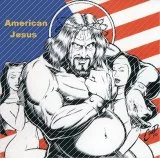I accidentally attempted to SSH into one of my servers from a device that did not contain my ssh key. I configure all of my servers to only allow authentication via cryptographic keys. Root ssh as well as password auth are disabled.
To my surprise, I was able to log in to my server with a password despite this. Baffled, I first tried some other servers. 2 of the 5 other servers I tried were accessabke via password.
After some swift investigation the culprit was found, a cloud-init ssh config in sshd_config.d/ with one line: password_authentication Yes.
So TLDR PSA…if you run a server in any type of virtualized environment, including a VPS, check your /etc/ssh/sshd_config.d/ folder. And more broadly, actually thoroughly test your ssh access to confirm everything is working as you intend it to.
Show your effective sshd server config:
sudo sshd -TThis is good advice in general. Think of it like penetration testing. You really should verify what you can actually access remotely on a device and not assume you have any level of protection until you’ve tried it.
Log files can also contain signs of attack like password guessing. You should review these on a regular basis.
Good advice. One should always test, for correctness, not just infer.
I could even go further into saying: always test every change you make, do not assume the change has been made because you updated a file.
Had a similar issue with tlp recently. I just happened to notice the laptop battery was at 100%, and said it was charging. I double and triple checked the config file, but the tlp-stat -b still showed the thresholds at 90%-100%.
Turns out tlp, at some point, started ignoring /etc/tlp.conf, and was pointing to /etc/default/tlp
Yeah that sounds pretty bad. Is there a quick way to disable ssh keys to test?
OpenSSH right? What version?
No issues with Dropbear