Hi there!
I’m looking into getting myself a good printer and I am wondering if I need to install some platform-specific drivers for them to run. I am running Debian 12 (GNU/Linux) and I am afraid that I must run some proprietary blob to connect to the printer.
Could someone share their experience please? Even if you don’t use Linux, your feedback would be very appreciated!
(Also, while you are at it, please share some recommendations for printers, I don’t really know where to go (>v<) Have about ±500€ )

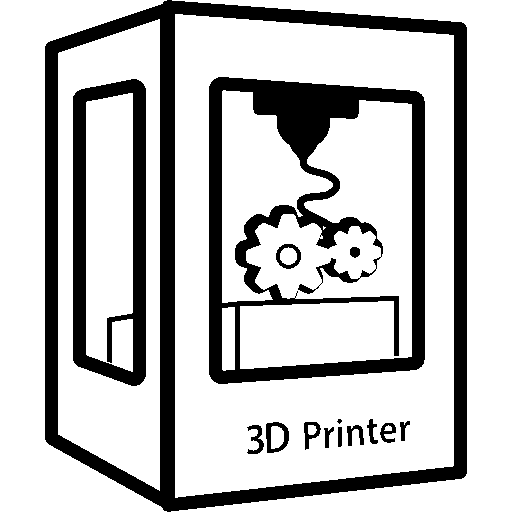
Prusa is a very FOSS-friendly manufacturer. Their entire slicer and the firmware for all of their printers are free and open-source. And they make really high-quality 3D printers. With 500€ you should be able to get the Mini, though getting the larger flagship MK4S may pay off more in the long run.
+1 for prusa if you want to spend more and get something that just works with no fuss, if you’re wanting to go cheap&cheerful an Ender 3 will be a good option as well if you don’t mind the occasional bit of tinkering for about half the price, as it’s probably one of the most supported printers by the community and newer ones come with Auto bed leveling and half of the fancy stuff you had to add on back in the day.
I’d spend any money saved building/buying an enclosure and something to run octoprint with (Raspberry pi or a spare android phone)
Also going to throw my vote in for prusa. I’ve got a few printers, including a vivedino troodon and the prusa has worked it’s way into my default printer spot.
It’s not just the Foss prusa slicer, it’s everything else. All the parts can be purchased or printed, their instructions for assembly are really good, their support responds quickly when needed, etc…