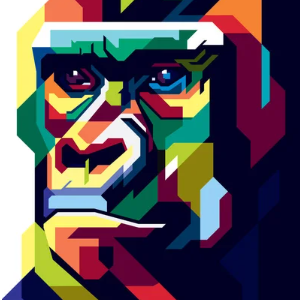I was gifted a new Raspberry Pi. I already have a previous pihole setup and now looking for other ideas to run on my network.
I was considering a network monitoring tool. Any other suggestions?
PiHole, Jellyseerr, Radarr, Sonarr, Emby, Syncthing, Homepage, Home Assistant, and Snipe-IT.
PiHole is self explanatory.
Jellyseerr, Radarr, Sonarr, Syncthing and Emby are used for media management and streaming, alongside a remote seedbox.
Homepage is a locally hosted browser landing page with widgets for network monitoring.
Home Assistant for locally hosted home automation controls.
Snipe-IT for asset management. Way overkill for a home user, but it’s free to self-host. Make sure all my assets are listed, can upload receipts, photos warranty info, manufacturer info, etc. so it’s a single place to find all of that information if I ever need it.
How does Snipe-It compare with Paperless-NGX?
No idea, at the time I was just looking for something that didn’t have a subscription and Snipe was what I found that supported all the fields and uploads I wanted. I’ll have to take a look at Paperless.
- Duplicati
- Headphones
- Home Assistant
- Immich
- Jellyfin
- Kavita
- LazyLibrarian
- Microbin
- Miniflux
- N8N
- Navidrome
- Paperless-NGX
- Pi-Hole
- Portainer
- NextCloud
- SABnzbd
- Unbound
- Home automation
- Jellyfin
- Nextcloud
- Syncthing
Love my Nextcloud. It’s my go-to for half a dozen workflows. Screw OneDrive. Screw Office. Screw Spotify. Screw Airdrop. Screw Netflix. Screw Google Photos. Screw Google Calendar… NextCloud.
I have it on a bit better hardware than a Pi though.
Fr… It is a nice replacement for all that shit. Tho part of me is wondering about the go component advantage that is there in ownCloud
Please don’t go the RaspberryPi route for serious self-hosting, you’ll regret it later when you’ll realize it’s not powerful enough for ie NextCloud. It can handle PiHole for example (minus digging through the historical logs / stats via its interface), but when adding more and more services (Nextcloud, Jellyfin, a VPN, home automation, etc), it will be easier to expand via VMs (Proxmox) / Docker on a single machine that you need to maintain, you’d have easier snapshot backups, single point for firewall rules, etc, than adding RPIs. Buy a mini server, you’ll have flexibility, room for upgrade, and the costs and power consumption will be justified when scaling to multiple services.
For some of us it’s a financial issue. I already own a Raspi 4, but don’t have money lying around to get a decent mini server (e.g. acceptable performance paired with low power consumption and no fan noise).
I still manage to run a few Docker containers on top of OMV, but need to be mindful of the load:
- Jellyfin (no transcoding)
- Immich (workers set to minimum)
- Backrest (restic frontend)
- Duplicati (phasing out)
- Heimdall
- changedetection.io
- Tailscale sidecar containers
But yes, when running a bigger backup job, I pause Immich indexing or shut down Jellyfin, just in case
For the price of as rpi you can nearly get a decent N100 mini computer with 4x2.5ports on Alliexpress. Way more capable and runs on x86-64 architecture.
And there’s also room for expension (adding more ram, space)
Really simple
Proxmox
Openmedia vault
Adguard
Uptime Kuma
Prometheus and Graphana
Mkcert
Jellyfin
Homebox
Get free-ish Enterprise account for Flightaware?
deleted by creator
You could create a NASpi! Check it on YouTube
Gotify. Home Assistant. DDClient.
Media server, two players, openwrt mesh, webserver.
Now we own (in this economy!) adding in a beefier firewall so we can run up a hubitat on a dedicated proxmox and looking at setting up a pve for work reasons because fuck cloning all these system OS drives. Maybe nagios for shits and giggles
I have three different RPIs. One is a 3b+ running Pi-hole. One is a 4 running OMV. One is a 5 running the basic PiOS for playing YouTube for my partner while they work.
I feel like I could be doing this better, but I’m ignorant. I would love some tips if anyone sees this comment.
My Pi 3b+ has an endurance MicroSD, my 4 has a SSD, and my 5 has a high end Sandisk Micro.
On a pi, specifically?
Mine is currently running Mailrise and serving as a qdevice for Proxmox. It used to run nginx as a reverse proxy, but I moved that to a different machine. I had a second pi specifically for sharing USB devices over the network, but I wasn’t using it very much so it’s currently not in use.
If you’re looking for general ideas, I think a pi would make a good appliance for ddclient, Homepage/Dashy, an SSH/VPN jumpbox, UPS monitoring, or a notification platform. Basically, any set-and-forgot service that you want to keep running 24/7.
NetAlertX does network detection monitoring if that’s what you are after. I’ve been very happy with it, I use the ntfy forwarder so I get the alerts on my phone.
Proxmox Setup:
- Specs:
- 128GB RAM DDR5 6000mhz (non-ECC, planning to upgrade soon)
- AMD 7950X3D
- RTX 4090 & RTX 4060ti- Current VMs:
- Windows 11 LTSC (RTX 4090 passthrough): For Assetto Corsa in VR.
- Windows 11 LTSC: Barebones VM for my partner to RDP into from an old MBP, saving her the cost of a new laptop.
- Debian (RTX 4060ti passthrough): My daily driver.
- Windows 11 LTSC: Work VM (imo work is not the place to be tinkering, the office is on Windows so I’d better just join in).
- Windows 11 LTSC: For League of Legends, though I’m struggling with Vanguard… perhaps a blessing in disguise.
- Arch (RTX 4060ti passthrough): For those rare moments when I crave the bleeding edge (less frequent as I get older).RPi
- YunoHost:
- GlitchSoc (modded Mastodon)
- GitLab: For my Git repositories.
- LinkStack: Repository of all my public-facing projects.
- BookStack: For publishing study guides and my PhD work.
- Docker:
- Jellyfin Stack: Including all the ‘arr’ services (too many to list/remember).Network Infrastructure:
- Network: Isolated VLANs, some tunneling through public VPNs (think ExpressVPN) and others through a private VPS. Not going to go into too much detail here (security through obscurity and all that)All this is running on a 25/10 Internet connection on DynamicIP, reverse proxies, DDNS and a QoS router was a lifesaver.
Pihole TrueNAS Qbit Nord Linux file share Misc devices Openhardwaremonitor Smart switch And a UPS