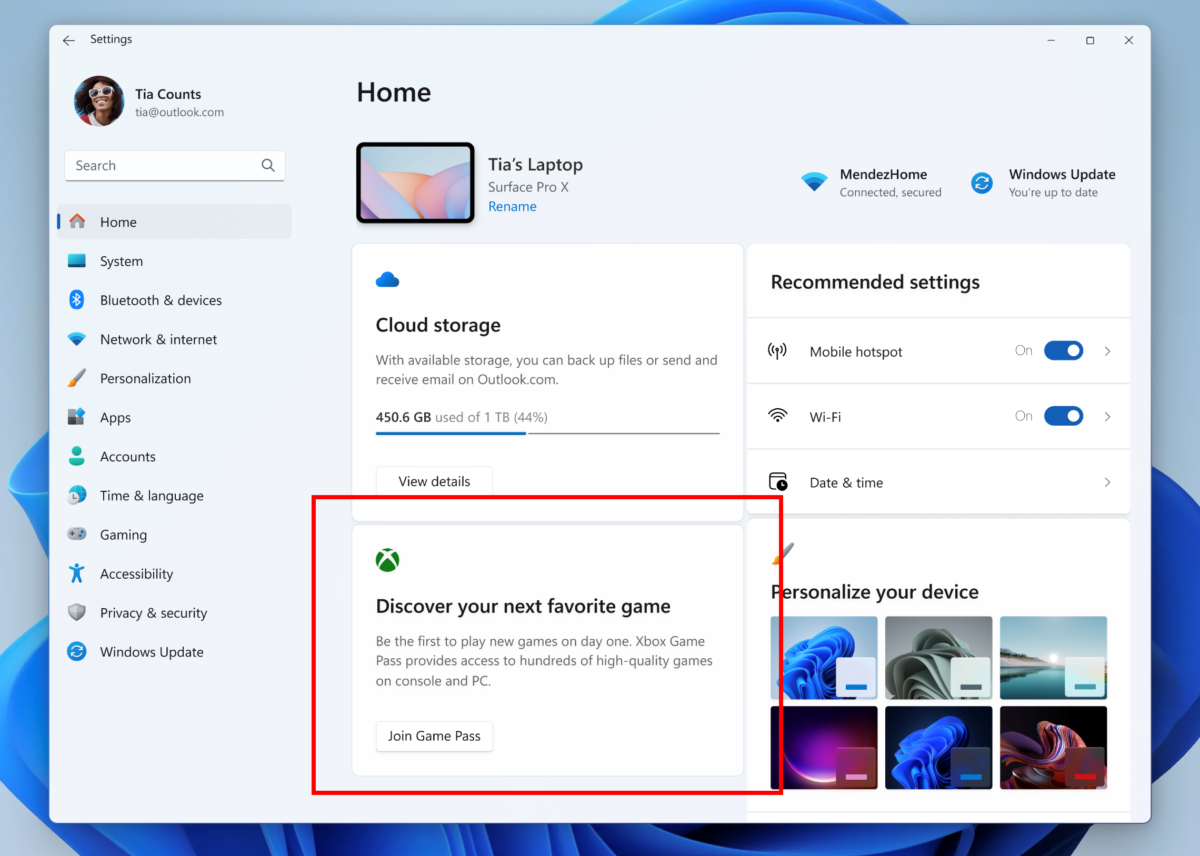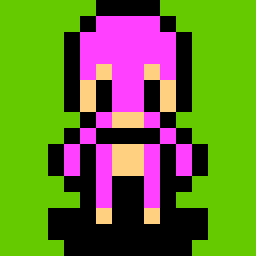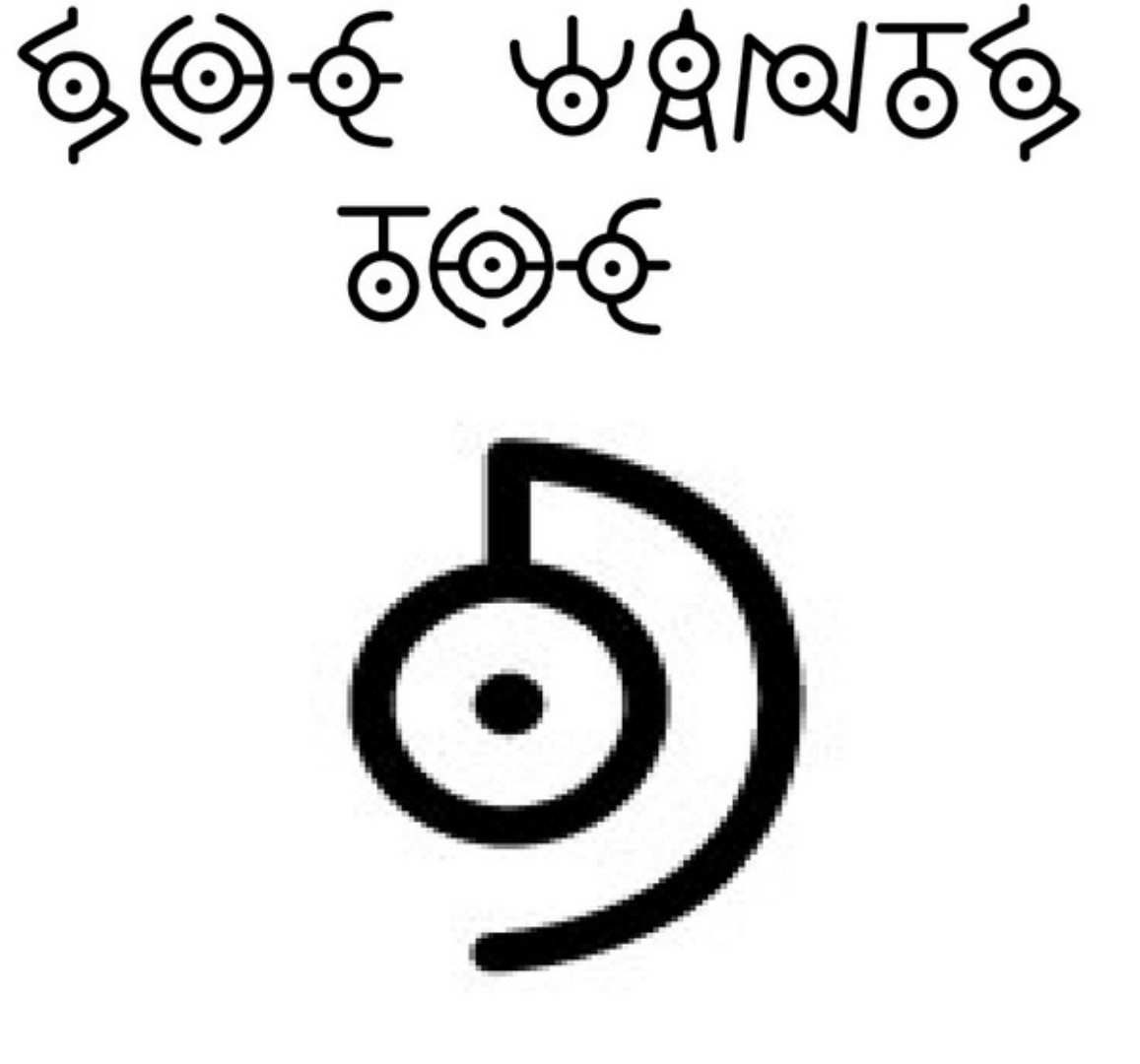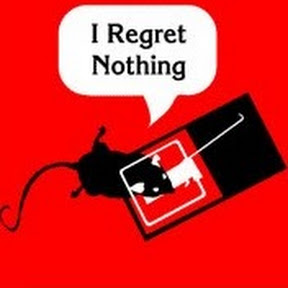The writing is on the wall–I suspect the next Windows OS will be a subscription service. Gather your ISOs while ye may.
I urge everyone to install linux on an old notebook and see if it works for you with firefox as a browser and thunderbird for emails
Why Thunderbird
Because it works well
What about round cube?
It is cross platform. Users can try it, regardless of the OS and do not have to switch behavior when switching the OS.
I’ve been using Thunderbird for years and it’s great as an Outlook substitute.
Whatever linux version is on the Steam Deck wasn’t bad to use when I needed Desktop mode. It was pretty similar experience-wise to windows (no mac experience).
SteamOS is based on Arch, which you do not want to use and maintain as a beginner. what matter is the desktop environment, which in SteamOS’ case is KDE Plasma, a great choice in my completely unbiased opinion.
Good points. Its worth mentioning that while SteamOS is based on arch (a famously unstable distro), it is immutable, so the user will have a much harder time bricking their system. KDE plasma was the right choice I agree, considering the number of windows users Valve is marketing towards.
That’s probably KDE - the K Desktop Environment. Linux variants are called “distributions” and they are basically software bundles maintained by groups.
Desktop environments are basically bundled themes and software to present a desktop, bars, effects, and so on. Windows basically has one desktop environment, but linux has many: Most popular are KDE (windows like) and Gnome (Mac like), but there are more like Cinnamon, XFCE, LXQt, LXDE, which look more like windows.
Desktop environments also have window managers - they do what they say, manage your windows: maximize and minimize them, stack them (stacking window managers), tile them (tiling window managers), or even allow only one window at a time (like kiosks).
If you want to start your linux journey, grab bazzite if you want to game or linux mint debian edition (comes standard with cinnamon desktop environment, but you have the choice during installation to use KDE too) and give it a go!
You can also test distros (linux mint for example) online!
That linux distro tester is really cool. Bazzite is also pretty neat. Thanks for sharing!
deleted by creator
This is good to know. I want to put Mint on my laptop but I do like the look of steamdeck desktop too.
I love Linux but Programs like CAD and professional graphics software don’t run. Still Linux is only an option for programming and gaming.
Or better yet try it on your main notebook/desktop. Try to get the same things done you did before with Windows and if it works for you, stick with it.
yeah, Id recommend switching on your secondary machine, so you can try it out and use it properly, but not get frustrated if it does something you don’t expect.
I tried the odd distro here and there over the years on my old laptop/“secondary” device or whatever you want to call it, and while you get some experience with the different desktop environments and whatnot, I can’t fully replicate what I’m doing with my main computer on my older laptop. Gaming is a big thing for me for example, and my laptop has an old GeForce MX250 which doesn’t cut it for today’s games.
What I ended up doing to really give desktop Linux a try was installing it onto a separate SSD on my main machine. You don’t need a separate SSD of course, you could just repartition your existing one and install a Linux distro side by side with your existing Windows installation.
And then I just used my computer (or attempted to) for whatever I would’ve done on Windows at that time. So if I wanted to play a game, I tried installing it (via Steam or Bottles for example) and checked whether it worked. Same with voice chat, screen sharing, development stuff, photo editing, media consumption etc. The few times I booted up Windows again was to update the firmware of a game controller and to transfer save games I hadn’t backed up elsewhere (my Windows partition is BitLocker encrypted and while you can certainly mount it under Linux, I didn’t feel like it, rebooting was much quicker).
Sure, using an old device can work for checking out some things, but at least for me I wasn’t sure at all until I tried doing stuff on Linux that I also did on Windows. YMMV.
If you have actual work to do then I would HIGHLY suggest not doing it on your main machine. Give it a month on a secondary machine before giving up. If you install it on a Friday night and come Sunday night it’s still not working fully you’re gonna go back to Windows and never go back.
deleted by creator
Well but Thunderbird can get mails from dozens of email addresses at the same time.
deleted by creator
first boot: no i don’t want a 365 trial.
still first boot: no i don’t want 365 ‘basic’, either.
(you should know this msa already has a one-off office license on it, you fuckwits)
and yea, still in first boot: no i don’t want game pass trial.
then game pass notifications shortly after from the ‘store’.
this was this past weekend setting up a new desktop with 11 pro.
…no, I don’t want to put all my stuff in OneDrive. No, my settings shouldn’t sync across everything. No, I don’t want to log in with the same account on all devices. I already have email and do not want to use outlook.com thanks. Stop warning me that I did not agree to put all my stuff in OneDrive, it’s really not necessary. What do you mean I can’t change my wallpaper unless I activate? Are you telling me that your antimalware solution that comes bundled in the OS isn’t able to block malicious ads in the browser that also comes with the OS? Why do these applications that I never installed keep showing up in the Start menu? What’s up with all these calls to Azure-based websites in my Pi-Hole logs when I’m away from my desk? Why are my CPUs going at full blast when I’m just staring at the desktop?
And it’s only gonna get worse from here.
Was that on the Insider Dev channel, a Preview channel, or did it stop asking after the first time?
I haven’t seen a single “ad” of those since I booted Windows 11 Pro for the first time.
I love ads. I love what Microsoft and the likes are doing.
Said no one ever
I gotta admit you had me in the first half . . .
Haha. Are you telling me that we all don’t mutually love these attempts to personalize advertisements? There’s nothing better than knowing our personal information is being used for our benefit this way. Look at films like Blade Runner. I can’t wait to have bright fluorescent ads on every corner and open space.
Without these things, how else am I going to know which medication I should be insisting my doctor prescribe me? And clearly this insurance company with the funny ad is totally going to be there on my side when something happens. That’s why they made the commercial, duh. So I would absolutely be certain I can trust them to quickly and fully process a claim.
There’s nothing cozier than the snug embrace of consumerism, where we find a peculiar warmth, as if cocooned in a comforter spun from the very fibers of advertising’s allure.
The scary thing is, this is legit how the marketing course I had to take taught the concepts. The whole course was from the perspective that people are too dumb or overburdened to make decisions on what products they should buy, so marketing and ads are our savior to take that oh so hard critical thinking away. I wish I was kidding, but everything about that class felt like “how can we abuse psychology to force people to consume.”
😭😭😭
This could work. If we had serious serious consequences for false advertising and lying in media lol so never.
Once again we bathe in the light of the Omnissiah!
It gets more confusing when you read their user name
I have friends that dont mind that bs, they say yeah sure its convenient to have ads that are interesting to me, how else am i gonna discover cool new things.
I dont know Frank, if you didnt think of it you probably dont need it.
How i hate capitalism
I honestly find this incredible, but yeah… I know people who enjoy being advertised to… and who like “shopping” even though they start out with nothing in mind. Advertising works on them and probably those spam emails I can’t believe people click, which only perpetuates the problem. And apparently it’s worth billions to keep up the commercialization.
I hate shopping i hate it more than anything. I dont need shit. Just leave me alone, if my shirts get worn out i buy new ones. And only then. I dont throw them out cause i bought new ones and i dont need 200 of them. I buy shirts when i need them.
Guess most people aren’t like me and thats why these companies exist in the first place.
I don’t disagree, but discoverability is important. On the flipside there are so many times in FOSS world where I’ve actively looked for a tool for months, only to give up and then months later have someone randomly mention it in a thread where I discover it has existed for years.
I want to ditch Windows, I really do, but when I get free time I want to either play a game or tinker on some side project. I don’t want to fiddle with drivers and what not for my OS. A year ago I killed a few weekends trying to get a Ubuntu partition nice and cozy for gaming but I got fed up fighting with all kinds of issues on basic things. The fact that games actually running correctly on Linux is hit-or-miss as well… It’s a hard sell (even though it’s free). Microsoft seems to be hell-bent on convincing me to try out some other Linux distro at some point though.
My thing was I spent just as much time troubleshooting windows as I do Linux. That said I’ve been on Linux for ages so a lot of the issues I ran into on windows were frustrations with knowing how easy it would have been to resolve technical issues in Linux. The right path for you will be unique to you. I’d probably recommend starting out by just having a live media system you use to poke around with as you tinker on a side project. Maybe even grab a raspberry pi to Futz around on
I wish I could say that I spent even 5% of my time on Windows troubleshooting it, within the last 5 years. Linux rant incoming (but not against it)
A decade ago I would have agreed. In a couple years I will also agree again, because W11 is pretty awful. However, W10 after the first year has been really, really solid for me. The few issues I have had were hardware related and a fresh install solved anything angry that lingered.
On the flip side, I have a home server that I want to run a bunch of local services on. Anything past Plex starts getting extremely difficult extremely quickly, and I have been playing with Linux on and off for the last decade as well (2014 was actually one of my first projects getting Linux on a laptop). I have trashed hundreds of Linux installs, I just trashed one a couple months ago and now my steady reliable Plex server is am expensive box until I can take the time to reinstall and re-set up this now decimated Linux install.
I have issues with both Operating Systems. I fucking despise Linux so often of the time I’m using it because I want it to do something very simple and basic and it forces me to learn its unconventional and weird systems where there’s no “right” way to something with 3,521 ways to accomplish it (but don’t do those 5,320 other ways, that’s the wrong way depending on who you ask.). In many ways, that’s the beauty of it. In many ways, there is nothing wrong with having to learn how to use your computer. At the same time, that is the very thing that I attribute to the failure of Linux (both Linux and its wider adoption). If you are familiar, you may see a parallel between iPhone and Android here. One is a more walled off garden (Windows/iPhone) and the other is a looser but more complex system (Linux/Android), but at the core ONE set of users CAN’T switch because they don’t want to learn the other side. They are familiar with their swiping patterns, so switching from an iPhone is reprehensible, how could we possibly ever re-learn something? (FWIW, I’m not saying this is all iPhone/all Android users. My partner has stated she can never switch to Android, because she took forever to learn the iPhone. This is not the only person I know with this sentiment.)
With that in mind, it becomes clear that we have made computers accessible to everyone. Linux is at the furthest opposite end of accessibility for anyone who needs to do something outside of installing a program from a package manager. There is a reason so many Linux GUI’s specifically try to look like Windows (and MacOS). It’s because those Operating Systems have pretty much solved the issue of the unknowledgeable user. Just the simple fact that someone can’t plug in a hard drive and have it work every time, they have to go into a specific folder and write a specific arbitrary un-memorable UUID and tell it to always mount it on boot. And that’s not even getting started on something like networking. Or GPU drivers, and we can not even try to deny that this is probably the most common bane amongst even well versed Linux users.
I’m sorry, that is really stupid. In the name of security you are sacrificing basic functionality, which is what inherently will prevent this O.S. from being used. I think I only need to point to the Steam Deck to prove my point – make Linux easy and functional and people will use it. Lo-and-behold, the Steam Deck requires ZERO Linux knowledge and you can use it as a fully fledged PC. And even despite all of that effort, people still had issues setting and forgetting their password. THAT is the bar we are working with here.
Which of course, brings us to Windows (and in a way MacOS but this isn’t really about them). For Windows, you are sacrificing security for functionality for the unknowledgable user.
That said I’ve been on Linux for ages so a lot of the issues I ran into on windows were frustrations with knowing how easy it would have been to resolve technical issues in Linux.
Windows users, scratch that, COMPUTER users in general have the exact same issue, but for their familiarity. You are familiar with Linux and have memorized the workflow to get your reliable answers. The average person is familiar with Windows and has learned that right clicking for the context menu allows them to open the settings. There is a literal SEA of knowledge between these two users, which appears to me to be the fundamental issue with Linux. You have to learn it, actively. This in itself isn’t necessarily an issue, but it is a huge inhibitor.
What it comes down to is project reliability. When I spin up a Linux project I want it to be pretty much permanent, but I very quickly learned that it is very difficult to keep it stable. I have re-scrapped installs more times on Linux in 10 years than I have in Windows/MacOS for over 20. I have had more frustration, failure, and time waste on Linux than either of the others. Honestly, I hate it and I think I hate its philosophy too. Which is silly, because the whole point of Linux is that it very easily can be LTS, often specifically is. But that doesn’t matter, because as I USER I am not stable. I don’t know what to do, therefore I will break things. It could be as simple as trying to follow instructions for a project online, and doing all of the exact steps listed, getting an error, and now the user is stuck unable to progress. They have also changed things that they no longer know about. It’s only a matter of time before something conflicts and causes issues.
But goddamn, when it does work and make sense it is really nice. I just don’t feel like I should have to know the contents of a textbook to accomplish that. There needs to be a middleground between telling your computer exactly to a T what you want from it, and from having an OS that actively inhibits the more heavy duty tasks due to imposed limitations. Don’t get me wrong, I have no love for Windows. I’m only using it now because it’s more reliable with the types of programs I use for it (VR, Photoshop, and editing mostly) both in software and in reliability. At the same time, I would never use Windows as a server PC again despite how frustrating I can find Linux to be, because quite frankly Windows is much worse at the same job, and the deeper you look into these niches the fewer and fewer Windows is able to perform well at.
Windows can do Photoshop. It can run a Plex server. It can run Stable Diffusion. All of these things at the surface level, IMO, are easier to do on Windows - you download an .exe (or clone from .Git), you run it, it downloads stuff and it works.
Linux can do Plex. It can also install hundreds of extensions, such as DizqueTV. Windows cannot do this. Linux can run Stable Diffusion, and you can configure it to do even more things that are frankly, nearly impossible to accomplish reasonably on Windows (training data on Linux is SO much easier.). Linux can also configure networking, using things like NGinx Proxy Manager. Windows can’t really accomplish this to the same effective degree that it can be in Linux.
What this comes down to is utilizing the tools best available for the job. I would be an idiot to try and host an extremely customized Plex server through Windows, because I’d be severely limiting what extreme customization I can do.
Similarly, I would be an idiot to try and use Photoshop on Linux.
You can do both. That doesn’t mean it’s worth doing.
Tl;Dr easy is relative to each O.S. and the abilities of the average user. Windows is much better at some things than Linux ever will be. Likewise, Linux will be better at things than Windows ever will be. Heh. Lemme just say, there’s a reason Linux users have to use VM’s…
I get your point. But isn’t it in the interest of large tech companies that their users stay as unknowing and uninformed as possible? They don’t want you to know how to actually tinker with their systems, how to change stuff yourself or have any control over technology at all. The more docile people are, the better they can sell their products (both the actual product to the people and the people’s data to their consumers). And so there are those people who are not OK with being on a dumbed-down system because they want to know how it works and have control over it, so they go over to Linux.
This is not too different from modern cars that no one can really repair on their own. Consumers are totally dependent on the company producing the car. And planned obsolescence can be implemented even better in a system that is out of the control of the user.
Another point is that huge tech companies often have the most comfort and ease in their products. Yeah sure, they have the means to make it so. But this automatically makes leaving these platforms/products so much more uncomfortable. Consumers are already so uninformed but dependent on tech that they would obviously stir towards the more comfortable situation.
Using tools (be it digital or manual) you can actually control sure is more work and has a certain learning curve. No one denies this. But from a political standpoint I think it is important for people to have control over the tools they use, over their own life. Let’s not allow capitalism to take away even more freedom and control from us as it already took.
Just the simple fact that someone can’t plug in a hard drive and have it work every time, they have to go into a specific folder and write a specific arbitrary un-memorable UUID and tell it to always mount it on boot.
You can also mount partitions by label (
LABEL=), but you have to name them yourself and make sure you don’t give two partitions the same name. The point of generating UUIDs is to have an extremely low risk of two partitions getting the same UUID generated.But I think I get the issue, when I search for “linux automounting hard drive” I only see tutorials which explain how to use
/etc/fstab.It depends on what kind of automounting you are looking for, what they explain is the rare process of switching/adding internal drives that get mounted right after boot. First time that should be set up by the OS installer.
In case you were looking for automatically mounting USB drives/sticks, there are tools like udisks/udiskies who can do that and it’s possible they can handle internal drives too, but I never tried that since I want them to show up in specific places (
~/Games,/varetc). Though I’d expect Gnome and KDE to have something like that included.Steam Deck
That’s a machine that comes with a preinstalled and preconfigured distro with a very specific purpose. You can also buy preconfigured PCs/Laptops with support from System76, Tuxedo Computers etc.
people still had issues setting and forgetting their password For Windows, you are sacrificing security
If you encrypt your hard drives you are generally fucked if you completely lose your passwords, but that aside: On Linux you can basically just overwrite it with
passwdfrom grub shell or a live cd in combination with chroot and a physical intruder can do that as well. On windows you need to remember your security question or you need to have created a password reset disk to reset your local password. If you have/remember neither, sites recommendReset this PC > Remove everything > Only the drive where Windows is installed > Just remove my files > Reset🙃 I couldn’t find third party tools in reasonable time, but there might be some. You’d need a live cd as well, but secureboot can make that impossible.I’d say for Linux you probably can reset your password in more situations than on Windows, but it’s less convenient and less secure (especially grub shell).
It’s a completely different story if you use a Microsoft account since Microsoft can basically change your password at will. If you don’t wanna get attacked from Microsoft it’s less secure, but since it allows two factor authentication and such it’s more secure in all other situations. You just can’t log in without internet.
This is like saying you like codeboocks more than something like vs code. If you got more options and you still can’t chose one it’s a skill issue.
Half of your rant is about you not able to keep up with documentation and your severe need for spoon feeding, which in itself is not wrong or bad but you can’t expect it when you don’t use it. If more people use linux, more support from your fav applications. Pretty simple. You have to start somewhere.
In one year I have had exactly zero issues with Linux. In the same time, my brother had OS-breaking bugs happen twice from driver updates with Windows… Once from the GPU, and the other from a CPU firmware update.
You don’t have to switch to Linux. That’s OK. Just realize that you are simultaneously ok with making yourself a harvestable resource that Microsoft and others are milking dry.
Well, Ubuntu is definitely not the way to go. They are very microsofty at the moment and keep trying to make snaps happen, and they aren’t gonna happen.
Wanna game? Use nobara OS, and if that is too hard then try bazzite. Literally all the tinkering is baked in for gaming by the guy who makes alternative windows emulator runtimes and hes a straight fucking boss.
Literally the exact same shit would happen if you switched to MacOS.
If you have a desktop maybe install a second drive, install Ubuntu on that, and see how it goes?
I do! You mean like an actual second physical drive? Does that bring advantages compared to partitioning a single drive besides the space?
If both OSs are on their own drive, Windows causes slightly less trouble with Linux. Plus, you can just repurpose the second drive if Linux doesn’t work out. No repartitioning your Windows drive again.
It does in that it’s easy to do and it’s easy to remove or switch to entirely. Partitioning is easy in its own way, but it does divide up your drive.
I made the leap a few years ago now, and since getting a (slightly) newer AMD GPU I haven’t had a single problem that I didn’t create by messing around with things without knowing what I was doing. I use steam and the Glorious Egroll version of proton and every game I have wanted to play has worked, even ones that are brand new. No tinkering past the initial steam setup. I don’t really play competitive online games with anti cheat so you may encounter problems that I haven’t if you do.
I use the advanced hardware support version of MX Linux, if that really matters. I had bad experiences with Ubuntu, but haven’t tried it with this machine so I don’t know if it was the OS or the hardware.
I’d say give it another shot on its own drive when Microsoft frustrates you again, you can always swap windows back in if you don’t like it.
I was in the same boat as you a year ago, but Windows got so bad that I just accepted that I could only play 90% of the games I want and had to check protondb before buying a game.
Also I wouldn’t use a distro that has GNOME as their default DE. KDE is (currently) superior in many ways that matter for gamers.
I love the Gnome DE, used it years ago. You are correct, KDE (+Wayland) is better for the gaming side and more like a windows interface, it also got further into my VR setup than Gnome (X11 or Wayland) would let me, switched to Kubuntu from Ubuntu. One day I will get back to the setup (before W10 EoL) but I have forgotten so much in the last 10 years :(
Just run windows in a VM for when you absolutely need it. It’s how I can do my job but not be constantly barraged with ads in a start menu.
I just uninstalled windows after a mod of ets2 stopped working and the game itself has provided those features in the latest updates. I simply download games from john cena and they always work. 100% of the time to be accurate.
I can’t remember many native games not working (any longer). Basically only the Anomaly series, Ticket to Ride and some other indie game. Anomaly has a serious bug that gets it trapped in an infinite loop on modern systems during loading screen, but there is a community patch for that. Ticket to Ride removed the Linux port on steam instead of fixing it. The indie game worked, but they forgot to make the executable actually executable.
Though there are certainly a bunch of games from humble bundle era who got a half-hearted Linux port basically as a fee to enter the bundle, with no updates or support since then.
If you are talking about running game through wine/proton, then yes that’s expected. It works surprisingly well, but any new proton/wine version can have indeed regressions and game updates break stuff. Games that don’t get any updates anymore should work a bit better. An exception are games that are officially supported by Valve since those are bound to specific proton version and they even support some DRM solutions (steam+proton only), but they can break on updates as well.
Best situation is if they have a somewhat fixed release and maybe a few updates. Having updates very month is a bit a problem. Online games that lock out older client versions are a huge problem. Online games should generally rather be viewed as a temporary service, they’ll never be as reliable as fully offline single player games are.
Games that use directshow/Media Foundation for cut scenes also don’t work great when playing them through steam for legal reasons. Valve won’t distribute decoders and doesn’t want to depend on them being installed in the system. They convert videos on their servers, but only the first time a player encounters that video and that player will see a placeholder. Wine supports those cut scenes.
You won’t even have an perfect experience on officially support platforms, but you can expect it to work better and the devs to test stuff.
You generally can’t expect Windows/Mac/Playstation/Xbox… games to run on Linux, though they might do.
We are introducing a new Game Pass recommendation card on the Settings homepage.
They are saying like they just invented something amazing, yet they are just pushing a fucking ad.
The Game Pass recommendation card on Settings Homepage will be shown to you if you actively play games on your PC.
How would you know what we actively do on our PCs, huh? Huh???
Good news is that you can turn off most ads, including app promotions in Windows 11’s start menu.
For now, but you have to be extremely naive to believe they don’t plan to change this as soons as they reach a certain number of users. They already did things like that in the past.
Enshittification comes for all things eventually. “You’ll own nothing and like it.”
Yeah that slogan really captured very well the intentions at the world economic forum.
I know it’s not what they officially stated but it really captured (they since walked it back and said it only was meant to “describe emerging trends”) the intentions of what happens when they all come to Davos and divide the world between them.
But I don’t believe “as a service” models are more sustainable. They will just enable more rent-seeking behaviour meaning we will get even less for our money. The incentive to deliver will be even lower as they will get paid anyhow.
My Sibling in Christ, giving us less for our money and giving them more control over our lives is the intent of all of this. Time to seize the means of computation.
Small businesses that can’t afford a dedicated IT department and pro licenses are gonna love this. I’m sure Linux will pick up more users but the real winner will likely be Apple and Macs.
the real winner will likely be Apple and Macs
I’m sure they will find a way to enshittify in a equally intrusive manner.
Small business that can’t afford dedicated IT usually outsource to a consultant or MSP, who damn well better sell them on Pro.
If you can’t afford proper licensing as a business, I doubt you’re gonna make it
I have friends in the SMB consulting space - ALL of their clients run Pro, with at least one DC. Their smallest clients are 2-3 person environments.
A business needs a lot more than a workstation or two - backup, security (IDS/IPS/firewall/spam filtering), email (pretty much all hosted these days). You’re not doing this without pro licensing. You can’t even use Group Policy on home.
These issues truly only affect home users - specifically the non-technical. And that’s such a small set of people it’s almost doesn’t matter to MS, which is why they’re pushing this crap there.
That kind of depends on the business, doesn’t it? I’m sure there are plenty of small businesses that don’t even know what a SMB consulting space is. I suspect there a lot of people running businesses off their laptop. You might have a narrow view of what constitutes a small business.
At this rate we maybe forced to watch a 1 minute unskippable ad before logging in
. . . unless you want to pay a nominal monthly fee.
Even then, you’ll be opted into sharing your information with Microsoft and their 942 business partners.
I’m very glad that my definitely-100%-legit copy of Windows 10 seems to have no idea how to upgrade to 11. It still gets other updates, my hardware is definitely compatible. The thought of upgrading to 11 just never seems to enter its mind. I suspect I’ll be sticking with Windows 10 for a long, long time, until either Microsoft give up on this ridiculous idea in response to customer backlash, or Linux becomes a viable option for my usecase (Nvidia GPU, lots of proprietary software that I need to use for university and future career). It wouldn’t be the first time I’ve held onto an older version of Windows for a protracted period of time, skipping a dreadful iteration or two, and then upgrading when Microsoft have learned their lesson.
I stuck with 7 for an extremely long time under similar reasoning. Like I missed win 8 completely and only got 10 in maybe 2018. And only because I needed a version of directX for work that was unsupported on 7.
And it was the same shit back then. 10 was pulling a lot of the same tricks. Ads, reinstalling candy crush without permission, more bloat and antifeatures.
Eventually a combination of third party tools and understanding of how to keep the garbage at bay made 10 tolerable. And, I guess, now 10 is the semi-reliable legacy alternative to the current shitfest.
Is there a Shutup10 analogue for Windows 11? Or an LTSC? Not looking forward to having to go through that dance again. But I assume the day will come.
I stuck with 7 for an extremely long time under similar reasoning. Like I missed win 8 completely and only got 10 in maybe 2018. And only because I needed a version of directX for work that was unsupported on 7.
I only upgraded to 10 in early 2021, and only because I had reached a point where I didn’t see another option. My next upgrade is increasingly likely to be something Linux. Every new bit of info about Win 11 just makes me want it less.
I’ve been a late adopter of every version of Windows I’ve ever used - and I skipped 8 too, switching to 10 around the same time you did because my software required it. It does seem the best way to avoid most of the problems: Microsoft has moved on to pulling its old tricks on the newest version, and there are more tools for modifying the old version. So I figure I’ll switch to 11 or 12 when Microsoft is doing awful things with 13.
I just want to say: OpenShell FTW!
You. I like you. We can be friends.
I am definitely happy to be friends. :)
Awesome. Hello Friend!
Hello friend! It’s lovely to meet you! :)
How are you? :)
Not too bad. How are you?
I mean, this particular cyberpunk dystopia isn’t what I had hoped for . . .
Honestly, kinda glad that my win10 PC “doesn’t have the specs” to run win11. Stupid, because I’m running an 18-core Xeon w/ 128 gigs of ram and a 2070 super, but of course the stupid TPM chip. But oh well, guess I won’t be able to get ads on my own product.
The bummer is I’ll likely need to install it on something because I occasionally need to go back to windows to use certain programs… maybe someday wine will work well enough to actually use reliably…
Are you absolutely sure the programs you need don’t work in wine/proton? The last few years have been a renaissance in terms of increased compatibility.
One game I used to play recently started working suddenly in the latest proton major release (I think 9), it wasn’t mentioned in the release notes and it has no community around the game since it was released around windows vista, as well as being pulled from stores for many years (I still have it on steam) so I don’t think anyone intentionally fixed it but probably just a result of some system call being implemented or tweaked to behave closer to correct.
So yeah, it’s very good to test your broken wine apps every 6 months to a year because slowly anything I ever had issues with in wine is starting to work.
I tried fusion360 last week and it was broken; some big update they released broke it and now I just gagged to wait for it to get fixed, I guess. Will try it again in a month or so asked are if it’s fixed… but I’ve always had awful luck getting wine working. Same w/ photoshop
Yeah, I’ve heard Photoshop can be rough. Here’s hoping someone figures those out for you so you can find your way to the promised land. These days everything important to me works in Linux and I’m never going back.
Get LTSC and run the MS scripts to permanently license it.
I’ll drop links in a bit - on phone atm.
I have LTSC 2021 officially (MSDN) and I have to say I’m not very impressed. You still can’t turn off the telemetry crap. There is still a windows store. There’s a bit less bundled scamware but beside that it’s a bit overrated IMO.
Group Policy.
Enterprises can’t allow such external accesses/data for security and compliance issues (depending on the industry).
Via GP, all that can be disabled.
Even all the telemetry?
I really hate dealing with group policies (and I work in enterprise endpoint management, I prefer more modern management). AD/Group policies can only be updated on site or VPN, and they’re only really instructions for registry settings anyway.
But I’ll try that out. I don’t have a windows server though, nor do I want one. But I guess I could use gpedit.
Ah-hem: https://reactos.org/
I’m still learning how to use this but let me know what you think.
Is it 64 bit yet?
Is it possible to run what you need in a VM? That’s how I’ve been running things that need Windows to function correctly and it hasn’t broken yet. Can even get 11 working with an emulated TPM, including Windows Subsystem for Linux inside the VM if you’re feeling particularly bored.
Oh don’t worry, if this isn’t already in 10 I’m sure they’ll be bringing it over shortly.
cue the "one of our devs slipped and fell on a keyboard, completely coincidentally hitting all the right keys in the right order to code this. Completely coincidentally! "
I regret upgrading to 11 on my home machine. I want to either go back to 10, or just migrate to Linux Mint. Only two things stopping me from jumping is a) My graphics are Nvidia, and b) making time for it.
Mint’s Nvidia support has gotten A LOT better over the last few years. You can try it out and see how it goes. Message me if you want help with that.
Thanks very much!
Get in touch if you want and I’ll do what I can to help.
Is it better than PopOS’s NVIDIA-specific ISO?
Personally I’ve never used PopOS so I can’t speak to it.
Fair enough. :)
The Linux and nvidia situation is getting better, I haven’t had problems in a while.
I switched to mint this year with a Nvidia 4080. so far I have been able to get everything I need running with minimal or no involvement. Counterstrike 2 is the most obnoxious which requires me to disable my secondary monitors. That doesn’t happen with anything else and most new games have been good.
If you don’t play something with an ajticheat you know is incompatible with Linux I’d definitely reccomend jumping.
Help your friends install linux today!
I am an apostle of Saint Penguin.
Makes me really glad that my Win 10 machine can’t be upgraded – despite upgrading to Win 11 being one of the selling points when I bought it. It may have something to do with the kludge to make Home accept a group policy. I’m also quite happy; I never intended to install Win 11 on it, so stopping the reminders that it’s ready to go was a blessing.
I’ve always planned to replace Windows with Linux anyway. Mint, either Ubuntu or Debian flavor, has been a great replacement on my 2008-era Macbook (still in use) after Apple pulled a similar stunt 15 years ago. I see no reason not to take the same route with more modern Dells. With advances in Wine for gaming, there’s not much I need to do that Firefox and LibreOffice don’t handle.
3 things I’m still looking to get in one distro and Windows will be gone. Not looking to have my desk/lap turn into another ad platform like phones did.
Easy drive mapping for remote shares, most have this but some are a bit clunky.
Solid games support, mostly a WINE thing. One called Bazzite looks promising with a pile of pre-configured profiles.
Easy and reliable connection to a DC so the same creds can be used across multiple machines. This is probably the hardest part in Nix at this point.
Otherwise pretty well every app I use is web based and hosted on some local server, or has a Nix native variant.
I have not, the last time I made a real effort at moving to Nix for games was quite a while ago. The big factor is if I can get GOG working since that’s the preferred platform here.
GOG is easy to setup through Bottles. :)
I have had some good luck with Bottles.
Its pretty freaking solid!
I wonder if Fedora would have a toolchain for networked credential management, with its connection to RedHat and everything
Probably worth a shot. I’ve gotten it working on a version of Ubuntu in the past, but it was far from the simplicity of select domain, give join creds, and reboot that it is with Windows yet.
Linux has had LDAP and other ways to use the same credentials across multiple machines since forever ago.
I know it exists, have gotten it working with one of those AD compatible samba based DCs before, but not without some messing about. I’d really like to see it as simple as it is in Windows before saying it’s a drop in replacement.
Tried the other day with Mint and ran into something where one of the searches promoted manually editing the hosts file to point to the DC and Kerberos address. That kind of thing shouldn’t be required and is the kind of buggery I’d like to see sorted out.
I am someone that is a Microsoft professional by trade and have been for about 20 years. I have absorbed everything that Microsoft has ever done in the Windows, Server and Cloud ecosystems, but Windows 11 was what really broke this lovely glass dream.
Under Windows 10, I was ale to create a custom image and use advanced policies to block the crap, Windows 11 on the other hand you can still do the same but with every update, it reverts settings back to their “default” without notification or even recorded information.
I would say to anyone that has the “but Windows is better for gaming…” you are living in the 00s to early 10s! With the Wine program and Valves Proton program, I am able to run all games that I own (1000+ games… I am a Valve sales bundle addict alright?!?). I am able to play games such as Star Citizen, Planetside 2, PalWorld, Helldivers 2 with a few clicks of a button, and only a couple of clicks if the game is Proton gold or above.
From my testing on several distros I would say start with something friendly such as Mint Cinnamon or PopOS (linux die hards, remember not everyone wants to spend time figuring things out on a daily basis and these OS from my experience are the most Windows-esque - i mean I started with Garuda and I am stubborn to learn it instead of jumping to another distro). Then spend a bit of time just getting the basics of a Linux system of your choice, such as the file system and how to install packages (apps). Don’t forget you also have platforms such as YouTube that people will show you click for click on what to do!
But… yes there is a but… if you have an nVidia GPU your experience might not be as smooth. If you want to take a leap and have the best experience, have at least an AMD GPU and even better an AMD system. Unfortunately this is purely on nVidia still having their finger up their ass on open source drivers.
Granted I’m not a gamer but my Linux multi-OS desktop machine has zero problems with its nVidia GPU. YMMV, as we used to say.
It definitely has gotten a lot better in the nVidia driver side but it’s not on AMD levels yet. But this is my experience with a 960 and 3080Ti. My 6800XT and 5700XT have been smooth sailing.