- cross-posted to:
- linux_gaming@lemmy.ml
- cross-posted to:
- linux_gaming@lemmy.ml
-
hotfix: updated proton bleeding edge to include tekken 8 online match disconnect fix
-
updated vkd3d-proton
-
fix issue with drive_c symlink during prefix creation when using ulwgl (it’s now possible to run scripted game installations using ulwgl and proton-ge)
Files will attach when build action finishes: https://github.com/GloriousEggroll/proton-ge-custom/actions


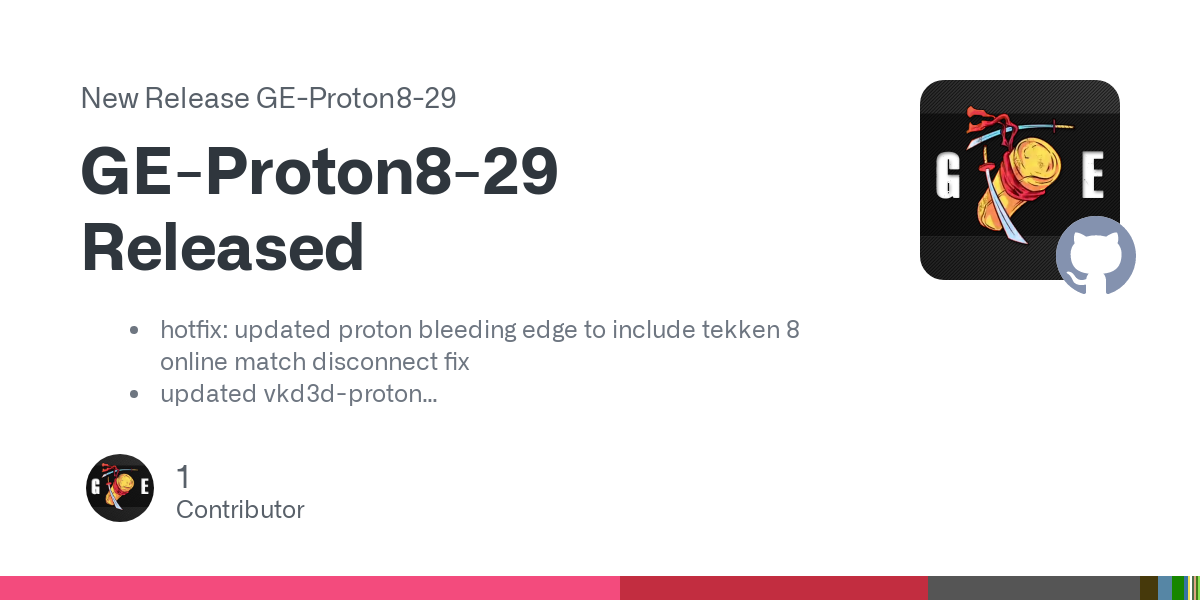
I don’t think AC is ever going to work without some workarounds to get it to start. AFAIK the only one required right now for vanilla AC is
protontricks 244210 dotnet472 corefontsand then I think it will start. GE might implement a fix for that I guess but honestly the vanilla game isn’t worth playing without content manager at this point and that’s a whole multi-step process to install inside the wine prefix and in the game root outside of steam, and not something GE can do anything about.Anyway the process is much simpler than it used to be. Here’s my notes from last time I did it about a month ago or so. I race (badly) in AC pretty much daily.