

It makes snese they want to distance from the Minecraft name for that. Engendered annoying “but muh Minecraft” expectations, and there’s already the Mineclone2 aka Voxelibre “subgame” for grabbing that attention.


It makes snese they want to distance from the Minecraft name for that. Engendered annoying “but muh Minecraft” expectations, and there’s already the Mineclone2 aka Voxelibre “subgame” for grabbing that attention.


Hopefully this teaches people there are platforms to upload video other than Yotube.


Oh no by all means do preach. I was just about doing the same about schroot. :p
And, like I said, it’s not that I don’t like it. It was just too much for the rather small usecase I had back at the time. I’m pretty sure if at some point I move to a distro less featured than Debian Sid I’m gonna have to pay more attention to Flatpak and Nix again.


I basically took the general idea from this Ubuntu doc and made som changes. After installing debootstrap, I followed these general steps:
adduser steam./var/lib/chroot/steam64.steam as one of its allowed users.debootstrap --variant=buildd bionic /var/lib/chroot/steam64 http://archive.ubuntu.com/ubuntu/xhost +local:.xnest and xterm; between their dependencies, they’ll take care of most of everything).steam and fired up the Steam launcher manually.It’s not perfect, there are a few issues (in particular with audio) but once I had the installed schroot ready, I never had to worry about its 32-bit packages ever again. And that was back in… like, 2019 or something. Six months ago I copied to old schroot to my new machine and resumed playing, with no more cost than having to set up the schroot packages and the steam user (with the same old UID) on the new machine.
Here’s a sample of the schroot profile file I’m using. The “steam64.local” is the profile directory, which is basically a copy of schroot/buildd (or of schroot/minbase) with some configurations in fstab and copyfiles to account for eg.: isolating /var/run and dbus, and giving the schroot access to the home directory for the steam user.


Tried Nix once, I liked it but overall found it too complicated to setup and manage for the [counts fingers] three programs I was using it for. Might be worth the while if I need a larger library of programs from Outside, but so far Debian and AppImages have not failed me.


Do they get to stay in the tautology club?


Part of the problem is, sure, that installing an entire arch for a package touches up a lot of stuff… What I did was I set up a debootstrap schroot and added i386 arch to that so that neither they nor Steam touch my main system. Not only did I never have problems with Steam again, but I actually resumed pretty much from what I was when I got a new machine, simply by copying the schroot files over. Didn’t even have to install anything (but the schroot serve on my new system itself).
I think they mean the original.

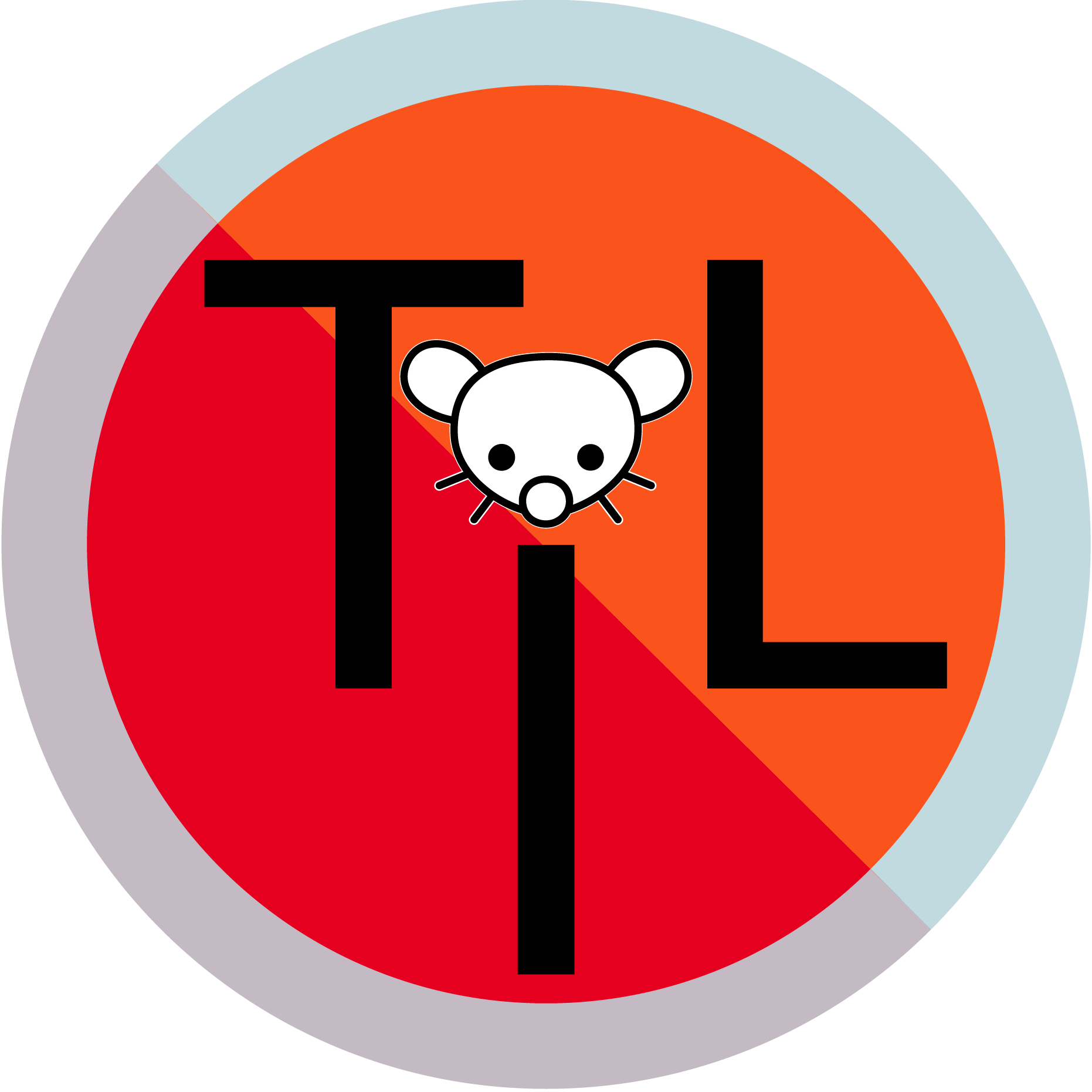
Eh, I prefer my boob processing to be tactile. Juuuust to check.


My understanding is that Matrix is worse than XMPP in basically every way.


Signal is unfortunately as vulnerable to this as Telegram is, as it is a fully centralized service so once the CEO is grabbed is Game Over. Something like jabber / XMPP would be better.


So wait, Apple effectively mandates that users of their store lie to their users? Wonder if that’s something that can be tackled legally.
And that’s why IMO the project should ensmallened. Instead of trying to catch up to everything bloatware internet and Google are doing, Neo Firefox / Neo Mozilla could instead focus on developing a subset that’s lean and safe to use (no JS, for example) or even promote and offer first-class support to alternative internets like Gemini (the actual one, not Google’s namesquat).
There are still versions of Opera with their own original engine going around.
Damn, Presto should return. That thing could load like 300 tabs in like 30, maybe 60 MB RAM tops.
Tired: CEOs, changing CEOs
Wired: BDFL
Hey, it works wonders for Python.
I mean, you can even suicide on water (inb4 dihydrogen monoxide memes). This is just normal biology of a normal thing in the world.
Heck, forget water: you can even suicide on the ground below your feet. It’s just usually lots more work.


Eh, at least beats the Trump mpreg.
Is this new work of art in AO3 yet?
I’ll make my thesis about the methodology issues in that one!


So now Mozilla can stop receiving their hush money, right?
Increíble, han pasado cinco años. Casi ni me acuerdo dónde estaba ese día, sólo que estaba en auto camino a alguna parte. La verdad en ese tiempo la venía pasando muy mal por unos temas de enfermedad (y por tanto, en este país, de plata) así que puchas ni me acuerdo si la cuestión en esos mismos días o no me hizo alguna gracia.
Las semanas posteriores uno se unió en lo que pudo, la verdad es que pensar en las marchas y ese tipo de cosas suena idílico - ergo, alejado de la realidad. El joven de a pie con “preexistencias” médicas y con siete cuotas por pagar, tenía que pensar primero en no recaer durante el tratamiento antes que en una quest meteórica de heroísmo barroco para destruir y quemar los registros de las deudas médicas, como si mal no recuerdo un político previo a esos tiempos hizo con las deudas estudiantiles.
Así que mucho más no pude participar hasta cuando la cosa se había chacreado al punto que querían poner a la señora juanita a escribir la Nueva Constitución; la verdad, pensé en su momento en candidatearme a Convencional para tratar de desmarañar un poco el cacho, pero cuando vi el modelo de trabajo para la Convención y las propuestas de primera instancia, me cansé (físicamente). Soy demasiado joven, bello y adeudado para andar perdiendo mi tiempo en comités.
Faltó más, creo yo. No necesariamente “acción”, manoseada como pollo de supermercado, pero sí más actitud. Más “pararse frente al tanque”, o al guanaco si ajustamos para nuestra coyuntura. Más Nico Massú, si se quiere.
Vivo, ahora “algo” más económica y socialmente afianzado, en el Chile de 2024, y se siente fuerte que aún está pendiente desprecarizar a la “clase media”. Pienso que, si el estallido se hubiese manejado como se debía, y se hubiese orientado a las personas que sí era necesario aplastar, hoy no estaría mermado por una deuda médica de hace casi una década.