openpgp smartcard https://www.floss-shop.de/de/security-privacy/smartcards/
smartcards + computers didn’t really pick up in the US outside the Department of Defense, which issued them. now that FIDO tokens are here, everybody’s got a USB socket but not many people have a smartcard reader.
it’s mostly just a very flat serial port


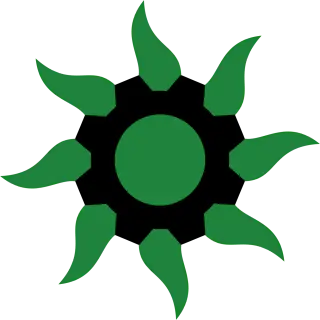
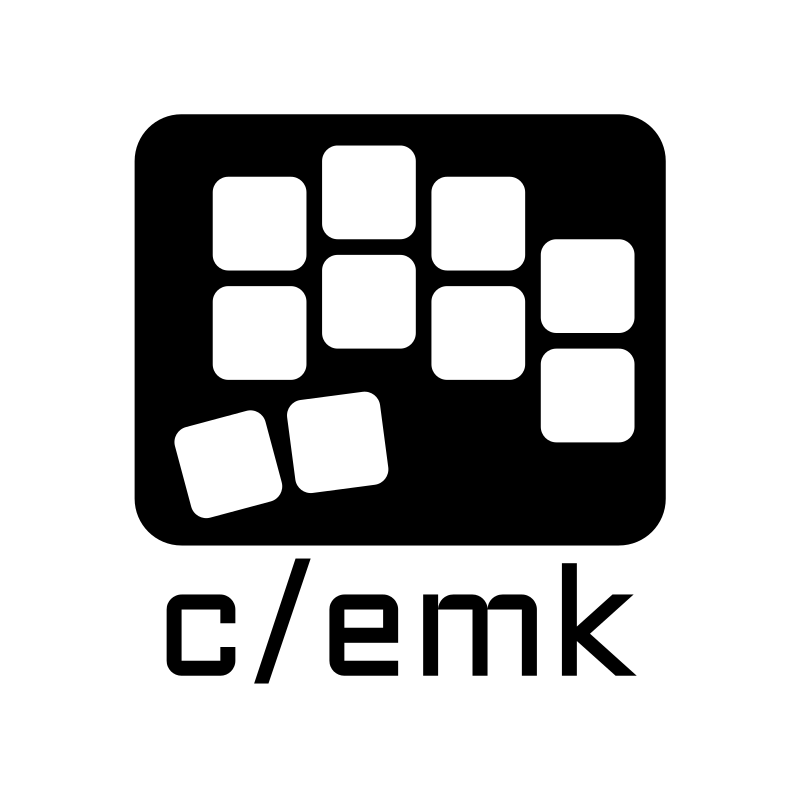


I’ve been looking around SciOp; https://sciop.net/docs/intro/overview/