
@TheaoneAndOnly27 So, go to either the page for the magazine or user you want to block, you should see a ᴓ type of symbol which is the block button. On the magazine page it should be just to the right of the subscribe button, and on a user’s page it should be just to the right of the follow button. Click that thing and it should go red to indicate your block is successful! Also sometimes it takes a couple seconds to register, just wait it out :)

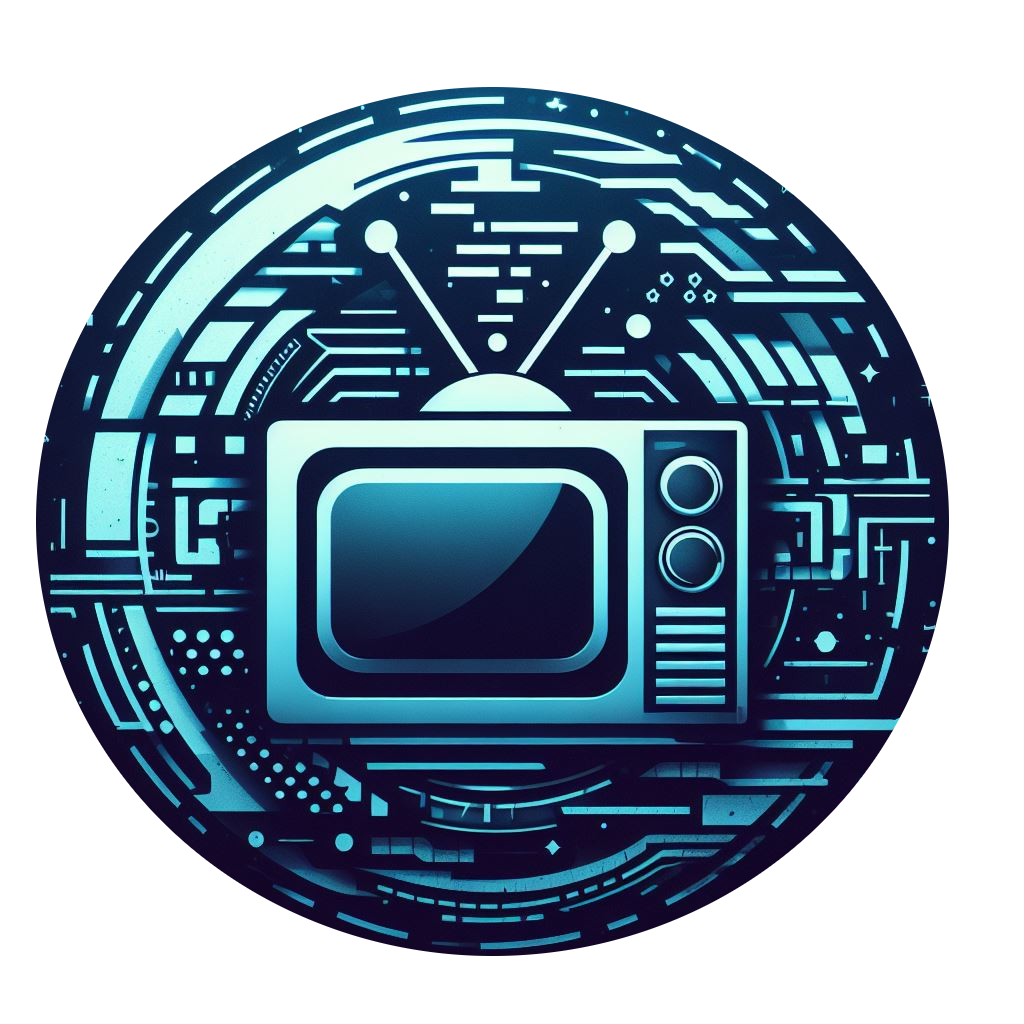
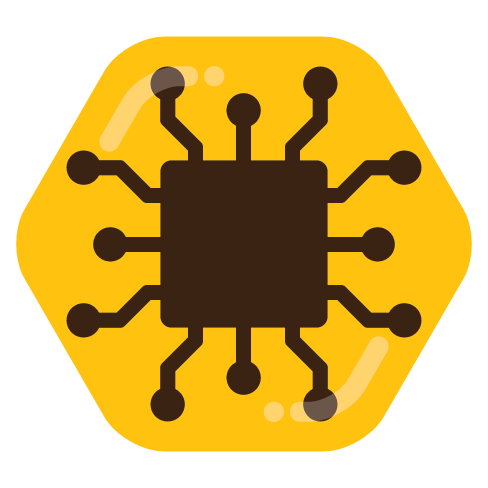


@s804 I’ll apologise for both the unnecessary descriptor and the pre-emptive bans, please understand I was seeing someone posting at a very high rate to many different magazines and didn’t want to wake up to a big mess in my magazines. I’ve helped mod other communities before and high posting rate was one of the big red flags for bot behaviour. It was not “random” and you also didn’t need to troll my comment history with downvotes in retaliation. I’ve lifted the bans and apologise for being hasty instead of contacting you first.