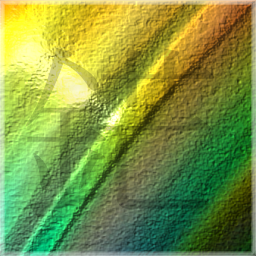

I’m not familiar with their products and product names, so I had to look them up, sharing that here, including the other two free non-comm mentioned in the blog post:
- Aqua: test automation IDE (various tech)
- Rider: .NET and game dev
- RustRover: Rust IDE
- WebStorm: JavaScript and TypeScript IDE









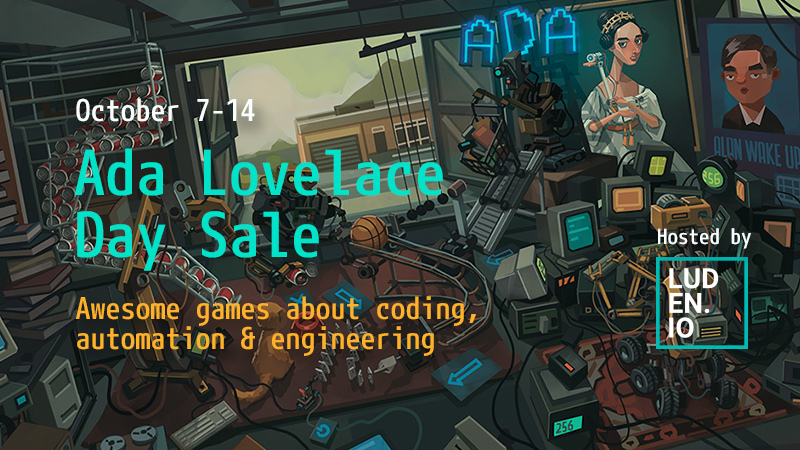












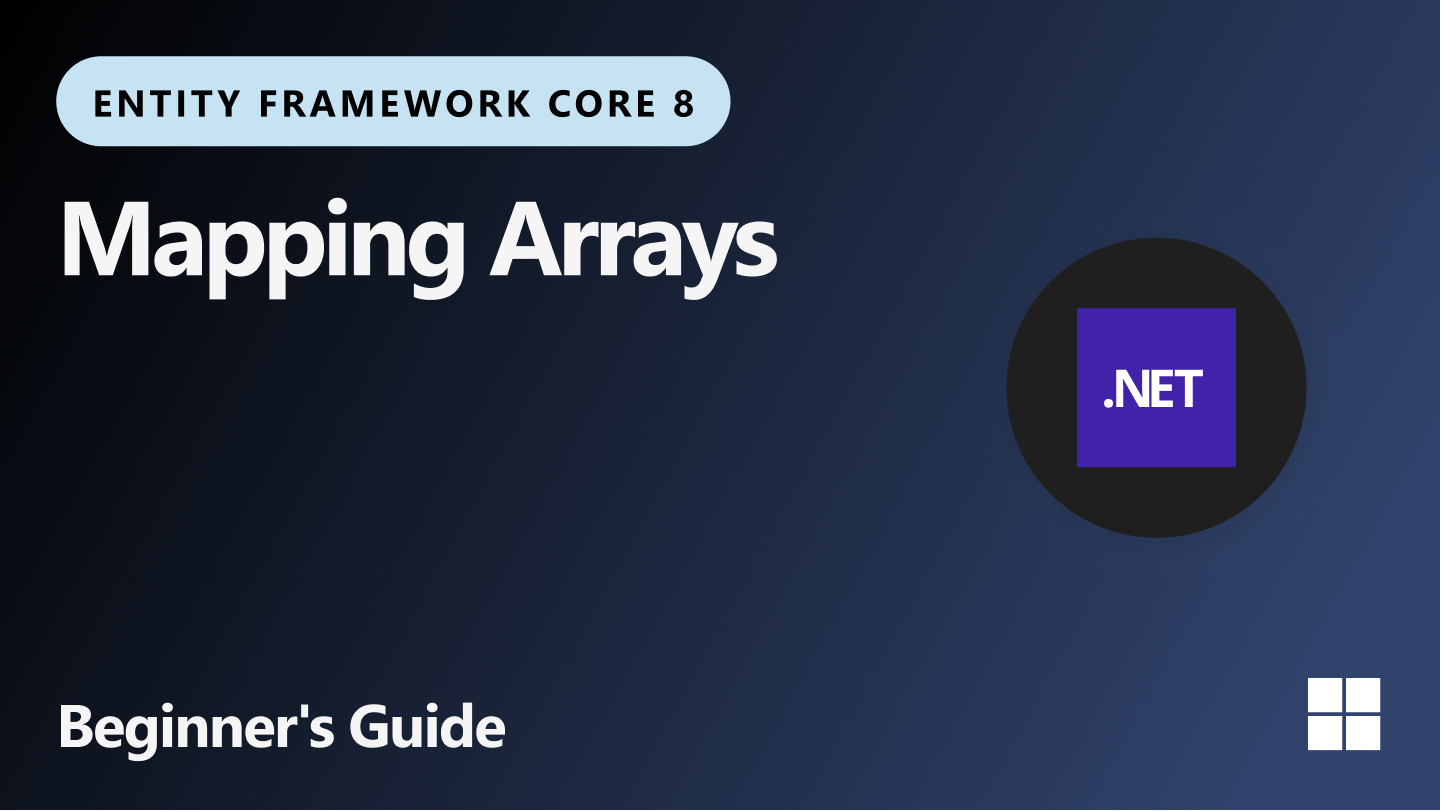
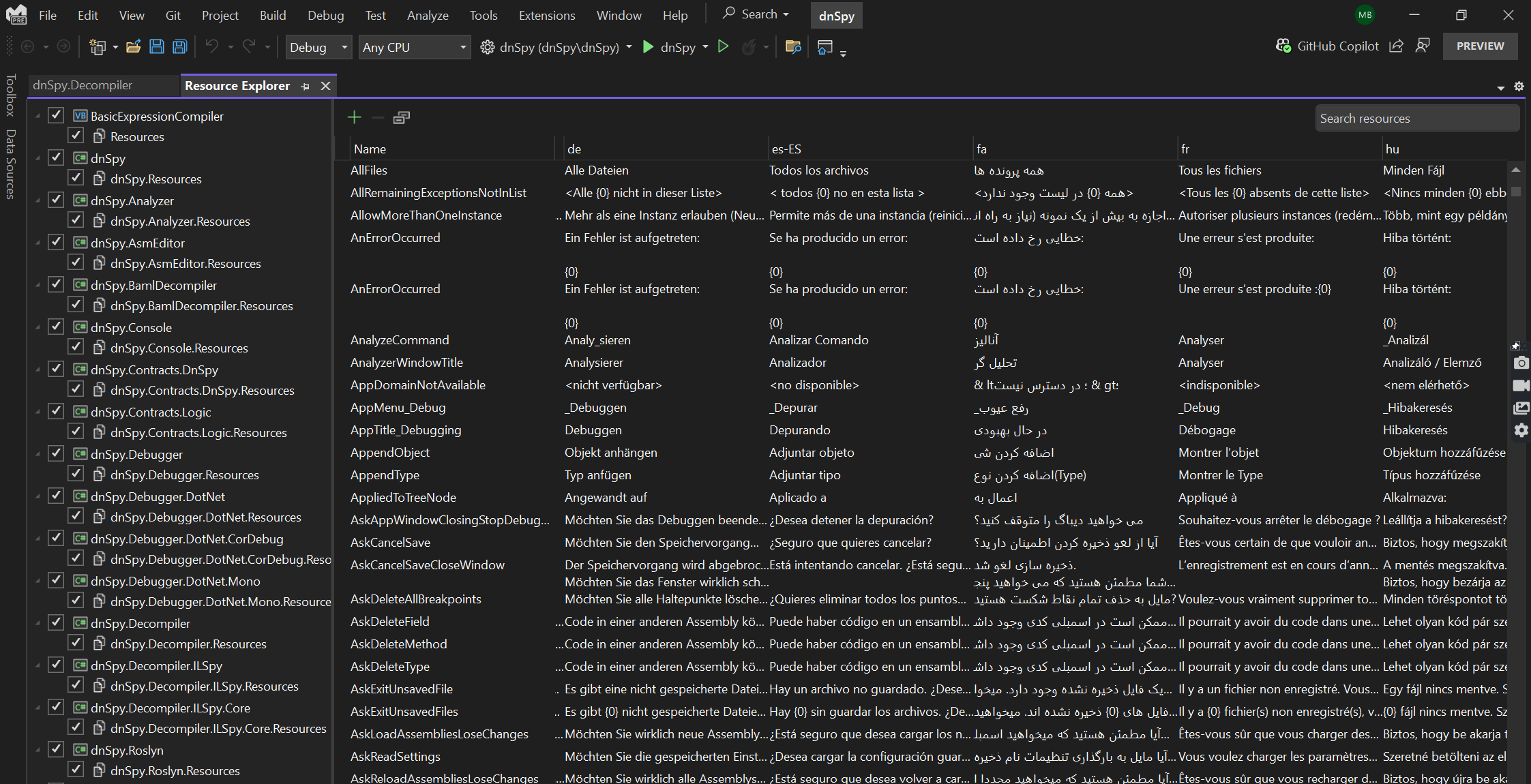
Have you considered creating a ticket called “Can’t ask questions without joining discord”?
Do you think it would have more answers if it were on GitHub discussions?