IceVAN
- 1 Post
- 5 Comments

 2·3 months ago
2·3 months agoI had that warning too with a r9 270x and if I remember correctly it was because radv didn’t have official/full support for GCN =<2, so what they’re saying is something in the line of… it may break. In my case, it worked beautifully gaming with proton, etc.

 1·3 months ago
1·3 months agoYou’re right, I don’t have mint/ubuntu installed nor that kind of hardware (anymore), so I can’t give precise instructions. I was just like: see that you’re not missing any of these packages/repos/firmware and adapt it to your needs. I had to deal with a laptop with dual gpu (intel+amd) and it was such a pain in the ass to get it working. I think you needed to have n packages installed, add grub flags, configure X11 to use amdgpu and blacklist radeon and even when I had it working, the amd gpu was only compatible with a limited amount of vulkan instructions so I had graphical glitches and games breaking. Old dual gpu setups are just a nightmare.

 1·3 months ago
1·3 months agoYou need to activate contrib, non-free, non-free-firmware repos:
sudo nano /etc/apt/sources.listYou should have something likedeb http://URL_OF_THE_REPO DISTRIBUTION main, you need to addcontrib non-free non-free-firmwareto the end of those lines like:deb http://URL_OF_THE_REPO DISTRIBUTION main contrib non-free non-free-firmwarethen you dosudo apt updateand try installing the packages again.

 1·3 months ago
1·3 months agoThis is the setup I use in debian, it might give you a hint (no PPAs, standard repos):
sudo apt install mesa-vulkan-drivers mesa-vulkan-drivers:i386 libvulkan1 libvulkan1:i386 vulkan-tools vkd3d-demos mesa-opencl-icd clinfo libxrandr2 libxrandr2:i386 libvulkan-dev libvulkan-dev:i386 libgl1-mesa-dri libgl1-mesa-dri:i386 vkmark glmark2-x11 firmware-amd-graphics radeontop xserver-xorg-video-amdgpu
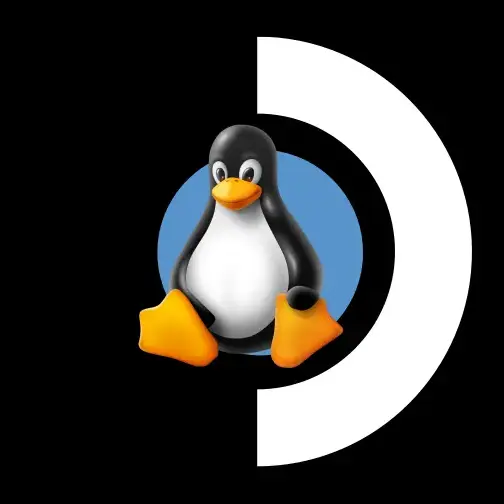
Gimp just released 3.0 rc1.