

To answer the last part of your post:
So far my experience is that the RCS-iMessage feature is working (or not) depending on the Apple user’s provider. I’m on Android with a “cheap” provider in Canada and RCS-iMessage work with my iMessage contacts that are on major providers but those on cheaper providers don’t work yet.
So if you are on Android and your basic RCS works you should be good.

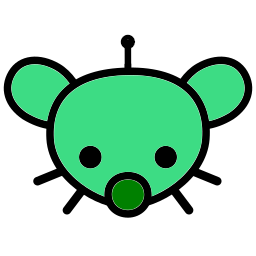
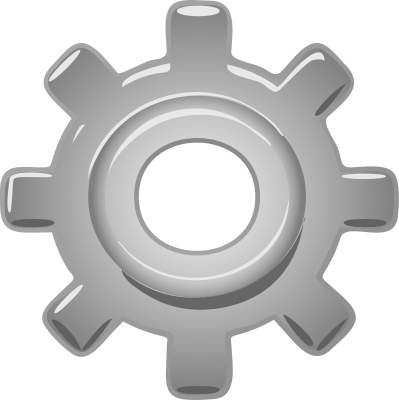
I am doing this with my personal and work laptops. I have two dell docking stations and a KVM to switch between the two.
It will work, probably not well. There is a ton of factors to take into account.
1- When switching the KVM input, depending on the KVM, the screens just get disconnected, meaning that the screens get re-detected each time you switch. Sometime it works well,sometimes not. Your laptop may also enter sleep mode since it is closed without screens attached. You may have to open it and press the keyboard if the USB from the KVM and docks are not re-detected.
2- If you use Displayport MST to connect your screens you have to make sure both the dock and KVM will support it.
3- When switching the KVM USB also gets disconnected and reconnected, it can be problematic with your dock, also see end of point 1
I have both high quality (and too expensive) docks and KVM that I took time to research and it works ok most of the time but still glitches. The docks and multiple screens add complexity to the setup and fail points.
If you go this way you will want to take your time and make sure all the pieces work together, I would steer clear of cheap Amazon stuff also.