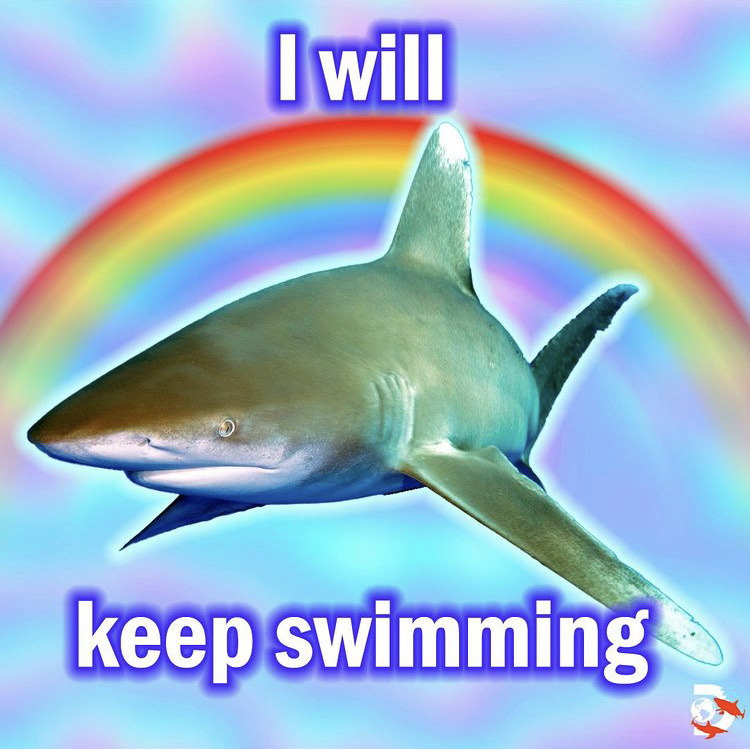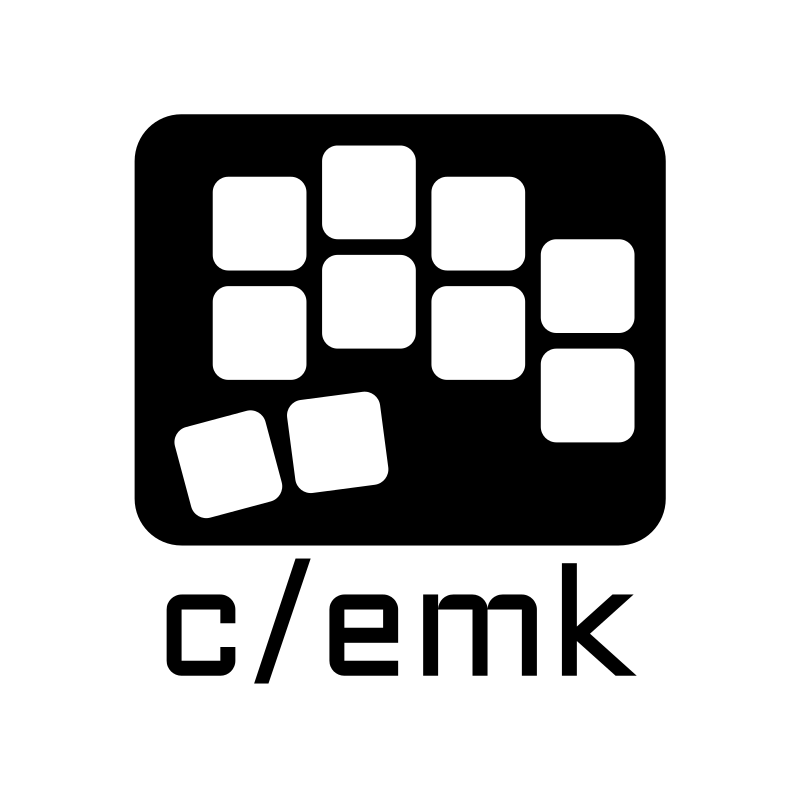Here’s a recent-ish pic of how I use my moonlander at work. I’ve got some bog standard 24inch (I’m pretty sure, could be 27?) Monitors in portrait mode. I’m not a programmer, but a deal with a bunch of browser windows for work and they happen to tile out really nicely in this configuration.
MX Browns Retro gamer XDA profile keycaps (I can share the Amazon link if you’re interested)
How do you like their platform for tenting?
Would also like to know, I’ve been considering getting the platforms for mine.
I think it’s a big help. I like being able to get my boards steeper, and it’s also quicker to get setup the way I like compared to leveling out the legs and thumb clusters. The down side is, it’s kinda crazy heavy, haha. It’s solid plates of metal after all. They can make a little bit of noise with how the hing is assembled, but I haven’t had much trouble with that.
There are other methods for tenting the moonlander, but I don’t think anything can beat the ease of use or how compact the platform is, even if they’re lighter.
I replied below. I dunno if it will send you a notification.
It holds position pretty good? I feel like I remember reading that the first run didn’t feel very solid when it was in position
Yeah, the thumb cluster stays where it should without any major issue. I’ve had mine for about 9 months I think?
I really liked the Moonlander, it was my first ergo split board ; however after a few months with it, I grew to dislike the placement of the thumb cluster: while practical for tenting, and somewhat innovative, even for my biggish hands the nearest key on the thumb cluster is very far and I felt pain in my thumbs after half an hour using it (resting position being homerow+thumb on cluster).