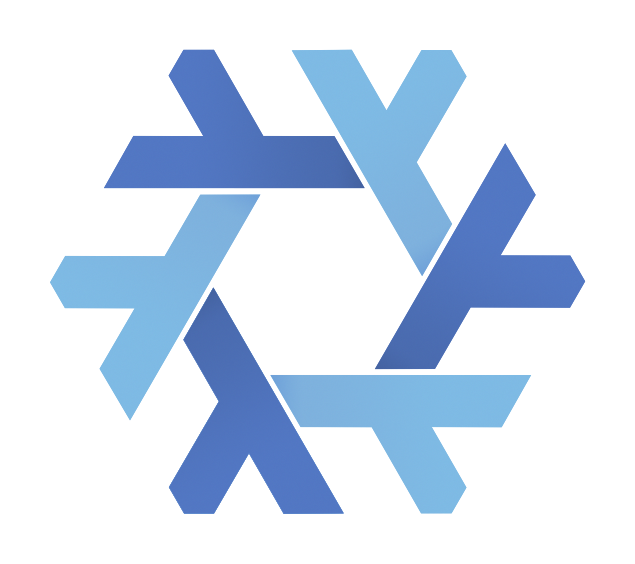While updating home-manager I got a notice that freeimage-unstable-2021-11-01 is marked as unsafe.
Since chances are it’s used by something I never use, I’d like to know what I’m using that depends on it… any idea how to do it?
Also… any idea why I have 4 copies of the freeimage stuff in my /nix/store? (I just run nix-collect-garbage -d and the 4 seem to be actually different):
❱ md5sum /nix/store/*freeimage*/lib/libfreeimage.a
67a0ce1cb5dd562473e27d7c88e8a9bd /nix/store/6gi6hm57zngqnxb6p5dnxhjjcbr96lrk-freeimage-unstable-2021-11-01/lib/libfreeimage.a
5995e0affbfa28b63da7e997cb4dbe63 /nix/store/09nwykzzksc0zknflsyxyah5b67c2rsn-freeimage-unstable-2021-11-01/lib/libfreeimage.a
67a0ce1cb5dd562473e27d7c88e8a9bd /nix/store/ikfiv4gpmcpyir7lsj45by653qcnvgyx-freeimage-unstable-2021-11-01/lib/libfreeimage.a
213a408e3c1fbb5dfa4491deebe05984 /nix/store/q2sc85f2hclgwl8m3qdw8rpbs44gzmah-freeimage-unstable-2021-11-01/lib/libfreeimage.a
I don’t see anything that jumps out at me. It’s probably depending on an a package that is insecure. Check the logs. They’ll point to exactly what the issue is.
Why-depends can help you out. https://nixos.org/manual/nix/stable/command-ref/new-cli/nix3-why-depends.html
I don’t remember if you can use it directly on a derivation or not, so you might have to track down the relevant package.
Edit: forgot to mention you can give it /run/current-system for the first argument to only see what’s currently loaded from the store.
Thanks!
I guess it should be
nix why-depends .nix-profile/bin nixpkgs#freeimagebut unfortunately that just spits out the “freeimage is insecure” error (for whatever reason? it’s not like I’m installing the insecure package)❱ nix why-depends .nix-profile/bin nixpkgs#freeimage error: Package ‘freeimage-unstable-2021-11-01’ in /nix/store/dzv2jjx429kczqwqklfb8v4mn9phv778-source/pkgs/development/libraries/freeimage/default.nix:72 is marked as insecure, refusing to evaluate. [...]Neither
NIXPKGS_ALLOW_INSECURE=1 nix why-depends ...ornix why-depends --option permittedInsecurePackages freeimage-unstable-2021-11-01 ...(which may very well be wrong) seem to bypass the overzealous security check… I ended up updating my working copy of the nixpkgs git repo and runninggrep -rl freeimage *there.
Had that error and deduced it was imv after spending some time reading through the trace.
I dont have an actual command for you as i couldnt find one when i was looking ^^You have three options:
- Take a close look at the stack trace, it should contain the dependant’s definition file somewhere. They’re hard to read, it’s a known issue that isn’t easy to fix.
- Roll back your Nixpkgs and figure out which package’s runtime closure depends on the package that is broken in the newer Nixpkgs using
why-depends - Trace through the source code yourself (i.e. grep for the broken dep’s name in your explicitly declared deps)
I don’t know why
nixisn’t able to output a plan of stuff it has to do, but anyway, what I’ve done is just install the thing, thennix --query --referrers $storePath. You can do the same with everyfree-image-unstableyou found in your store.Also, you should be able to grep the
.drvfiles for the store paths of eachfree-image-unstableand find out what was passed in to build them. My hunch is that the package was an input to other packages that needed to activate or deactivate build options. Maybe one package needed a specific feature and another needed yet another --> multiple builds.