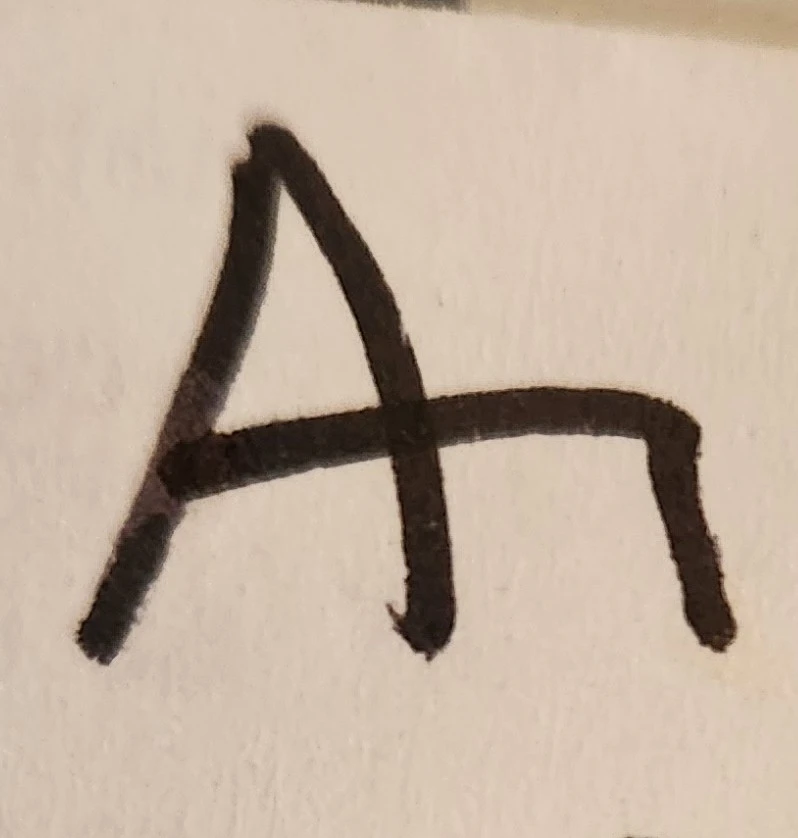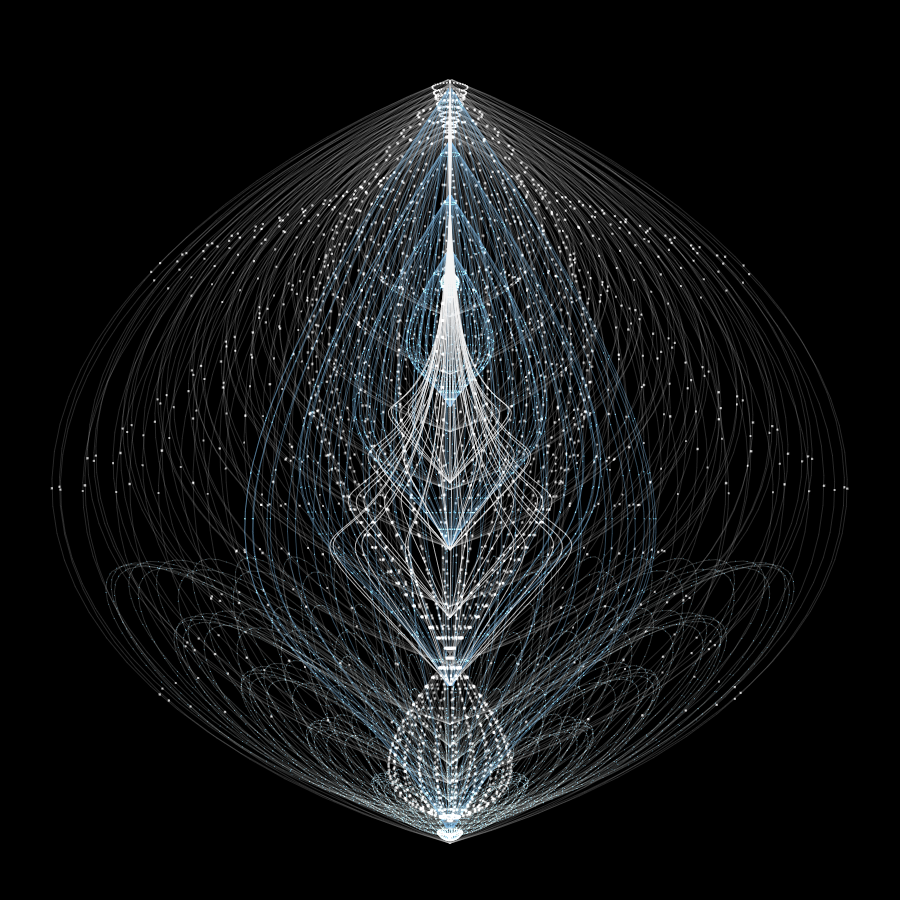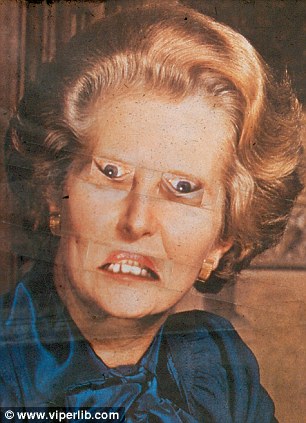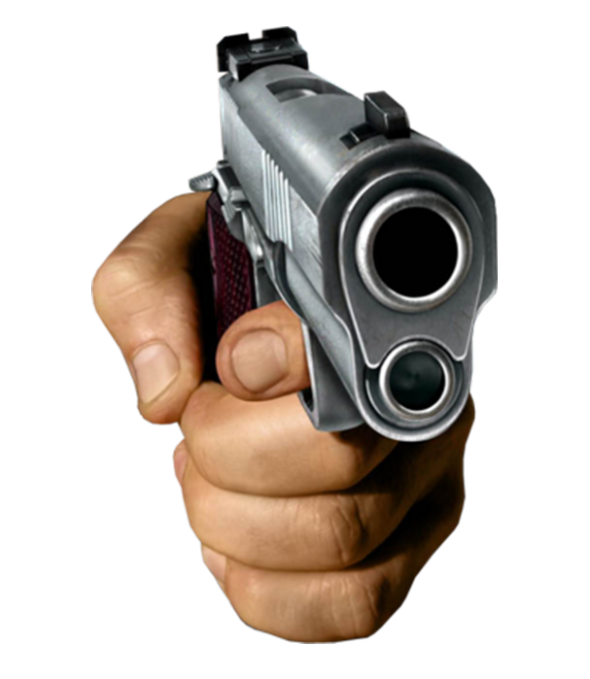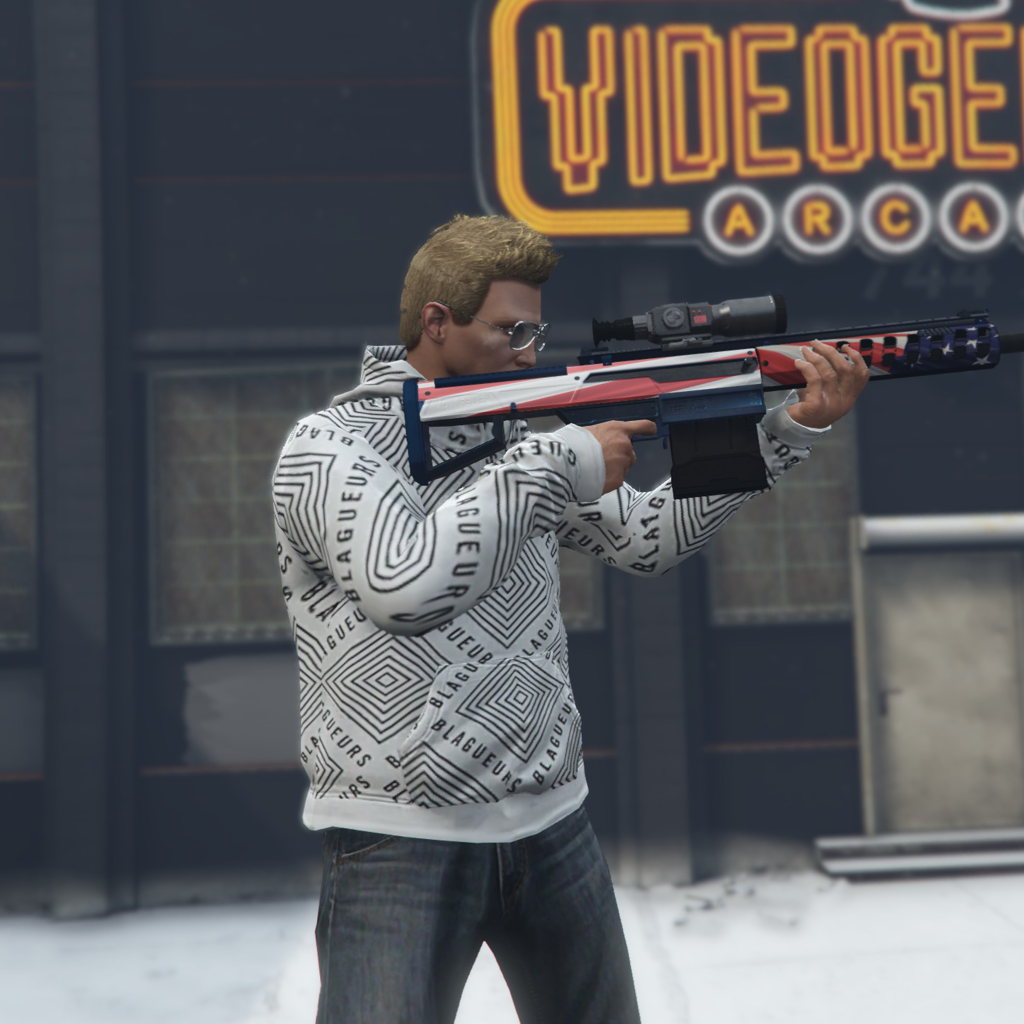- cross-posted to:
- technology@beehaw.org
- cross-posted to:
- technology@beehaw.org
Whatever the linguistic details, one of the main roles of RSS is to supply directly to you a steady stream of updates from a website. Every new article published on that site is served up in a list that can be interpreted by an RSS reader.
Unfortunately, RSS is no longer how most of us consume “content.” (Google famously killed its beloved Google Reader more than a decade ago.) It’s now the norm to check social media or the front pages of many different sites to see what’s new. But I think RSS still has a place in your life: Especially for those who don’t want to miss anything or have algorithms choosing what they read, it remains one of the best ways to navigate the internet. Here’s a primer on what RSS can (still!) do for you, and how to get started with it, even in this late era of online existence.
Google Reader shutdown has completely changed the way I was ingesting information. It was so convenient, I always had 2-3 days worth of articles, web comics and news for reading.
Another problem was that many sites shifted to providing only parts of articles instead of full versions, and it was still the time when I wasn’t always online to finish reading.Sigh, that was my wake up call to not rely on google products.
The Google Reader shutdown hit me hard also. They offered all of the features in a really great app and many of the competitors shut down in their wake, so when they exited the scene, it left a huge hole.
I jumped to Feedly and have been using that ever since. After they killed reader, I’ve been very hesitant of using any new Google product, expecting and seeing them all inevitably die.
Seconded. Back when Feedly had a “pay one price” special for Google reader refugees.
Another problem was that many sites shifted to providing only parts of articles instead of full versions
That annoys me so much, that is the number one reason why I use Feeder more than Feedly nowadays (I manually keep them synced, Feedly is multiplatform and Feeder sadly isn’t) as it has a feature to download the page and use their native app view, so much better than going to the site (even with Ublock I’d rather not go unless I want to comment or see comments, which sadly isn’t a thing for most of the sites nowadays).
Oh, cool, thank you, I’ll check Feeder out. I want my stuff to be on my phone. I’m going to the airport right now, and spending 8,5 hours without internet. It’s funny that I wouldn’t have a problem with that in 2008, but I have now :)
Is that the OSS F_Droid feeder or the other one?
I stopped following sites with dubious commercial tactics like the one you mention. After all, information is not so rare these days.
Reddit and Twitter were my RSS reader replacement. But then they shot themselves in the foot. Mastodon is not there yet. Lemmy is almost there, but still missing the non techy communities.
Yes RSS came back strong in my life after Reddit and Twitter shit the bed.
Lemmy is almost there, but still missing the non techy communities
Thank god, have you seen how the world is out there? Crazy shit /s
Friendica has the RSS feature and it is compatible with most Activity Pub services.
I’m reading some /r/hfy stories. Since I no longer get notifications for reddit pm, I have replaced it with the RSS Feed for “posts by user xxx”. RSS also works like a subscription on royal roads, the alternative that a lot of writers switched to.
Works perfectly well, I’m very happy with it.
I’ve never left RSS. Went to Feedly like a lot of people. These days I’m using a self-hosted instance of miniflux because I got sick of Feedly making “enhanced” feeds and then not letting me get to the real RSS feed anymore.
I went with a self-hosted FreshRSS instance, it has its issues but it works well with the client apps I use.
What is this enhanced feed feature of Feedly that I have never heard of? Is it a premium feature of something?
I ran into a couple of them but the most notable was reddit (before the APIpocolypse). If you try to subscribe to the RSS feed of a sub it will ignore your request and ask you to sign in to Reddit instead. It then uses the API instead of the RSS feed and reports your reading habits back to Reddit.
Oh lol. I wonder how that’s going - especially when they had to drop their enhanced feeds for Twitter.
I need this miniflux in my life. I’ve been just putting up with Feedly. I understand they have to make money, but I don’t want to pay for RSS. Especially if I can DIY.
people don’t do RSS anymore because websites don’t do posts. everything is on some shitty proprietary social media shithole
I have a really intense desire to nibble an attractive mans toes.
Even stranger I have a need to tell someone about it.
Congratulations to you, I guess?
Hope you find something to fulfill your wish!
I’m confused if you’re mocking op or this is actually some challenge you’re doing
I live a life of whimsical nonsense and was probably horny for a moment so just blurted out what was on my mind. I find it amusing the number of downvotes I got.
I’m guessing most people thought you were mocking OP. Especially that last sentence would be sarcastic-mean, if it made any sense
I don’t know why you’re being downloaded I think this is an important post
Thank you! At least someone understands.
RSS is fucking amazing.
I use Feeder on Android and QuiteRSS on my laptop and desktop. I use it for everything from local news and tech news, to YouTube subscriptions. It’s great. Forget social media with enshitification and profit driven motives. RSS is all you need.
When I left Reddit I fired up Feedly and did some house cleaning. Still looking for more decent feeds.
Here are some of mine: XKCD, Nature, Slashdot, New Scientist, FactCheck, Neurologica, Science Based Medicine
What else you got?
All youtube channels have their own feeds, but they’re not obvious to find. The first part of the URL looks like this:
https://www.youtube.com/feeds/videos.xml?channel_id=Go to the channel’s home page and search the page source for “channel_id=” (with a long string of numbers and letters after it, often starting with a “U”) then paste the ID after the equal sign. The channel id looks something like this: UCtwKon9qMt5YLVgQt1tvJKg
You wouldn’t need that if YouTube actually sent notifications like it’s supposed to. So this will come in handy.
Hang on, do you or anyone else know if it’s possible to add playlists to RSS in this way? There are channels that I overall don’t want to watch but that have a specific playlist I want to follow.
This might be useful for their community posts - is there a seperate feed for them or are they included in the videos feed?
I never see the community posts anywhere except for the home page & on the creator’s page. Which makes it frustrating because I only stay in the subscriptions page - so I only get updates if they upload a video.
Yeah, this doesn’t include community posts. I haven’t tried finding one tho
Vivaldi detects these automatically so you can in a couple of clicks. It’s great
arstechnica has a premium RSS for $3 a month that has no ads. I love it.
And full text!
I started using RSS during the summer. It filled a hole after I quit reddit, since I used to get a lot of my news from the subreddits for my city and my province. There’s also the on-going bickering between Meta and Canadian lawmakers/news media groups which means I see way less articles on social media than I used to. Honestly, after adding a couple local news outlets to my RSS apps, I feel better informed than ever before, and I spend a lot less time arguing with people on reddit. Win-win if you ask me.
Anyone looking for good RSS readers, I use Feeder on my phone (Android-only), Fluent Reader on desktop (cross-platform), and I also use the RSS widget of the Renewed Tab addon for Firefox. Both apps I use work locally, and have the ability to fetch full articles in-app (the addon just opens the articles in Firefox).
Something also worth mentioning: you can often find RSS feeds by checking the page’s source (on Firefox: right-click and “View Page Source”) and using Ctrl+F to search, there’s usually a URL somewhere. Keywords to search for: “feed”, “RSS”, “xml”, “atom”. For example, if I go to this community’s page on lemmy.world, I can Ctrl+F “feed” on the page source to find
https://lemmy.world/feeds/c/technology.xmlBecause if you don’t save shit in your RSS feed, you might never ever again find it using google or other search engines.
What, search? Listen, you don’t actually want that, you want recommendations from our amazing algorithm and AI based on overall connections between topics and trends and other very complex things. You don’t even know what it is you’re looking for, but we do, so here are some results that generate revenue for us. //Google
I use an RSS reader but I’m just using it as a clunky reddit client for my city’s subreddit 😅
I might try that, city subreddit is a huge resource
Does the RSS feed from Reddit actually work? I tried it on my RSS reader and got error messages after a day.
deleted by creator
Yes, I use RSS feeds for all my news/blogs, but before the Reddit migration when I tried to incorporate my subreddits into my RSS feed many of them would stop updating after a day or just return errors.
Another commenter said to try old.reddit instead, so hopefully that works!
I’ve had issues occasionally but if you use old reddit it seems to always work. Like old.reddit.com/r/example.rss
Ah perfect, I’ll try the old style link then. Thank you!
edit: So far it works!! We’ll see if it’ll update itself, but really thank you so much for the tip! Now I can look at my local subs without having to go to Reddit directly
Glad it’s working for you! :)
The problem with most rss readers IMHO is that they lack a decent filter function. ttrss had great filters, but I stopped using it when they switched their dev process (I think to docker at the time, which I couldn’t use with my hoster). Now using rss guard, not too happy but surviving.
RSS is great, but often contains a lot of noise. If you can filter only what you care about, great. Otherwise it’s just information overload.
RSS is great, but often contains a lot of noise
I think you nailed it there. Curating is too much of a hassle.
RSS was great. I’ve still got a deep grudge over the removal of Live Bookmarks from Firefox. That was how I kept up with the various webcomics I was reading at the time. All I had to do was just check on all my little orange drop-down menus to see if any new posts were up, and I was golden. Now I have to keep extra tabs open and try not to bury them under all the other tabs I open up and forget about. >_<
RIP Google Reader too, a perfectly functional app Google killed.
There’s Live Bookmarks extensions for Chromium and Firefox
FF: Live Marks Chromium: Live RSS Bookmarks
If webcomic sources are still relevant to you and are the usual suspects, you could use Mihon (Android App).
I mean, I’m all for it, but I thought the problem was that so many sites stopped offering RSS output options.
Or if they do, it’s not the full article. Which I get, them being in the business of selling ads and all.
This is why I stopped using rss. I fucking hate seeing an headline I’m interested in, clicking to expand and then having to click through to the site to read the article, dismiss the goddam email list overlay, fight with the stupid paywall, and then close the tab out of frustration.
I miss the days of actually reading articles in my rss feed reader.
Perhaps I’m just an old 40 year old fart, but the Internet was better before. I miss the 00s and the 10s. Now it’s just paywalls, LLM generated bullshit, and search results from SEO orgies
I’m still finding rather many RSS feeds, though there’s few buttons these days. Ideally, you want something that auto-discovers feeds on a webpage.
Anyone got a favourite open source rss reader? So far I am mostly finding stuff with subscriptions. Even though many have a free plan i’d like to try to find an open one first
I’ve recommended these a couple of times in this thread, but I use Fluent Reader on desktop (cross-platform) and Feeder on Android. Both are FOSS and load articles locally, so no account/subscription required.
I cannot tell you how much better it feels to click a link to an android app and it opens github and not the play store.
FYI, Fluent Reader appears to have an Android .apk now: https://github.com/yang991178/fluent-reader-lite/releases/tag/v1.0.4%2B11
Check out FreshRSS. You can self host, so if you have a home server, this will do the trick. Use your favorite reader app that can connect to it.
I get the subscription fatigue. I’m currently paying for Inoreader because I haven’t fully cut over to FreshRSS. It has good tools that are worth it for many, but all those subscriptions add up fast.
FreshRSS is awesome, I use it with Read You on Android and I love it
NetNewsWire for Apple devices.
Never realized that it’s open source. That’s great.
Thunderbird will do RSS.
When Google Reader shut down, Feedly had an “import from Google” feature on their sign up page. Been using it for free ever since.
Feedly
Are you sure that Feedly is open source? I can’t find any mention of it on their website.
Sorry didn’t parse that part.
OK, no worries.
(Also, I didn’t downvote your comment btw)
It would have been justified.
I use Feeder on Android, it’s open source.
I want to get into RSS but all the apps I’ve tried have been lacking. I want to subscribe to the Factorio blog and be able to see their GIFs/videos directly but so far no app has been able to do that. Either they don’t load any images (wtf?) or they just load a static preview that I then have to click to actually play. Does anyone know of an RSS app that can load GIFs/videos automatically?
I find RSS is always either too little or too much. It is almost impossible to get it “just right”, at least for me, especially taken into account the time and labor it would need to set up “just right”.
Have you tried imagus, hoverzoom or thumbnail zoom? It has changed the way I internet. Hover your mouse over almost any image, video, or gif and it automatically opens and shows the full size. I have been using imagus on firefox for ages and quite like it. It doesn’t work with some websites or apps, and probably wouldn’t work with an installed app, but should work for one of the rss web apps?
Please disregard if this is a silly suggestion, I have always been curious about rss feeds, but have never actually used one.