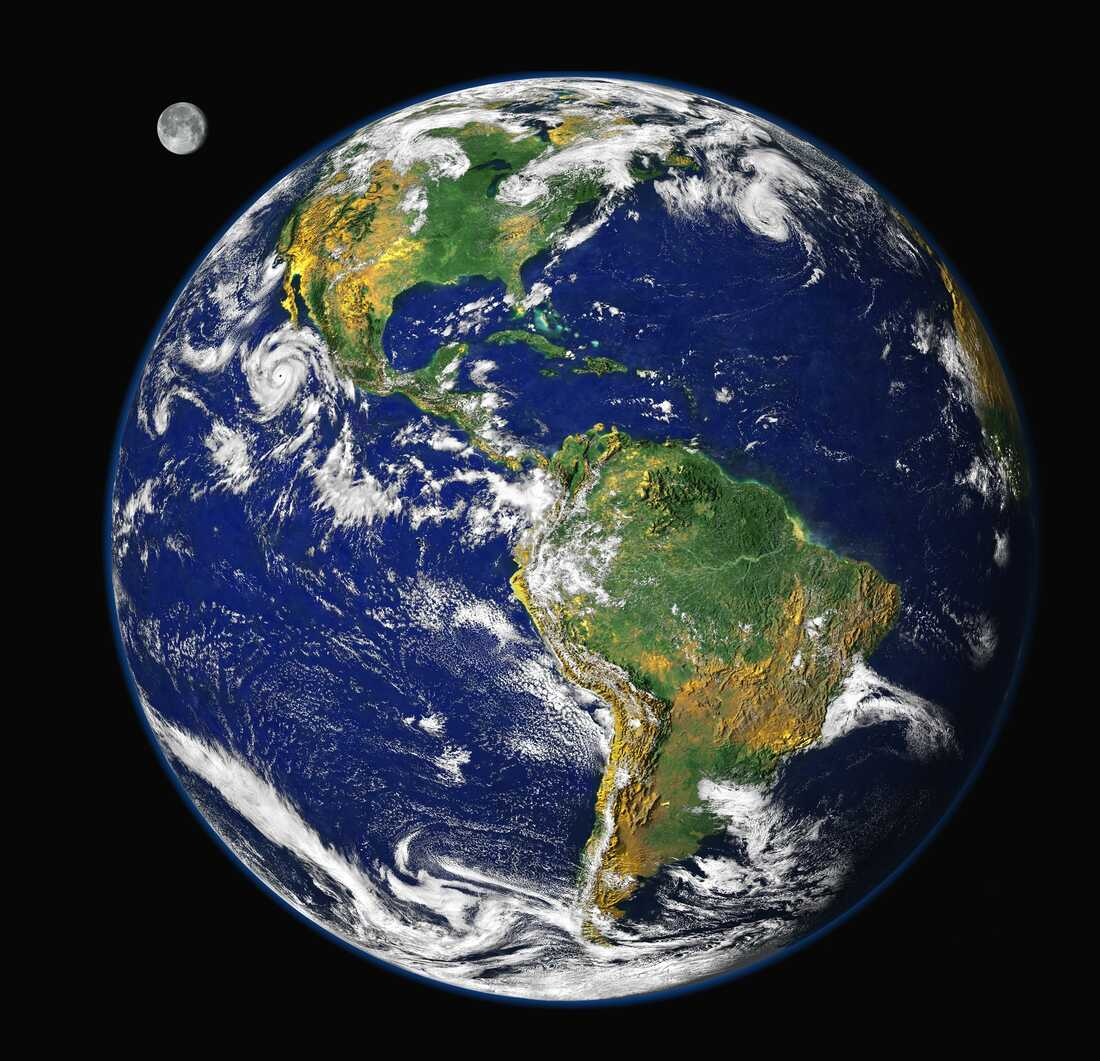“Edge” isn’t anything special, it just has newer kernel so that you can install it on newer hardware. It’s just about the installer. After that, you can just choose the kernel version you wish. Perhaps even downgrade from what was in the “Edge” installer.
Edit: I’ll pop this here: https://linuxmint-user-guide.readthedocs.io/en/latest/edge.html
how do i install the kernel used in edge then?
In update manager on top click View -> Linux Kernels. There you can choose what kernel to install or remove.
Compatibility video linkIt then continues with downloading and installing it. You get the idea.
Go to update manager and search for the kernels tooltip on the top bar. That will allow you to switch to the latest kernel
You can also use a repo like xanmod dot org to use the latest kernel with optional cpu optimizations.