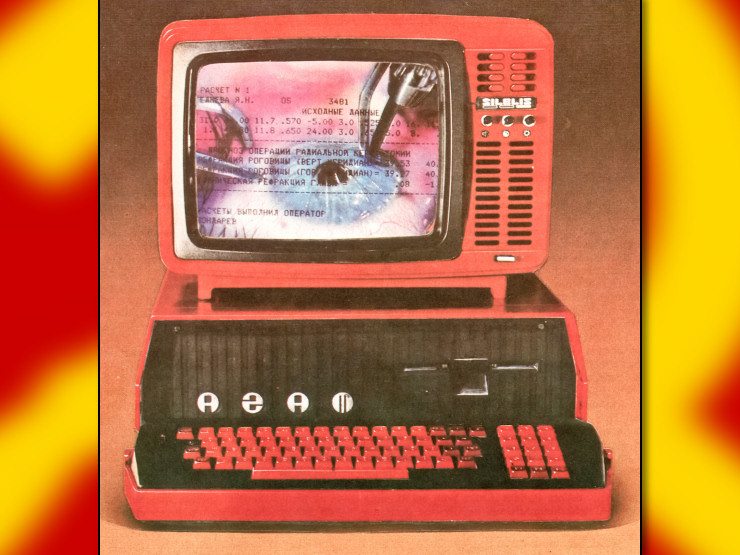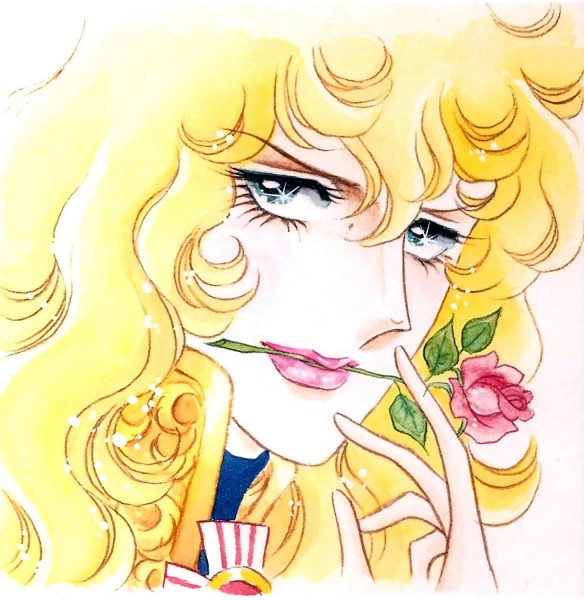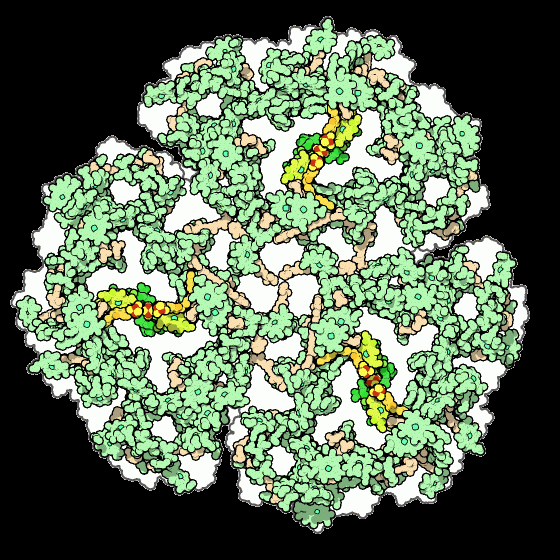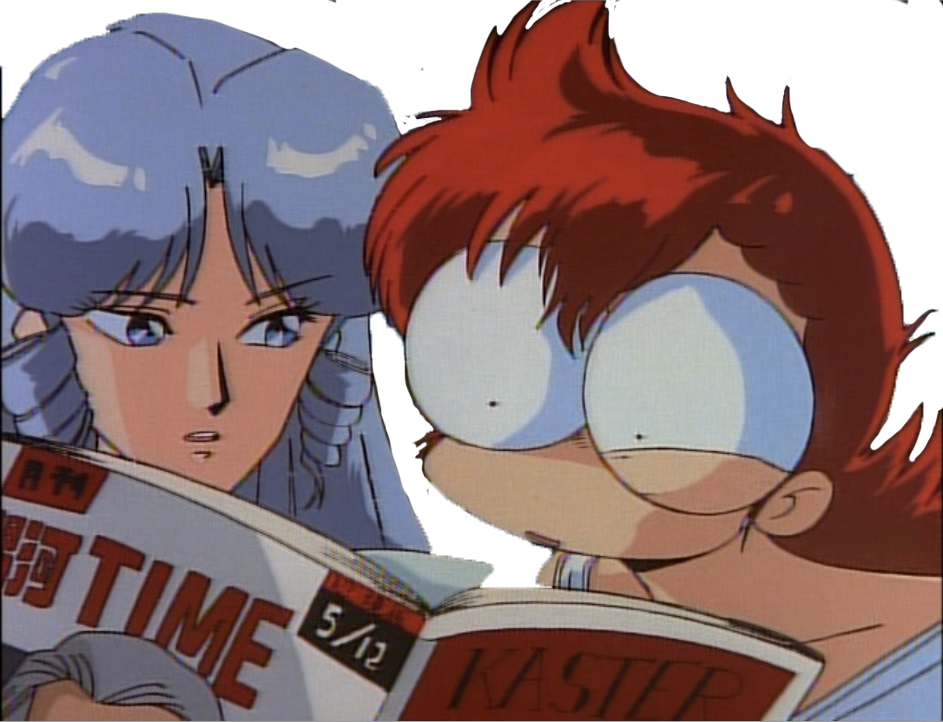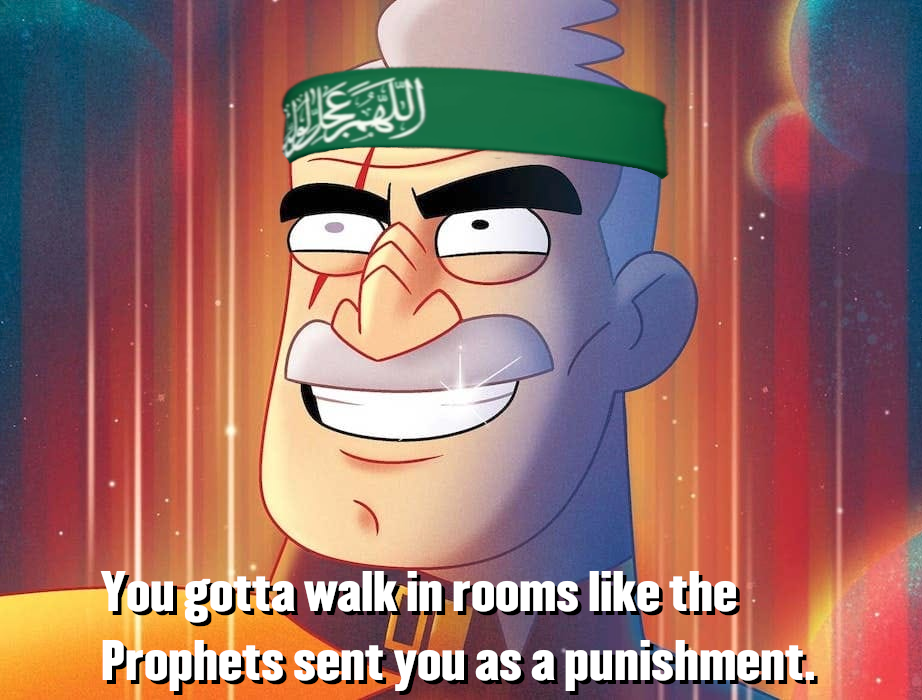It’s completely inconsistent with traditional Windows design language and there’s no “Cancel” button or an X in the corner to click on so you can’t cancel out of it with your mouse and have to reach for Esc on your keyboard
It also tries to funnel you into a shitty Microsoft service

They should make a Linux that’s just Windows 7
Just about every single window manager improvement Windows has seen since Vista was introduced in Gnome first then later cribbed by Microsoft.

Or KDE
Here’s a guide. I don’t know if it still works, but regardless making Linux Mint look like Windows 7 shouldn’t be too hard.
Just run a distro with KDE, it’s a lot like old school windows.
That’s the beauty of Linux, it isn’t “they should make” it’s “you can make”!
no i cant, i suck ass at programming
It isn’t just programming. There are literally hundreds of desktop environments to choose from which let you customize things much more in depth than windows can.
XFCE for example would let you put your task bar dead center in the middle of your monitor if you wanted to, no programming required. Another reply links to a guide that requires no programming.
Any distro with KDE + WINE, and you basically have Windows 7, but Linux.
Only real difference is if you want to interact with devices that need special drivers (basically, anything that isn’t a USB HID device), you gotta use native Linux apps for those. Example would be reflashing a phone’s firmware using the proprietary SoC bootrom mode, or trying to use a DJ controller with a Windows program via WINE.
Usual disclaimer: Linux is not Windows, and things will not behave exactly the same. For example, installing software is done through a software repository instead of going to a random website and downloading an exe. When installing software from a repository, it will get updated along with the rest of your system. Think: an app store, but before app stores existed. Also, the only time you have to reboot after an update is when updating the kernel, and you won’t get that annoying thing where Windows Update has to take forever to apply an update when shutting down since Linux will give permission to write to files that are currently in use.
Someone should do some testing where they sit down with a few dozen windows users and have them “playtest” linux to figure out what the snags are for onboarding, and what is generally meant by “make it work like windows” to them. Certainly there are some things linux objectively does better, even if it isn’t immediately intuitive coming from windows.
I did this ages ago with a highly non-technical user on Ubuntu 10.04 and the only question I got was “Should I trust the updater?” (yes)
I think the biggest hurdles are:
- Nobody believes you that they can use Linux; once you’ve got somebody to that “playtest” you’ve already skipped over the imaginary Linux demon in their head.
- You have to install it. The installer is as friendly as it can be, but it sure doesn’t beat just plugging the thing in and hitting the onboard screen. People selling pre-installed Linux computers for tech nerds are rare, and pre-installed Linux computers for a general audience are unheard of.
- Sometimes it doesn’t work with your hardware, and then it’s a mess, and if you’re new you don’t know that’s what up (This also wouldn’t happen if you could just buy a Linux box).
The biggest hurdles I run into are relating to software management. People expect to google up a .exe and run it.
What ever happened to those “download in ubuntu software centre” orange buttons I was seeing around? That was a damn good idea to bridge the gap while bringing users into the fold by making sure apt is aware of the program being installed, and that it’s installed via official channels.
Does Mint still ship gdebi or whatever it was called?
Oh and don’t get me started on snap. I always tell people to disable snaps from the software centre if they’re installing a *buntu.People that are installing .exe files from internet searches are beyond the beginner stage and have started getting the Windows brainworms. It’s best to get people who never install anything except from the Windows store to move to Linux. The discover store in KDE is essentially the same thing.
I always say that your grandma is the best linux candidate in your life. Linux with XFCE works a hell of a lot more like what she’s used to than Windows 10+, won’t get viruses, and will do absolutely everything she would want it to, and will be faster than windows on her old laptop.
Set up BTRFS snapshots weekly and if something gets messed up just have her roll back to the latest one.
Linux Mint is already pretty close to Windows 7 out of the box, in terms of how the UI behaves.
Hmm
It also likes to forget what programs I’ve already designated to open what files.
‘Hey, we know that you’ve set your favourite program as the default for this file type, but we want you to use our program. Here’s the choice yet again, with our program highlighted’
It’s also terrible at guessing what you want to do. Like no I do not want to open my .git file with paint 3d
I do not want to open my .git file with paint 3d
don’t knock it till you’ve tried it
.git file?
I said what I said. It’s none of your business what file extensions I hide my communist meme zip files inside of
Everything is a file, including .git directory
Ah, like “go on, git! No, git in that direction!”
I think if you click outside of that pop-up it disappears completely, which as you say is totally inconsistent with everything else in Windows, but it is at least possible to get away from it with the mouse.
The mishmash of old Windows and the more mobile phone-esque design used in places like the Settings App (🤮) really irks me. Makes the whole thing feel unfinished, not that I would want them to finish what they’ve started and make everything else look like a phone too, mind you
As someone who has been working in IT, been using SCCM and WSUS to manage windows 10 pc’s since 1807, including LTSB versions, I can attest to how awful the winNT and modern OS integrated has been handled. They slowly take away legacy settings and processes, only to be replaced by some crappy UWP system application, or they just straight up have no alternative.
I hate that it has started to become a better OS, and with tools like powertoys I’ve been able to make it damn near great, only for them to be moonlighting it for windows 11. And the whole cycle continues as they have just made the OS even more fragmented while still having the same issues win10 did.
since 1807
200 years of Windows!?
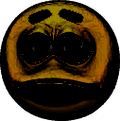
spoiler
yes, yes, i know. windows 2018.07
Lool I thought the same as I read it back
I don’t understand why Powertoys isn’t just part of the base OS. It’s even developed by Microsoft.
I fully agree, though I believe PT and the addins are created and are curated by independent developers within Microsoft.
Seems to me that we’re lucky to have it at all haha.
The new best feature for me is screenshot OCR, the window manager is life, the launcher is good but win+r is still quicker most of the time for my usage.
Things like the explorer file preview are extremely buggy for me and I have to keep it disabled
I still can’t believe they removed the ability to move the taskbar in Windows 11.
I’ve started using Windows with Windows 98, and they’re basically three UIs that clash with each other:
-
The OG UI design that started with Windows 95 and continued up to Windows 2000 like this: https://stealthsettings.com/wp-content/uploads/2016/03/change_ip_v4_address.jpg
-
Stuff added in from Windows XP to Windows 7 like this: https://blog.usro.net/wp-content/uploads/2015/11/windows-10-classic-control-panel-1024x607.jpg
-
That Metro-phone crap that started from Windows 8: https://www.windowslatest.com/wp-content/uploads/2018/01/Windows-Update.png
Honestly, people don’t talk enough about how the XP-Vista-7 stuff clash with the 95-98-2000 stuff, but it’s there. Microsoft fucked up again by layering yet another UI design on top of the first two, and it just looks like ass.
-
It doesn’t for me. I just have to alt-tab around it until my next reboot if I’m stuck using windows.
Another example of the fact that the sooner you switch to Linux, the sooner your personal computer becomes “personal”.
Has anyone ever used that Microsoft store?
It forced me to sign up so my brother could play minecraft bedrock. I had had it disabled but had to reenable it because windows threw a tantrum that I was using a non-microsoft windows account.
No because they started publishing their games on steam lol.
I have autoupdates disabled but around a year ago one got through and, for some reason, it uninstalled the default photo viewer that had nothing wrong with it. I tried to replace it with the one listed in the store and it just straight up wouldn’t work. Windows and microsoft by themselves are perfect examples of how pathetic capitalism is at delivering good products.
I think old people and kids who only know phones with app stores are the biggest user demographics
the worst thing about windows 10 aside from pushing the store (which I have found mostly easy to turn off) is that you can open five different settings folders and encounter six different ui elements.
edit: opening a windows 10 system menu to then search for the screensaver function and get the same style of window you got in xp is wild lol. also its impossible to even get to the screensaver settings without searching because I guess they don’t think you need it anymore, but its so weird to see menus and folders formatted however they were when the feature was first introduced lol.
No, the worst part is the damn ads,
Get windows LTSC and use MAS to activate it. It’s basically an enterprise version that strips the OS of ads, Cortana, store, etc as well as frivolous updates. But it’ll still push security updates.
also this specific prompt absolutely filled me with rage for a long time. you can just click not on the window to cancel it but WHY is there no x in the corner to cancel out? disgusting design.
there’s no “Cancel” button or an X in the corner to click on so you can’t cancel out of it with your mouse and have to reach for Esc on your keyboard
Because
It also tries to funnel you into a shitty Microsoft service
Ftfy
That’s because it’s the Windows 8 design language and they didn’t update it in a decade!
It’s not the worst offender. There are older and worse screens that you see every day.
My (backed up 😉😉😉) collection of movies and tv shows is made up of like 8 different file formats. I prefer to play them all with VLC, but every few months Windows likes to forget that and they’ll randomly open with Windows Media Player, and i have to go through this bullshit.
It’s especially annoying because VLC doesn’t appear in the list, so I have to manually select the program in File Explorer. For every video format.
and it tries to get you to buy codecs from the windows store to play certain videos lol, it’s absurd
Removed by mod
Why are you defending a 3 trillion dollar company from perfectly valid criticism?
bold of you to think I’m “defending a 3 trillion dollar company from perfectly valid criticism” by pointing out how the pop-up can be cancelled (unlike OP’s claims that it cannot be) by clicking LITERALLY ANYWHERE lol
They aren’t presenting the user with a visible option because they’re trying to funnel you into their web store. Evidenced by the fact that OP didn’t know that you could click elsewhere, and being a trillion dollar software company you cannot convince me that was just an oversight.
Anecdotally, when the program that spawned the popup crashes behind it I can’t close it.
this pop up is better than what it did before, which was open a similar window that didn’t just disappear if you click outside of it
I don’t necessarily want to start over if I want to do something in another window for a moment though do I? Desktop OSes are supposed to be multitasking.
I’m not a trillion dollar company or anything but I can imagine a much better and more intuitive way to do this. How about an attached popup window with a cancel and/or x button (because that is what users are expecting), which displays a list of installed programs you can open the file with, and at the bottom an option to open it with a non-installed .exe (Opens file manager), an option to “search for a program in windows store”, and a checkbox to always open files of this type with your chosen program. If you click outside the parent window on another window it should stay put, and if you click inside the parent window but not on the popup, it should be dismissed. Microsoft knows this would be ideal and choose not to implement it this way.
I don’t want some bullshit window opened just because I accidentally double clicked a file that isn’t meant to be opened when I intended to rename it so it sounds like it’s just a you problem
I don’t really understand what you’re saying. How would my proposal differ in that regard from what windows is doing in the OP? Should it just say “sorry you can’t open that”? Why would you be renaming a file that “isn’t meant to be opened”?
It clearly isn’t a me problem since the OP has 100 upvotes
 Where are you microsoft defenders coming from anyway? Why do you care?
Where are you microsoft defenders coming from anyway? Why do you care?i have to savescum to play victoria 3 because it’s a broken piece of shit but I have to play ironman so I’m not overwhelmed with saves or the ability to cheat so I have to make copies of my saves and then to preserve the illusion that I am not savescumming I have to rename the copies to match the original save when whatever bullshit happens, but if I accidentally double click too quickly it tries to open the file
How should windows handle that, and how would adding an X button to the popup make it more intrusive to you in that scenario?
You need to pull the plug to cancel the dialog.