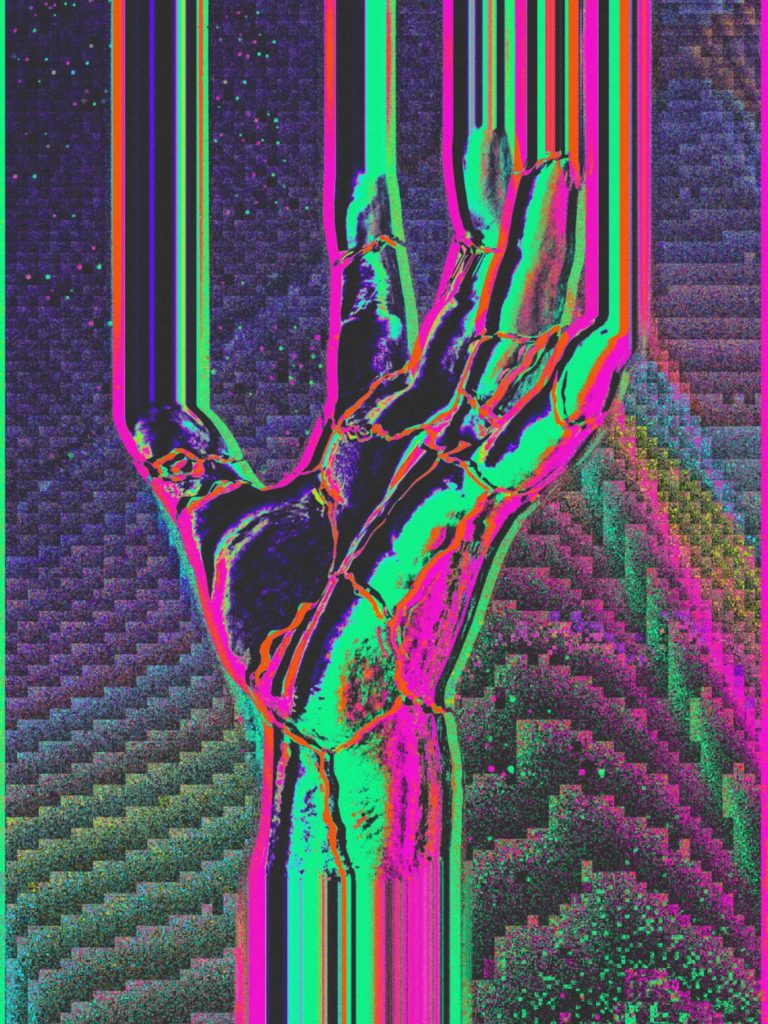This major change won’t affect existing EndeavourOS users as they will be able to continue enjoying the Arch Linux-based distro with their favorite desktop environment. On the other hand, the devs removed the Sway, Qtile, BSPWM, Openbox, and Worm community editions from the Calamares installer as there’s no one left to maintain them.
May also be relevant to some users.
The devs explain the switch from Xfce to KDE Plasma as a way to make EndeavourOS development and maintenance easier for them as they have a more native experience with the Calamares installer.
Could someone explain to me why the Calamares installer would have to do with them deciding on KDE over XFCE?
Calamares uses the QML / Qt toolkit. Most of the people involved in Calamares are also involved in the KDE Project.
XFCE use the GTK toolkit.
So, it is totally reasonable to say that KDE is “more native”.
While Wayland maybe a factor, KDE itself will not be fully Wayland compatible until Plasma 6 next year. So that does not really explain the timing of this move.
I use XFCE myself so I am a bit nervous about the change. We will see.
Probably to drop support for xorg. Plasma 6 is going to be wayland by default, while xfce is slow when it comes to wayland adoption
This was announced on their blog a couple of weeks ago. No need to repeat this by posting blog spam.
Original announcement of the switch: https://endeavouros.com/news/our-galileo-release-is-delayed-but-here-are-the-main-changes-you-can-expect/
Official announcement of the release: https://endeavouros.com/news/slimmer-options-but-lean-and-in-a-new-live-environment-galileo-has-arrived/
I’m in favor. KDE’s workflow is more familiar to everyone.
deleted by creator
KDE, ride or die.
Is XFCE still an option for install? I prefer it if I ever go back.
Yes.
There’s a lot of words that I have no idea what they mean in that sentence.
And I’m a Linux user.
Not a current user(but will be soon) but i read it as
Some Linux distro switches from one desktop environment to another. thr names are just 2 DE, and the name of the Distro version like how Apple names OSX after mountains.
And for a bit of extra clarity, they’re only changing the default DE. EndeavourOS gives you several DE options during install, KDE will just be on top of the list now (and used on the live media)
Galileo seems to be what they are calling the environment the USB boots to. This environment is moving from the XFCE desktop environment to the different KDE plasma desktop environment. These environments can both be customized, but they are very different under the hood. I imagine that you can still choose XFCE and other desktop environments from the installer.
Galileo is the name of the “release”, which while somewhat of a misnomer for a rolling-release distro, is something EndeavourOS has done since the beginning. The current release is called Cassini Nova.
You are correct that EndeavourOS is a rolling release. In that sense, you never have to ( and never really do ) “upgrade” to these new “releases” since you are essentially always using the latest software.
The releases do two things:
1 - they provide updated install media that are closer to the current repo contents so that upgrading after install is a smaller and more reliable operation.
2 - they provide an opportunity to change the system defaults. For example, the move to dracut. If you installed a couple of years ago, you can upgrade all your packages but you will still not be using dracut ( unless you make that change yourself ). Everybody that installs EOS now will use dracut by default. That is true of other things, like this change to KDE for the offline install.
You can only choose the other DE options if you use the “online” installer. By default, you will get KDE now.
Love KDE.
Is it hard to switch from Xfce to Plasma? Will it affect my installed programs? I only use this computer for gaming and dev work which is backed up against a git repo tho so I wouldn’t be too sad to lose it.
Not really, and no. This shouldn’t affect your already-running system. This change means that the iso will offer plasma by default and will run plasma in the live environment.
And I wouldn’t say it’s particularly hard to switch from any desktop environment to another. It takes some relearning where stuff is, keyboard shortcuts, etc, but any desktop environment can run any Linux program, provided the necessary libraries are installed (which your package manager takes care of). You can install kde programs on your xfce desktop, and they will run fine (and vice versa). They’ll just pull in a bunch of kde libraries when you install.
You can choose the DE on install.