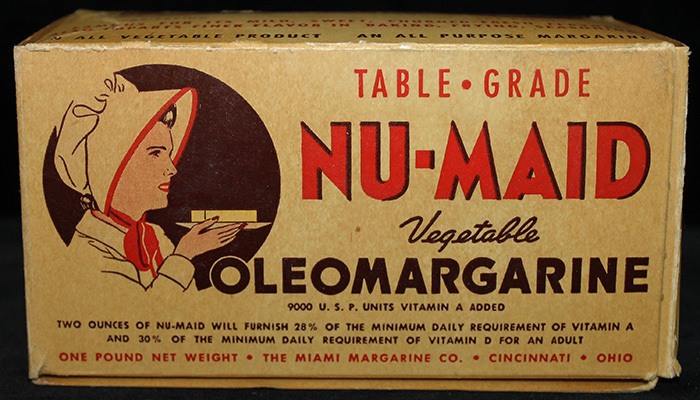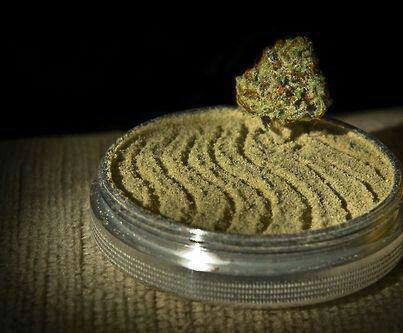Self hosting an Ark Survival game server for my friends and I. Have it running through a windows VM on Proxmox.
What is the best way to go around the “Windows Update auto restarting the server” deal?
I set up a batch file to run server on start up in case, my other issue is I have the Windows login page and would like to skip right to the desktop instead to auto launch server.
Appreciate any advice thank you.
Google Windows update local group policy for the first one, and enable kiosk login for the second one.
For the second issue:
Run > ‘netplwiz’ > ‘users’ tab > uncheck ‘Users must enter a username and password to use this computer’ > click ‘ok’ > finally, enter the user+pass to be auto logged-in.
Windows will now login to the specified user on startup.
You set a wsus server which doesn’t exist in group policy.
At least that’s how I used to do it.