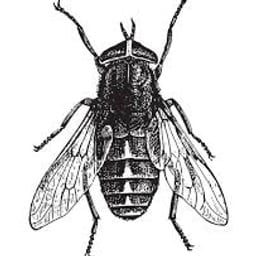What the title says, basically. Any help would be appreciated!
I think your program is calibre
If your book on Kindle is DRM protected, you need Calibre + DeDRM plugin.
I ripped all my books from Kindle before moving to another e-book reader
Try Library Genesis in future. Calibre DeDRM doesn’t work with the latest Amazon book format iirc, though it may have changed.
Calibre allows you to maintain a library of you ebooks and sync it with devices (including Kindle). It is also able to convert the ebooks to all formats you need.
I mostly use it to get ebooks from z-lib and put them on my Kindle. But it works the other way around, too.
Last time I did probably close enough to this (kindle ebook to drm free format that works on anything), I had to use a patched old version of the kindle desktop program together with calibre and some drm removal plugin. The ebook had to be downloaded for the first time with the patched client or you would be stuck with the newer drm that at the time and probably still now hasn’t been figured out.
Ah thanks, this seems to be what I want. Do you have a link to the steps or something similar?
I did it on Linux using wine and frustration. I skimmed over this guide and it’s just an old version, not patched, and will work on Mac it seems.
https://www.cloudwards.net/remove-drm-from-kindle-books/
The original dev of the dedrm plugin no longer maintains it and has recommended this fork instead:
https://github.com/nodrm/DeDRM_tools
Just use that I stead of the apprenticeharper version the guide links you to. I haven’t used apple pc’s since the PowerPC processor days so I’m not sure where to safely get old version mirrors of kindle desktop.
Couldn’t you just log into your kindle account and download them to your Mac directly since you already have them purchased
No, Amazon took that ability away.
deleted by creator
Kindle is based off Android. I was able to do it on Windows with the help of an app, but I’ve never had a Mac. Quick Google search led me to this.
https://www.amazon.com/Amazon-Digital-Services-LLC-Download/dp/B00UB769KC
I can get my hand on Windows, which app did you use?
Honestly, I don’t remember. That’s been many years ago and I’ve engaged in so many projects since then.
Kindle isn’t based on Android; it’s bare Linux with heavy DRM and a very limited ebook reader app on it. Whether the MacOS kindle app would help, I don’t know.