Attached is a screenshot showing a post that features a very long image, which requires excessive scrolling.
deleted by creator
Testing

I have a similar problem.
If there’s a video (animated gif?) that takes the full height of the display (iPhone 15 pro, but happened on my 12 pro also) then I can’t scroll up or down. It literally gets stuck there and I have to go back to the main menu, which loses my place.
I can tap the post but can’t go up or down to get away from it. So it’s either view the post or go back to the previous screen (menu).
Happens from time to time just scrolling All or whatever.
This is a bug that Apple engineers introduced with iOS 17. Luckily it’s already fixed and will be released with an upcoming iOS version. Very annoying, however. :/
Oh, that’s great. Thanks for the update!
What’s your iOS version?
14.1 for unc0ver jailbreak
I see. I think it’s something specific to older iOS versions since it’s working properly in my test device. Probably some CSS property not supported or bug :(
Gotcha. Thanks for checking. Loving the app so far!
FWIW, if you ever do end up wanting to look further into this, I’ve also noticed that image previews are all different sizes (some short, tall, etc.).

Removed by mod
Sync:
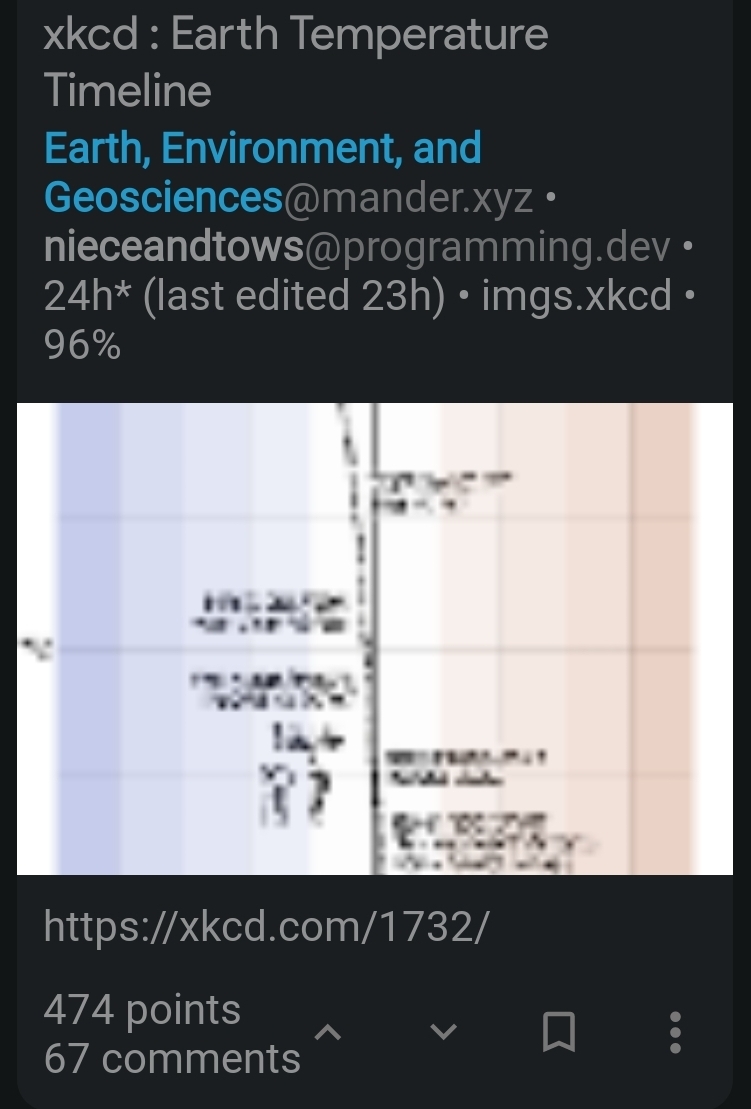
Same thing happened on Boost
I experienced the very same thing but on boost.



