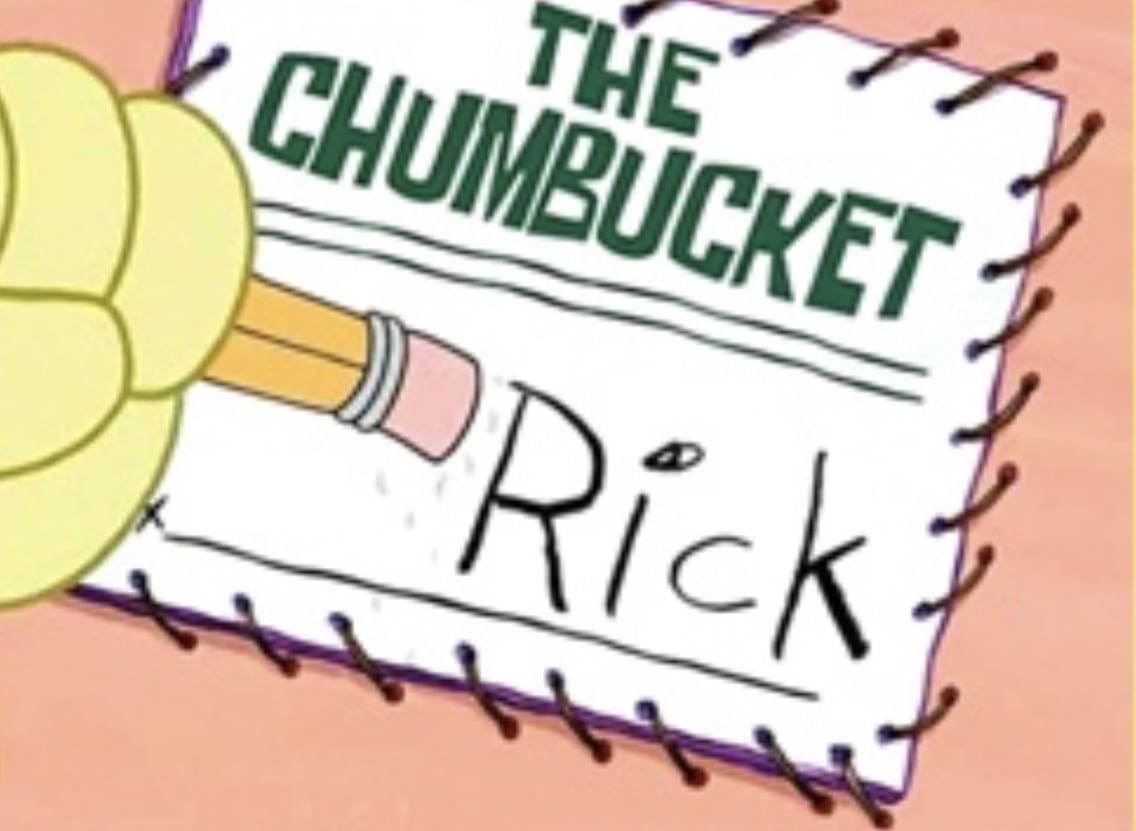Hi there! Voyager 1.13.0 is now out! It will be on the stores within a day or so. :)
New Features
🧛🎃 Happy Halloween! New Dracula theme
This is the first Voyager theme to customize the background (not just the primary color)! Check it out! Happy Halloween!
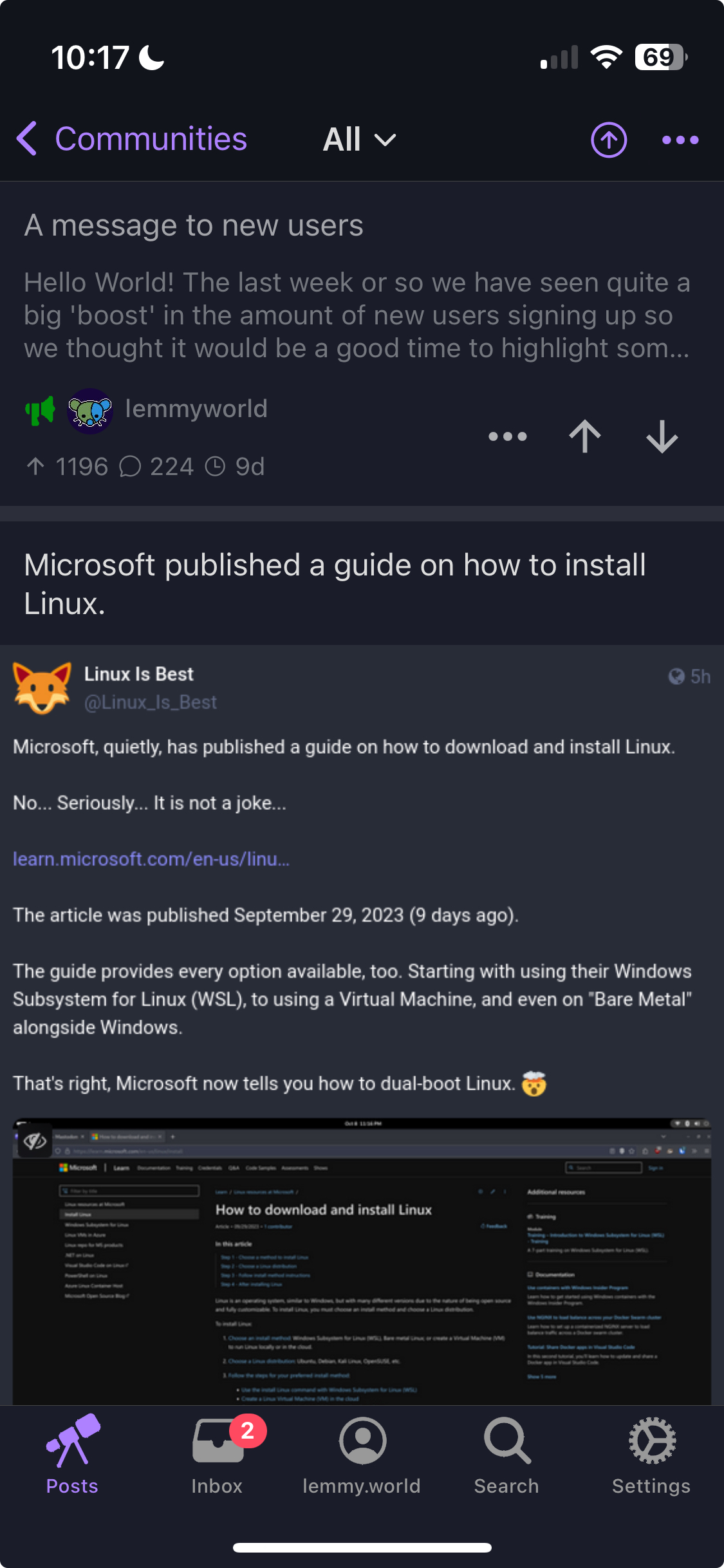
Tangerine theme
Thanks @sharunkumar for this nicely colored theme!
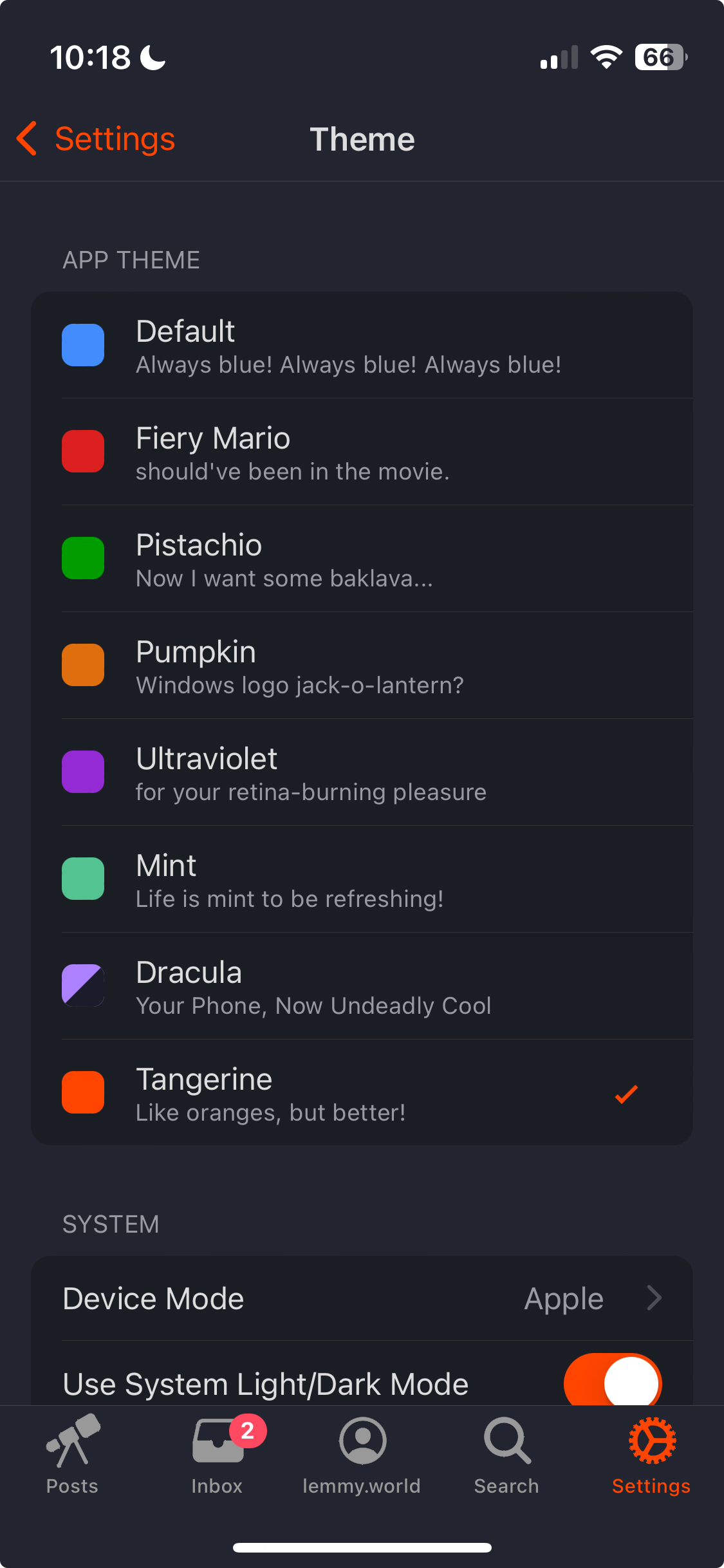
Keyword blocking
Begone, Elon/X spam! Please note that keyword blocking matches whole words (not partial words). Keyword blocks also remain on your device and do not sync.
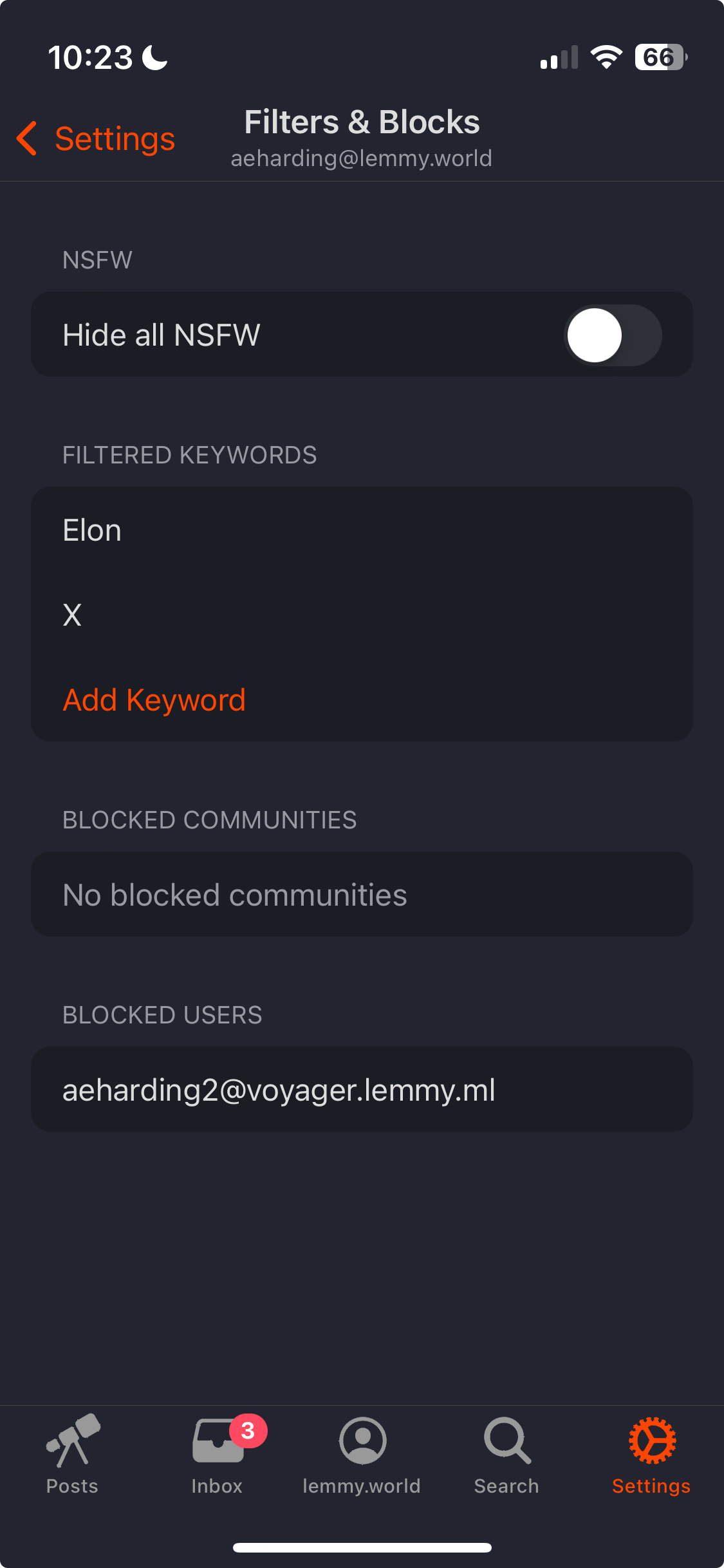
Submit comment/post on ctrl+enter
This is a nicety for all you desktop users. Submitting content just get a whole lot lazier 😎 Thanks @80avin for the pull request!
Cake day 🍰
If its someone’s Cake Day, you’ll now see a little cake by their username. Be sure to wish them Happy Cake Day! Thanks @sharunkumar for this feature!
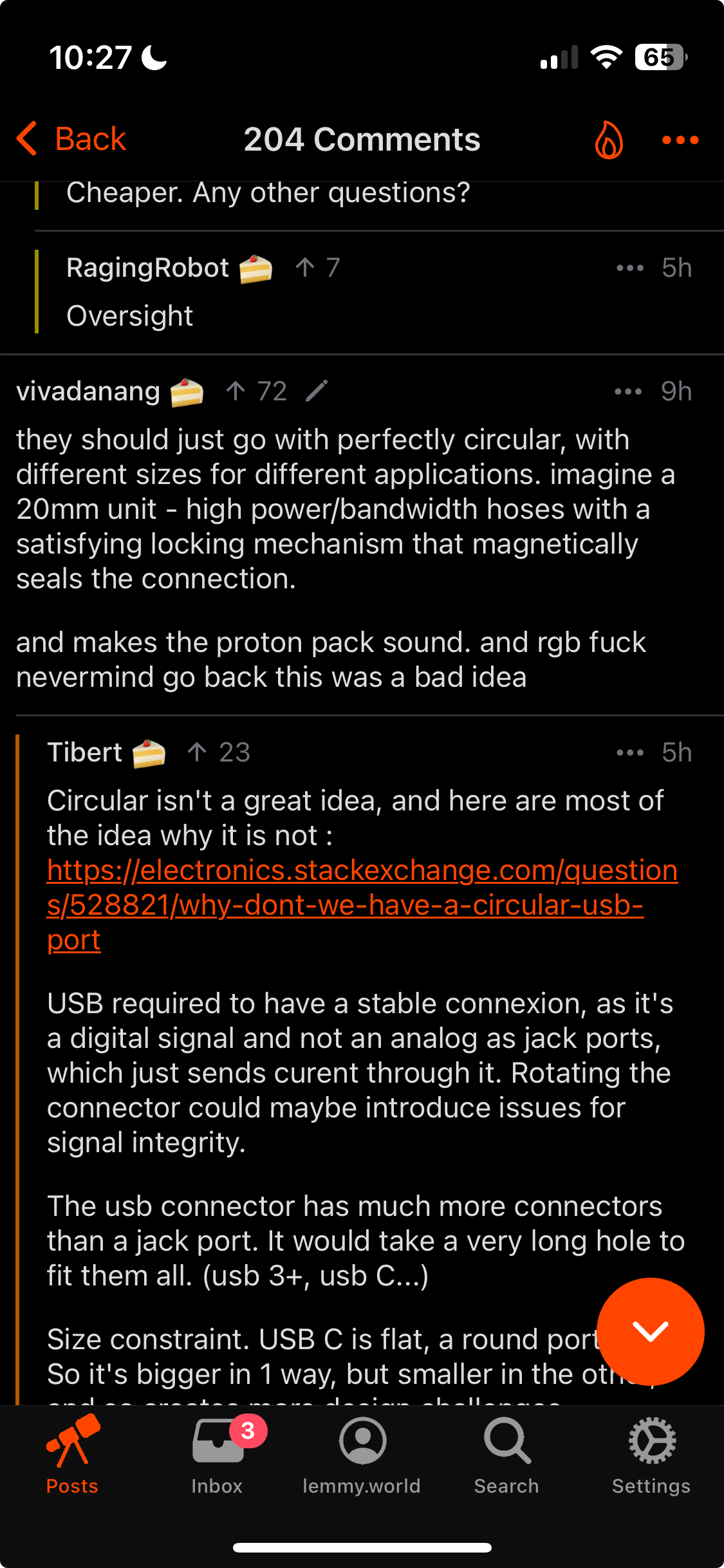
This is a big release, so please let me know if you encounter any new bugs.
What’s Changed
- Upgrade dependencies by @aeharding in https://github.com/aeharding/voyager/pull/751
- Remove double event bug workaround by @aeharding in https://github.com/aeharding/voyager/pull/753
- Fix page scrolling back to top on closing sort dialog without sorting by @aeharding in https://github.com/aeharding/voyager/pull/752
- Add Dracula theme by @aeharding in https://github.com/aeharding/voyager/pull/754
- Remove custom capacitor app icon fork by @aeharding in https://github.com/aeharding/voyager/pull/756
- add theme: tangerine by @sharunkumar in https://github.com/aeharding/voyager/pull/711
- feat: submit comment/post on ctrl+enter by @80avin in https://github.com/aeharding/voyager/pull/706
- feat: cake day 🍰 by @sharunkumar in https://github.com/aeharding/voyager/pull/627
- Add keyword block by @aeharding in https://github.com/aeharding/voyager/pull/755
New Contributors
- @80avin made their first contribution in https://github.com/aeharding/voyager/pull/706
Full Changelog: https://github.com/aeharding/voyager/compare/1.12.0...1.13.0
Keyword blocking. You’re my hero!
@aeharding@lemmy.world, I think you should pin this post. Some people stopped using voyager because they thought or were afraid that development had stopped. Those people are more likely to see this post if it is pinned which will lead to more people using voyager
I’ll pin!
Wait, how come they think that?
Lead/Main dev (aeharding) had gone on a fishing trip and then took a step back from voyager development beacuse other aspects of his life demanded his time and attention. Between this and the app not being updated in a while, some people panicked saying that the project had been abondened and moved to other apps in a more active stage of development
I see… I knew he went on vacation, I didn’t know he stepped back a bit 🙂
Well considering how much time he was spending during the early days of voyager (when it was called wefwef), he was bound to take a step back at some point. Better for people to take time for themselves then get burnt out
Is there any update on having full screen swipe to go back?
This app is great btw and thank you for all the time and effort you put into it.
Full screen swipe to go back is being tracked here: https://github.com/ionic-team/ionic-framework/issues/27743
It’s pretty well upvoted, so hopefully we’ll see it soon :)
Removed by mod
Tbh regex keyword filters is not something I consider a high priority, but I don’t see why it couldn’t be added at some point. Can you add an issue to the github? Thanks!
Please excuse my ignorance but what is regex filtering¿?
regex is short for regular expression. Basically, you can define a pattern that, if something matches, it gets filtered out. For example, someone might want all posts with email addresses filtered out (idk, I’m just trying to think of an example), so you could do something like:
.+@.+\..+The period is a wildcard, so any character.
+ means one or more of whatever comes before it
@ is literally the @ symbol
\. means literally the period symbol
So all together this means “one or more of any character followed by an @ symbol, followed by one or more of any character, followed by a period, followed by one or more of any character.”
This would be a really rough regex to match an email address to filter it out.
Disclaimer: this can definitely be done way better than my expression. This was meant to be a simple example and not something you should actually use. This would capture way more than just email addresses and probably match pretty much anything with an @ symbol, including user mentions.
Thanks
What a time to be alive. Thank you!!
Great work!
I’m having a mildly annoying bug where the navigation bar at the bottom of the app disappears and flashes on and off when I scroll. I can still get to the different tabs by pressing on the black space. Happy to share any extra info if need be!
What’s your device version?
Running 1.14.0 on iOS 17.0.3. I’m on a 14 pro max.
Thanks. Have you tried restarting your device?
Just did, unfortunately it is still happening. Should I try a fresh install?
You could… I don’t think it will help though.
If you can take a screen capture video of it happening, that would help. This isn’t something I’ve seen before (and I have the same config as you.)
Im on 1.14.0 and iOS 16.6.1 and have the same issue
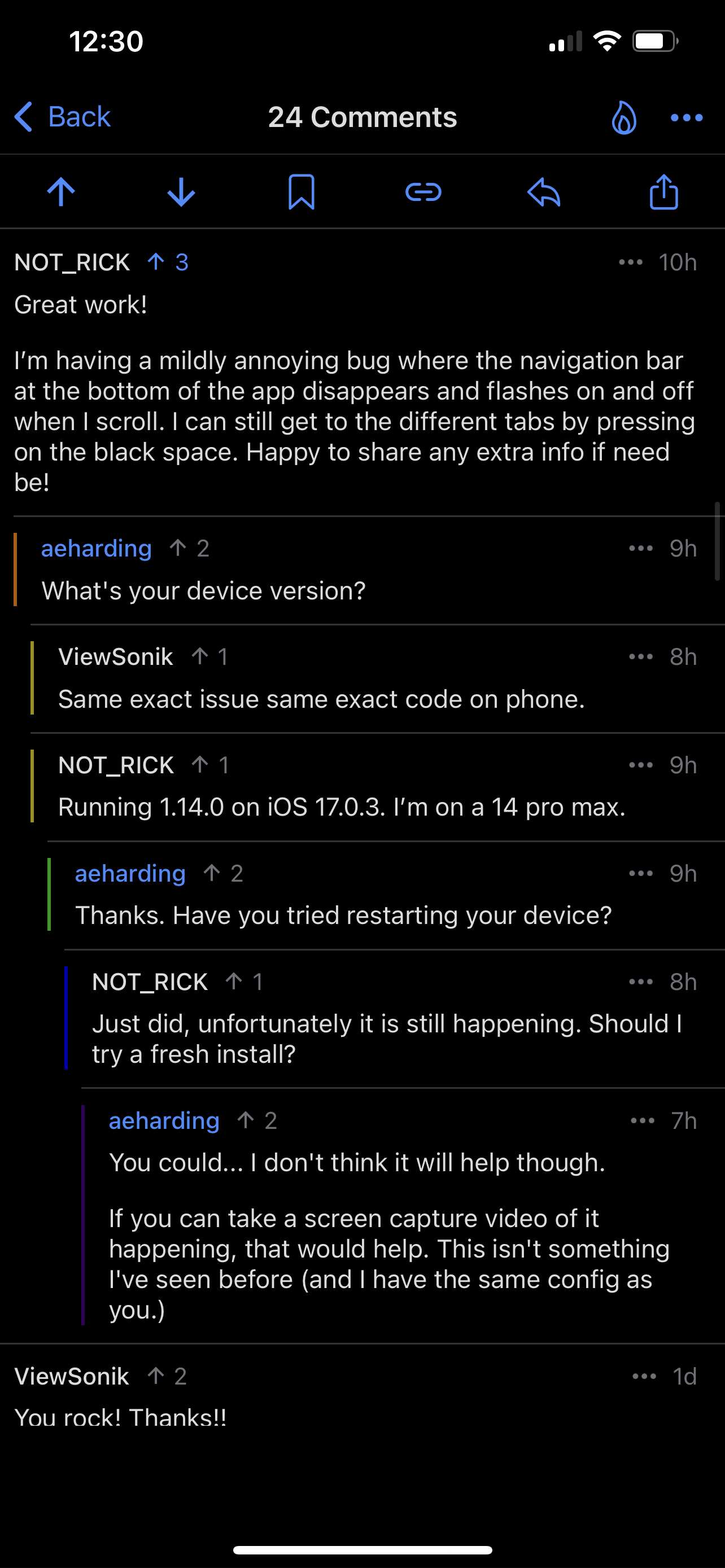
Thanks! I am actively investigating this bug.
Same exact issue same exact code on phone.
I was wondering what the Keyword blocking feature was all about, then I read this:
“Begone, Elon/X spam!”
…and now it’s my favorite Voyager feature! Thank you!!!
You rock! Thanks!!
Awesome! Thank you! 😀