Only doable with nightly and beta builds or any ffox fork that has access to custom addon collection
Ah, well that explains why about:config didn’t work for me, I’m using official FF.
Well now you got me curious too. Apparently the about:config page doesn’t work or is just non-existent on Android ☹️
I found this though…
why ? it works on firefox beta. u just add spoofuseragent as string value and type google detect browser in desktop mode and add that string. there s a guide about it on the internet
Okay. Well it’s not working for either of my Android phones, and I’m running official Firefox, either the latest version or the last version.
I try about:config in the address bar, and one phone does absolutely nothing but open a blank page. And my other phone apparently likes to interpret about:config as search terms for DuckDuckGo. 🤷♂️
weird. i am running firefox beta v 117 on android 11, and it works m. although i have activated custom add-on collection, if that changes anything…
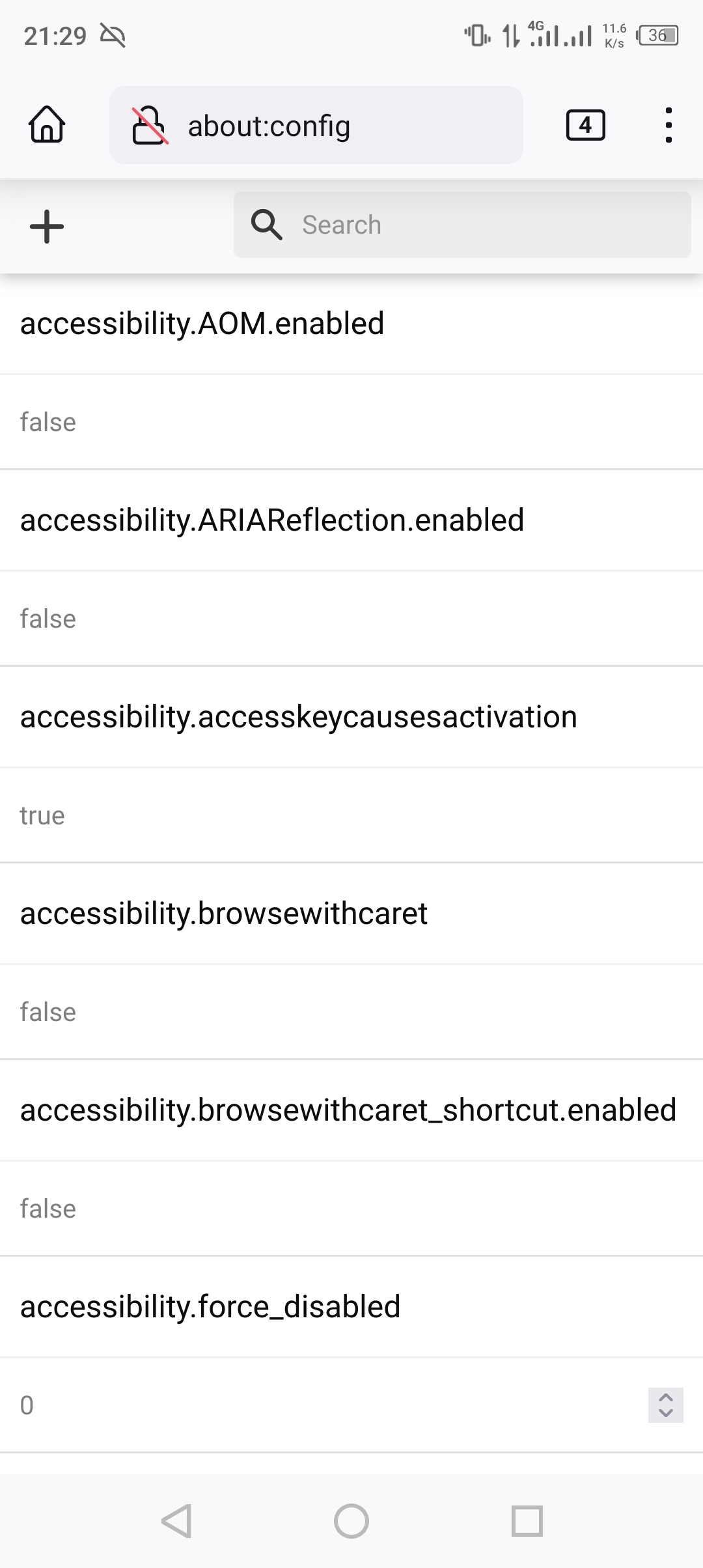
u can enable custom add on https://www.google.com/url?q=https://www.androidpolice.com/install-add-on-extension-mozilla-firefox-android/&sa=U&ved=2ahUKEwiLrb2h5OSBAxU9d6QEHYxuBscQFnoECAAQAw&usg=AOvVaw3QnJQWQRnvuVWYQIU9WagY
and add this https://addons.mozilla.org/en-US/android/addon/user-agent-string-switcher/ as a custom add on in case this method didn’t work https://www.whatismybrowser.com/guides/how-to-change-your-user-agent/firefox

