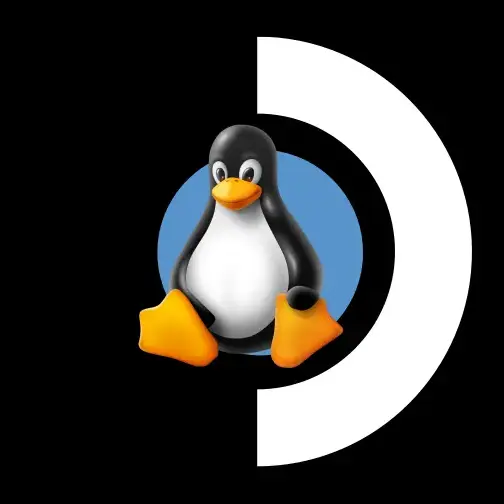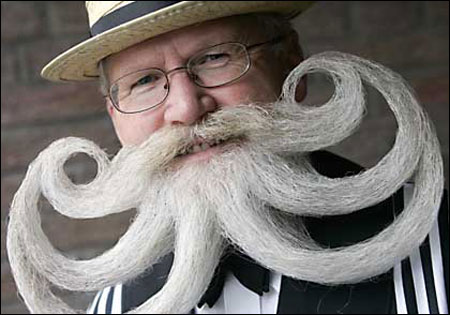Tears of the kingdom! emulation has been making strides recently
It has gotten so much better in the last few weeks. Nearly 30fps stable, far fewer crashes. Very enjoyable!
Lol even the switch can do better than that
Doesn’t the switch dynamically downscale the resolution though? I thought that was how they kept it at 30 on the switch.
Is there a tutorial you can recommend? Not long after it came out I managed to get it running, but only in desktop mode, and input wasn’t working at all.
you will need to add Yuzu as a non steam game in desktop mode then you can find it in game mode on that tab. before launching any games at least for me I have to use the touchscreen to launch them at first.
As for input, check the controller settings then go to controller layouts and the community tab, some people have made layouts for it. you might have to experiment with different ones a bit till you find one you like though.
You could try steam rom manager. It allows you to add your roms and/or emulators to your steam list from one app. It comes with emudeck but I think you can get it separately if you don’t want to use the rest of emudeck features.
Been wanting to try it but can’t find a rom. I own the game btw.
Diablo IV on my Gaben Boy.
Guilty.
Same!
Same!
I just finished Ori and the Blind Forest and it was a lot of fun. Really well done game in my opinion. Similar to Hollow Knight, if you’ve played that.
If you haven’t played Hollow Knight, play Hollow Knight.
Here’s hoping you move on to Ori and the Will of the Wisps. It’s one of my favorite of all time.
I started a game last night. Looks cool. Nice to see some melee combat.
I think I’ll replay Blind Forest on a higher difficulty first. It was pretty easy on Normal.
XCOM2 - trying to play anything to make the wait to Starfield bearable!
Edit: adding to this that it’s a HOG on the battery which blows my mind considering its not all that graphically impressive.
It’s all the calculations xcom makes to ensure the move you made was the wrong move draining the battery 😁
X-Com spends a lot of cycles recalculating a 99% success rate in order to hand you a miss.
Truer words!
Did you try manually setting the TDP? In Civ VI I set it to 7W (default graphics) and it has helped quite a bit.
I tried bringing frames down to 30 and messed a little with a custom game profile but I think I’ll have to drop graphics to medium or low for any real tangible difference. And that I’m just not willing to do! So it’s a couch outlet game for me at the moment. Fallout 4 uses less juice. Maybe it’s just poorly optimized?
Dave the Diver. It’s not only the perfect Steam Deck game, it’s contender for indie game of the year. There’s just so much content and it’s all so good!
I can’t wait to dive into this.
Heh.
It’s crazy how fun this game is in short bursts but it’s also scarily packed with content. I love the little animation cutscenes that they have for bancho and when fulfilling the customer requests.
Dave the Diver
I’ve gotten super hooked on Dave the Diver the last few days! Great game. The first shark is still kicking my butt though.
Dude I was fighting for my dammed life in that part lol
Just beat the giant squid last night! I’m a little unsure what some of the mechanics mean still , but great game!
Pretty much a Diablo 4 machine at this point 🥸
Same, provided I’m playing at home with wifi haha, otherwise I think Brotato has made a large dent in my Deck time
No Man’s Sky, lots of No Man’s Sky this last month. Monster Hunter World is installed and ready to go… but I just need to finish something in No Man’s Sky first.
For a smaller Indie title, I was playing Aground before the latest NMS community expedition.
My daughter has been borrowing it to play The Lake, and my son and I have been playing Nickelodeon Brawl and Nickelodeon Carts on it.
How is Aground ? Just bought it in a bundle.
I was addicted to no man’s sky for a while, plays great on the deck. I took a black hole somewhere and then had an existential crisis wondering what I was doing it there in the universe and left myself stranded lost somewhere I didn’t know
Mostly Spyro Reignited here, reliving the moments of my childhood in higher definition. Along with Life is Strange: Before the Storm Remastered.
Yesss, I played New Super Lucky’s Tale after seeing my kid play it on the Switch. It resparked some nostalgia for classic 3D platforming so I ended up getting Spyro, Crash and Kao the Kangaroo. Been having a blast.
YEAH! that and crash bandicoot work really nicely on the steam deck
Definitely! Crash is next on my to-Deck list.
I recently finished psychonauts 2 on the steamdeck connected to the dock. It ran almost perfectly. Some areas that had a lot of activity would drop a bit, but overall it was an amazing experience.
I thought they did a great job after have such a long hiatus between the original Psychonauts.
Surprisingly enough, need for speed underground 2
Me too! I’m flip-flopping between Underground 2 and Most Wanted 2005.
Great games, running great in PCSX2.Most wanted 2005 was amazing. Racing games that somehow felt like RPGs, the golden age of the franchise.
Which version?
I tried to get xemu to work but just couldn’t. The PS2 version started right up with emudeck and pcsx2
Why not the pc version? Iirc proton was running it well.
I finished nfsu pc version on deck, it was also running very good.
Been playing a lot of Diablo 4 and sleeping dogs.
deleted by creator
There are a few ways but here’s my preferred method
- Desktop mode
- Install Lutris
- Search for battle.net in Lutris and install
- Launch battle.net
- Install Diablo 4 through battle.net
There are a few guides around with more detail but it’s very straight forward. Also a few guides out there on how to maximize battery life. I get 2.5hrs or so, closer to 3 if I avoid towns.
Yup, same way I installed it.
Great name! Throwback…
Thanks!
I would not recommend Lutris/wine for D4 since it tuns perfectly on Proton Experimental, at that point you are just introducing another layer of potential compatibility issues that are completely unnecessary. I tried using Lutris on launch day and it was a total headache with various components being incompatible.
Just install the launcher in desktop mode and add it as a steam game, then set compatibility mode to Proton Experimental. Done.
I followed this guy’s YouTube tutorial to get D4 working on the steam deck. Super clear instructions and worked like a charm. I did end up tweaking the settings a bit and am not playing at 60 fps (opted for 45), but it runs great. Here’s the link for the YouTube video. https://youtu.be/zxet_LLQIwE
Been using Yuzu to emulate Tears of The Kingdom. Works so well for the handheld platform.
(For legal reasons this is definitely not actually true please don’t sue me daddy Nintendo)
How’d you get it running smoothly? Mods? Even in Yuzu EA, the base TOTK game is slow.
It took a lot of tinkering, ngl. So far, I’ve gotten it to run at a pretty consistent 30fps with a bit of slowdown when going into areas for the first time due to shader compilation. Of course, big towns and such shows a bit of a slowdown as well, but nothing game breaking. I’m about a third or more through the main story all played on the Deck. Here’s a list of things I’ve done to get it playable:
- Installed Yuzu via EmuDeck. For whatever reason, I couldn’t even launch the game using the standard flatpak version/package version.
- Dynamic 30fps Patch. I tried the 60fps version, but since the game never gets much above 30, I went with the 30fps version since it was noticeably smoother.
- Ran CryoUtilities and let it do its optimizations (increasing vram actually makes the game run worse due to there being less ram. This game/emulator is very memory hungry it seems so skip that one.)
- I use the PowerTools plugin from Decky to set the hardware scheduler to performance mode. I’ve also played around with increasing minimum CPU clock speeds, but I can’t seem to make a difference with those. There were some rumors about disabling the “Odd Number” core option that helped performance,
but I didn’t notice a difference with the current EA build of Yuzu.that turned out to be true. - Using the normal Power Options, force the GPU clock speed to max (1600).
- Running EA Yuzu in Vulkan mode I’m not sure if this makes a difference, but I sourced the game from a specific girl who claims to be fit and likes to repackage things.
A quick note : I’m also running Release 1.0 since whenever I try to upgrade to 1.1, I get an infinite black loading screen. I think this has to do with where I got the 1.0 release from, but I’m not sure. Supposedly, 1.1 has some bug fixes and performance fixes as well, but I’m too far into the game to worry about getting it working at this point.
All of this is purely hypothetical, though, obviously.
Wow thank you for the detailed response!
Sooo much Binding of Isaac, maybe too much. If you like difficult, rng-based games it’s one of the best.
Still the greatest Roguelike IMO, the variety and unlockables are through the roof, and while RNG is a big part anything can still be overcome with enough raw skill
you mean on my brotatoDeck? surely people don’t do anything other than use for brotato. I mean, that is what it’s for. right? … right!!!
It used to be my BrotatoDeck until Steam overwrote my savegame while syncing. Haven’t been able to bring myself to play it again since then.
I finally got D5 on everyone a few weeks ago, then more new characters so the addiction resumes