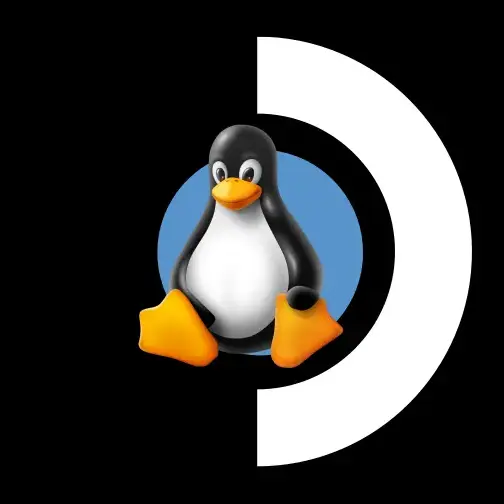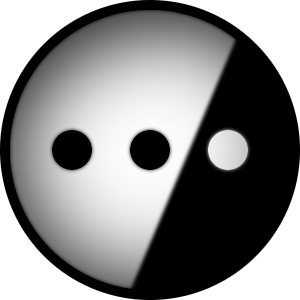I like setting up my SteamDeck docked on my big TV. Newer games look rough at 720p, but playing older/indies at 1920x1080 + 4 controllers is a great experience.
Let’s say I want the option to boot into a frontend that makes it easy browsing a local collection of shows/movies on a USB. What are my options? So far Kodi seems to do exactly that, but I’ve heard of Jellyfin/etc.
Kodi is more self-contained, afaik, I have little experience with it.
But Jellyfin can also be used in this case, but it’s really meant to be used as a server, something you access from various devices, usually not the one it’s actually running on. Though you absolutely can do that, you’ll just have to either use it in a browser, or install JMP as well as Jellyfin itself.
Jellyfin will get metadata and artwork via the internet, but once it has done this, there’s no reason the server, media files, and client, can’t all run on the deck, completely offline.
It will keep track of episode progress, allow you to mark stuff as favorite, make playlists…
If you want a use-case like that, Kodi is probably your best option.
If you wanted to host your media on a different PC and use that as a server and then stream it to your Steam Deck, then Jellyfin would be the go-to choice.
I use the Plex app
I’ve been using the absolute simplest option - just use normal desktop mode and then KDE Connect for control. KDE Connect connects your phone to anything, and then can use phone touchscreen as mouse for the deck.
deleted by creator