Hello, all. I’ll start this post off with - this is a test. :P I have the same topic posted at /r/… seeing if I get any l<3ve over here!!! I hope so!!! LemmyNet for the WiN!
I have two domains that I pay for… lets call them domain1.com and domain2.com. I’m running a Bitwarden docker container that uses nginx to serve the website… its address is bitwarden.domain1.com .
I’m running a HUGO website with Apache2… its address is domain2.com .
I have one local IP address; currently, I forward ports 80 & 443 to the local IP of the Bitwarden VM. So… thats my issue; I don’t understand how to forward these two different services to the domains that I want them on… I’ve read about Apache2’s vhosts - but the websites are on different VMs, and the Bitwarden docker container uses nginx.
I’ve thought about condensing and putting both services in one VM; but theres still the apache2/nginx issue. I’ve heard someone mention I should use a third VM to route the traffic to the correct local IPs - but I don’t know what software I’d use.
I’ve thought about using a Cloudflare tunnel for one of those services; but I don’t really want to pay, and aren’t sure how fast a free Cloudflare tunnel would be - this might be a solution for the Bitwarden service, as I’m the only one accessing it…
Does anyone have any suggestions? I’m sure I’m just novice enough that I don’t see the obvious solution - and I’d love to get both sites up and running. Thanks for any input or help!!!
pAULIE42o . . . . . . . . . . . /s

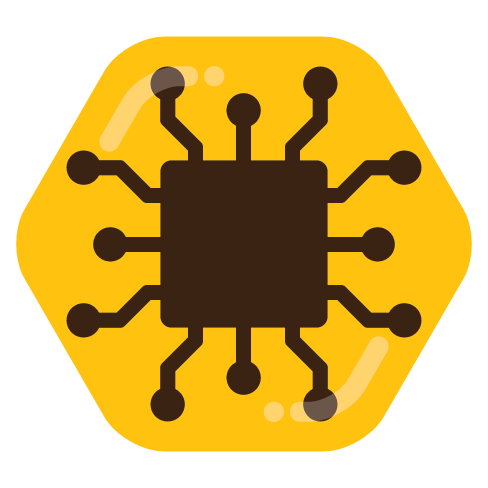
You could use apache2 vhosts to route bitwarden.domain2.com traffic to wherever the heck you want. Even to another server on the internet.
Think of a vhost as uh… another set of apache server configuration that ONLY applies if the incoming traffic is for that domain/hostname.
That’s determined by the Host header in the request, or the TLS SNI value if you’re using HTTPS.
Then in that vhost, you’d just configure it like you would any apache instance, like say, for the root location, have it do a proxy_pass, etc.