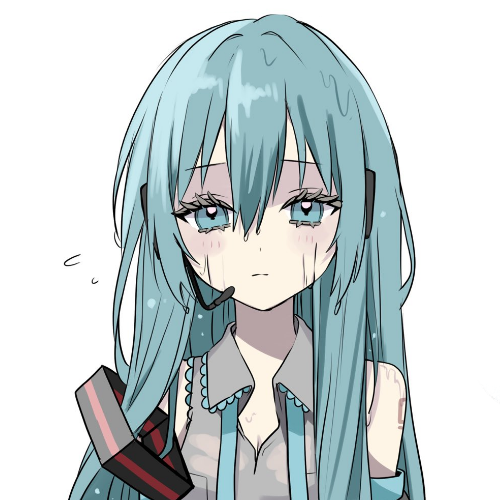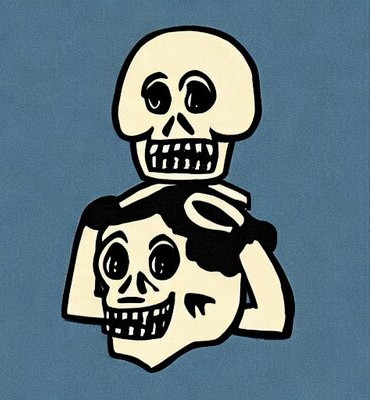I’ve already made a post about this, I made the switch from an Nvidia GPU to an AMD one and I was wondering if I needed to install anything extra. I’ve heard the drivers are included inside the kernel but how do I ensure that it’s installed?
deleted by creator
one more thing, for some reason after I installed the GPU it does this glitch thing yes. I tried rebooting
[This comment has been deleted by an automated system]
It seems my comment didn’t send but I plugged the HDMI cable to another port on the monitor and it got rid of the big glitches, however a small portion of them still remains. My GPU seems to be connected correctly as well and these glitches are not present in Windows. I’m updating the OS as we speak I’ll see if anything changes
[This comment has been deleted by an automated system]
the thing you said makes sense because the rips can’t be seen in an obs recording
You should uninstall the Nvidia drivers for better stability and to make updates a bit faster.
Is that all?
Coming from Windows, where you should either nuke the install or use DDU in safe mode when changing vendors, for smooth sailing to paradise.
[This comment has been deleted by an automated system]
Yeah I figured.
I’m running a nvidia card on my main rig which runs Linux.
I’m in the thought process of acquiring an AMD Card, so my question was more of a doubt when uninstalling the nvidia drivers so nothing (dependencies etc) is left on the system. Maybe you don’t have to baby Linux as windows need. I’m new here by the way ;)
Thus my reflection about Windows, where’s uninstalling the drivers, don’t get rid of all the junk unless you jump through hoops that I mentioned above. Otherwise you might get bit by conflicts.
You could also uninstall the NVIDIA driver to get the proprietary taint out of the kernel.
Read more here, but a tainted kernel isn’t usually an issue if you decide not to uninstall it.
The hard truth is that you don’t need to do anything else, AMD just works (or don’t) but that’s all.
@Yoru Is amdgpu driver installed? Check it with “inxi -G” (install inxi if it’s not already).
it’s installed
https://wiki.debian.org/GraphicsCard
https://wiki.archlinux.org/title/AMDGPU
On a gaming/user oriented distro like Pop, you probably have most of it already. Still good for info.