I absolutely hate “smart” TVs! You can’t even buy a quality “dumb” panel anymore. I can’t convince the rest of my family and friends that the only things those smarts bring are built-in obsolescence, ads, and privacy issues.
I make it a point to NEVER connect my new 2022 LG C2 to the Internet, as any possible improvements from firmware updates will be overshadowed by garbage like ads in the UI, removal of existing features (warning: reddit link), privacy violations, possible attack vectors, non-existent security, and constant data breaches of the manufacturers that threaten to expose every bit of personal data that they suck up. Not to mention increased sluggishness after tons of unwanted “improvements” are stuffed into it over the years, as the chipset ages and can no longer cope.
I’d much rather spend a tenth of the price of my TV on a streaming box (Roku, Shield TV, etc.) and replace those after similar things happen to them in a few years. For example, the display of my OG 32-inch Sony Google TV from 2010 ($500) still works fine, but the OS has long been abandoned by both Sony and Google, and since 2015-16 even the basic things like YouTube and Chrome apps don’t work anymore. Thank goodness I can set the HDMI port as default start-up, so I don’t ever need to see the TV’s native UI, and a new Roku Streaming Stick ($45) does just fine on this 720p panel. Plus, I’m not locked into the Roku ecosystem. If they begin (continue?) enshitifying their products, there are tons of other options available at similar price.
Most people don’t replace their TVs every couple of years. Hell, my decade old 60-inch Sharp Aquos 1080p LCD TV that I bought for $2200 back in 2011 still works fine, and I only had to replace the streamer that’s been driving it twice during all this time. Sony Google TV Box -> Nvidia Shield TV 2015 -> Nvidia Shield TV 2019. I plan to keep it in my basement until it dies completely before replacing it. The Shield TV goes to the LG C2 so that I never have to see LG’s craptastic UI.
Sorry, just felt the need to vent. Would be very interested in reading community’s opinions on this topic.

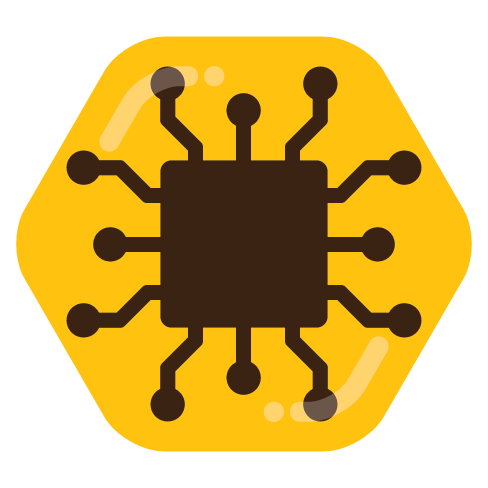
As I mentioned earlier, use a soundbar or dedicated speakers (most TV speakers suck anyways). Also, for a reasonably priced monitors, look for monitors marketed as “commercial displays” - they’re generally the same price or even cheaper than a similar spec’d TV.
Yes, but there is no audio output (as in a RCA, Optical etc., not built-in speaker) to get the audio from the monitor to the amplifier.
Depends on the monitor, my one has a 3.5mm jack to get analogue audio out of the HDMI input which I use to get audio from my Xbox to the rest of my setup.
None of the >40" monitors I’ve looked at today had any audio outputs. But finding one that isn’t an ultrawide format for gaming is probably the bigger issues it seems.
??? The output is provided by whatever box you’re connecting to the monitor - set-top box, Android TV, Apple TV etc.
Not true at all…e.g. Chromecast doesn’t have a dedicated audio output and neither does the apple TV, they only have HDMI output. Now the HDMI does also carry audio, but many amps and especially sound bars, do not have HDMI to pass through and rely on getting the audio signal from the TV/monitor if you’re using those devices.
There are plenty of HDMI switches or splitters out there that support audio extraction, just use one of them to sit between your monitor. Like this one: https://www.amazon.ca/gp/product/B00XJITK7E
You’re completely missing the point…this will add an ugly extra box cluttering up an otherwise clean setup. Of course there is a workaround, there always is, but it’s far from optimal. It’s a bad solution to an annoying problem that shouldn’t exist.
deleted by creator