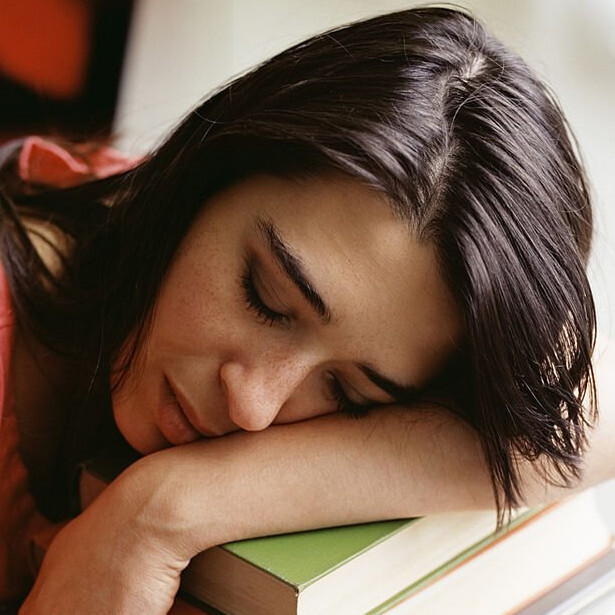Hi there! I’m curently using Pop OS linux as my daily machine to work with. Though sometimes I need to access my Mac Mini M1 and I’m looking on some good way to have remote access to my Mac without getting of my Linux workflow. Both my machines are on same LAN and connected via gigabit connection. I have tried using RustDesk though most issue comes from image quality (I have 4K screen). If you got any sugestion it would be great.
Good ole VNC should do the trick. Use VNC server on the Mac and then remmina or KRDC on the Linux machine.
I heard that VNC gives bad quality. Also will things like clipboard work fine. Another thing is that I need to be able to access after Mac boots (aka so my mac M1 will be headless with just HDMI dummy plug)
But sure what you ‘heard’. VNC essentially streams a video from either a real or a virtual screen. This has worked very well for all 2D applications for decades.
It’s not fancy, does nothing special, and that’s why it works. You need sufficient bandwith for the desired quality, but on LAN you’ll be fine
What’s usually problematic is fancy UI stuff that relies on a local GPU, which you don’t have. I usually disable animations.
Disclaimer: Have not used VNC in 10 years.
Also, many thinks you ask for are out of scope for VNC: clipboard, drag and drop, file access. VNC does none of those; just screen and input (keyboard, mouse, …). Not sure about audio.
I’ve use tigerVNC daily and it supports clipboard :)
but you’re right about the other things. no audio too…
It’s good enough for Apple, it should be good enough for you. There is always a quality loss with such things. You’ll have to test it and see if you like it.
VNC would not work for your needs.
I’ve had success in this set up using TeamViewer (over internet) or No machine (local network).
Parsec is pretty convenient. I’m still a bit miffed they removed hosting for Linux from their app, along with support for Raspberry Pi clients, but it’s very easy to setup.
I love parsec and moonshine/sunshine
This is a pretty routine workflow for me too. VNC works okay, but there’s some special sauce in the macOS implementation that make it much more responsive Mac to Mac. For Linux to Mac, I waffle between NoMachine and Parsec. Lately I’ve been leaning toward Parsec and it’s a pretty usable experience.
Does not work on Mac with M1 CPU :)
awww damn, that’s unfortunate :(
Here is an alternative Piped link(s):
https://piped.video/YBH3MAvylVg?si=dwSFDK6MQvEj92RK
Piped is a privacy-respecting open-source alternative frontend to YouTube.
I’m open-source, check me out at GitHub.
I like Chrome Remote Desktop for ease of use and for the ability to get to all of my machines no matter where I am. Great when using Chromebooks, too.
Try Remmina
Does RustDesk allow to change video codecs and parameters?
I tunnel VNC through SSH for this
TeamViewer. I know it’s proprietary but it works well. Just make sure that on Linux you’re using X11, not Wayland as the last time I used it, TeamViewer only supported X11.
Anydesk would be worth a look, and free for none commercial use