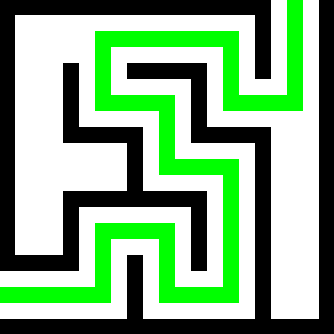Hello everybody! I have the following issue: I have two countainers, let’s call them C1 and C2, and they both expose the same port, let’s say 1234. I want to route both of them through a gluetun container. to do this, I added
network_mode: container:gluetun
at each container. But they both expose the same port, so there’s a conflict. Without routing them though gluetun I can just
ports:
- 1235:1234
but using network_mode this cannot be done. What can I do? The only thing that comes to my mind is to use two gluetun containers, but I’d rather use a single one
thanks in advance!
I funnily had the same use case. Two different jellyfin servers for complete separation. Both routing through gluetun. The reason this doesn’t work is because the network mode setting you have basically makes all three containers operate in the same network. Meaning if one binds a port the others can no longer bind the same port. Their different hosts but all sharing one network and port range. To expose the ports you can move that ports setting from C1/C2 to the gluetun service definition. This’ll still work because when C1 binds to 1234 it’ll be reachable through the gluetun service.
Note: as mentioned if C1 and C2 cannot use the same port if you also want to have service gluetun set. More likely than not you start C1, it binds to the port, start C2, it tries and fails to bind to the port and crashes. I fixed this by making one of my jellyfin containers use a separate port. If you can’t configure the ports of your services then there’s no real recourse FWIU.
If you can’t configure the ports of your services then there’s no real recourse FWIU
Sadly this is my case… I guess I’ll have to give up then thank you very much!
You can just change the port directly on the application for one of them.
deleted by creator
thanks for the reply! many services allows this by setting an environmental variable or through a config file, but sadly not all of them
I’ve yet to come across one that doesn’t allow it, that’s a pretty important feature for anything listening on a port to have.
The port number on the outside doesn’t have to be the same as the port number on the inside.