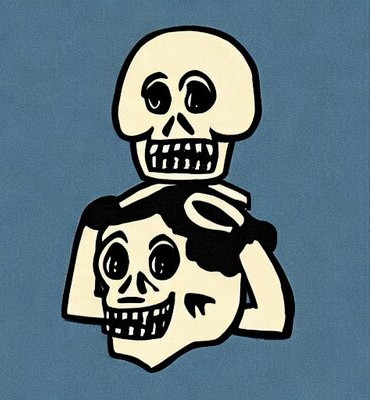Most very recent laptops no longer support S3 sleep which used to be the default for a long time. On my old laptop it allowed me to just close the lid in the evening and open it again in the morning, and it would only loose a negligible amount of charge during that time.
My new laptop (Dell Inspiron 14 Plus, Alder Lake) uses s2idle by default on Linux (Fedora in my case), which depletes the battery very quickly. I tend to shut down my computer every evening now, but even when I just put my laptop in my bag for 2 hours it will have lost 10-15% when I get it out. It’s not terrible and I have gotten used to using my laptop like that but there’s got to be a better way right?
I know hibernation / suspend-to-disk is an option in theory, but I use secure boot (and also disk encryption), and that makes it a lot more complicated, involving compiling your own patched kernel, so no thanks.
The way sleep on modern laptops is supposed to work is apparently called S0iX but it is not used by default and I don’t know if or how I could make use of it on my laptop, and a guide that is linked everywhere on 01.org now just redirects to some generic intel site.
If you have a recent laptop without S3 sleep support, how are you dealing with this? Do you just live with the poor battery life, or is there some secret to getting more power saving sleep on modern machines?
Edit for mare clarification:
- The laptop does enter s2idle correctly, it just doesn’t get down to a very low power state at all and consumes ~5% an hour
cat /sys/power/mem_sleeponly returns[], no deep sleep is supported.echo deep | sudo tee /sys/power/mem_sleepdoesn’t work (tee: /sys/power/mem_sleep: Invalid argument)- There’s no option in the BIOS to enable other sleep modes
- I’ve even tried patching the ACPI table myself to enable S3 sleep and it didn’t work. I have no idea if I did it correctly although according to dmesg it did seem to load my patch
Thank you all for your input but it looks like on this Dell laptop I’m stuck with horrible s2idle sleep :/
Hibernate on lid shut, and I hate it
Tell me more about your anger.
It’s just infuriating when I close the lid, immediately remember that I needed to quickly look at whatever else on screen, and open it back up to a boot screen that takes 15-20 seconds to go away. First world problems maybe but my Android tablet can be locked without overheating in my bag and without losing all of its battery overnight, in addition to opening instantly.
I have this same issue on my 11th Gen Intel Framework and I never found a solution after a lot of research. I’m upgrading from Intel to an AMD board so I hope it will make a difference.
My Steam Deck (AMD) gets amazing sleep performance and barely loses any charge so I hope I can match that with my new AMD board when I get it
@Rando @Sh1nyM3t4l4ss AMD generally has worse firmware than Intel.
Your laptop should support S3 sleep though. It might be labeled in the BIOS as “Linux” sleep.
If you use a modern kernel s0ix (called s2idle in Linux) will work fine as well.
[edit] I’m sorry I though you had a Thinkpad, wrote the comment on Mastodon app on phone and couldn’t see the message I was replying to haha.
I have a Framework Laptop 13 (i5-1240P) and run Fedora Workstation. It uses s2idle (another name for s0ix, afaik) by default and the battery depletion is OK imo.
If it’s low on battery and I can’t charge it instantly though, I tend to make the next sleep state use ACPI sleep state S3 by running
echo deep | sudo tee /sys/power/mem_sleep. You can check if that’s available on your platform (and the current mode) by runningcat /sys/power/mem_sleepafaik.s2idle is unfortunately the only supported state on my system apparently, no deep sleep :(
my laptop is comparatively old (t480s, 8th gen) but had the same issues with battery drain on F38. I’ve switched to debian
and the situation is way better, overnight drain percentage-wise is in the single digits range. still nowhere close to my old macbook, but workable.edit: no it isn’t, tested F38 and D12 on separate partitions, both lose same amount; ~1 %/hr of standby (regardless of deep or s2idle setting), so 7-8% overnight.
edit 2: looking into making suspend-then-hibernate work, that should fix everything; sleep for 30 mins and hibernate afterwards.
not important for this use case. I’m referring to the fact that I can close it shut and leave it for a week. I open it and it’s ready to go and the battery has barely lost a percentage point. that’s 2010 tech and something completely unattainable to me 13 years later. I’ve moved on from macOS but can’t help being envious.
They are on the higher-end of capacity but (especially Apple silicon) are much more power-efficient.
T480s here as well, running Void Linux. I just close the lid and whatever it does barely uses any battery. Something like 2-4% every 24 hours.
I can’t come close to that number, 7-8% overnight. do you have suspend to disk enabled?
I just checked my settings, seems that when I close the lid, it is set to sleep. Running
cat /sys/power/mem_sleepreturnss2idle [deep], whatever that means. I just leave it at the default settings. Perhaps I am just lucky?
You arent supposed to shut down your laptop when you dont use it for more than 10 minutes?
That’s actually exactly what I do with my old Macbook Pro - its the only laptop I have, but I think there must be an issue with the battery since if I let it suspend for a bit, when I come back to it I have to hard reset it in order for it to come back on…
I normally run Fedora 38 on it, but I still keep macOS on it for firmware updates (well, that was the original intent, I don’t think Apple will be updating mine for much longer if they still even are), but it occurs there too.
deleted by creator
Why did they have to remove S3 sleep anyway? At least it worked. What was wrong with S3 sleep? Hardware support? At least it didn’t set your backpack on fire. LTT made a video about your very problem. I would honestly just use shutdown.
#BringBackS3SleepMine supports
s2idle [deep], and it’s 6 years old.On Windows, make sure to unplug the charger before closing the lid, otherwise it’ll try to run Windows updates because it thinks it on AC power.
They removed S3 because Win 10 stopped using it. No OEM has ever read a spec such as ACPI. They only record the exact interaction with Windows, and make sure that the hardware works with that and to hell with anything else.
No OEM has ever read the ACPI spec? Then how does my power button work on Linux? Without ACPI, we would still have “It is now safe to turn off your computer.” screens, ala Windows 95. (You can still enable that screen, lol)
I just wonder why M$ reinvented the wheel here. They could already force upgrades anyway, by just rebooting the laptop without the owner’s permission like they already did. Fuck Modern Standby, and whoever even thought it was a good idea.
Took article from arhieve https://web.archive.org/web/20230418052803/https://01.org/blogs/qwang59/2018/how-achieve-s0ix-states-linux .Also from what i understood ,scrolling the net on amd cpu,it’s works properly okay
Manually hibernate and then shut the lid, else it will wake itself up.
I have an older Mid 2012 MBP that sleeps properly though.
I had to disable Volume Management Device in bios (a relative of Rapid Storage Tech, I think) to get any amount of battery life on an 13th gen Asus Zenbook. Learned it from https://bugzilla.kernel.org/show_bug.cgi?id=211879.
Look at “cat /sys/kernel/debug/pmc_core/package_cstate_show” (need root to even peek into the debug dir). If you only have C1 and C2 and everything else is zero, then you’re getting no S0ix joy. When things are working correctly, you should get some of the higher states, and a pile of C10 states when you close the laptop.
It barely holds 3hrs of charge anyway (thanks jetbrains), meh
I have a newish Dell XPS and I got to where I just hibernate all the time (automatic when I close the lid) because otherwise it would easily die in less than a day.
@Sh1nyM3t4l4ss
Doessystemctl suspend/systemctl hibernatenot do what your looking for?Alas that would be a luxury for me. I got an Asus Strix Scar 17 2022 with NVidia 3060. I game with it, use Wayland, everything is fine.
Except suspending/hibernating. When it wakes up the Plasma panel is pink, desktop is missing and the mouse is drawing trails. I have the NVidia suspend/hibernate scripts enabled, have a swap partition bigger than RAM, but everything still looks weird on wakeup. So I shut it down in the evening and boot it fully in the morning, no biggie I guess…
Not sure what distro you’re using but try the liquirox kernel. I did that one time on a really stubborn laptop and managed to get both the HDMI and the suspend feature working.
Using mainline or something to ensure I’m up to date on the latest kernel has never solved a single issue in my entire history of trying but using liquirox worked one time.
For some reason, sleep mode doesn’t even work on my laptop cause it’ll never resume, it seems to treat any call to sleep as a call to shutdown. I’ve always had to just save my work and poweroff if i was going anywhere without a charger. I had a little bit of luck with TLP until I had a microcode update and that somehow broke it even worse.
What do you have on your
cat /sys/power/mem_sleep?