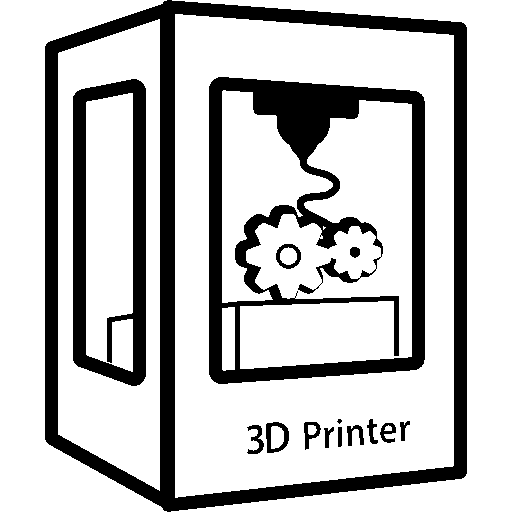I am looking to get a new 3d printer. I’ve had an ender 3 V2 for a few years. While I’ve been able to get many excellent prints out of it, I’m looking for a printer for my new apartment that will require a little less tinkering and troubleshooting. I’m pretty experienced with the nuances of 3d printing, and don’t mind taking things apart and fixing things(but not every time I wanna use the thing). Realistically I’ll be printing mostly PLA and PETG, but it would be nice to have the option of trying out other higher strength filaments, and I’d like to have an enclosure to play with ABS eventually.
I prefer to spend around $500. I’ve been eying up the Bambu P1S with the AMS but I really don’t think I can afford almost $1000 right now. If it’s really worth it, I can pull it off. The Bambu a1 is also interesting, but id prefer to have a core-xy with an enclosure.
I’ve been looking at the flashforge 5m or 5m pro, as well as creality k1c. Those prices are way more attractive. Or perhaps qidi?
All the choices and different technologies on the market now are a little bit overwhelming, and I don’t want to be disappointed in my purchase. I’ll mostly be using it to print random things for around the house and for electronics projects.
Any thoughts or recommendations are welcome, thank you!
I have an Ender 3V2 that I converted to direct drive with linear rails and CR Touch, and was pretty happy with the reliability of it. I’ve been wanting to build a Voron forever, but the amount of hours to build/cost of a kit (I can’t print ABS) was a barrier to entry.
I just picked up a Sovol SV08, which is a derivative of the Voron 2.4 (there are some proprietary parts on it, but $579 vs. $1000-1200 for a kit, I’m OK with that). I’m pretty happy with it thus far, although it did require some initial tinkering. Here are the highlights:
- Core XY
- Enclosure Ready
- Fast (printed something that took 26 hours on the Ender, and it took less than 4 on the SV08).
- Finicky for the initial z-offset. Heat soak the bed for 30 min at 65 degrees, then run the automatic z-offset.
- Got super frustrated why I couldn’t figure out the inconsistent extrusion/shitty prints. Tightened the tension screw on the extruder. Problem solved (rookie move).
Time will tell if it’s a long term printer, or more of a tinkerer. However, they open sourced it all - and there’s already a ton of mods. Printing the housing for the BTT 5" touchscreen, saving me $50 over buying a touchscreen from Sovol. It might be worth a look.
2.4 owner here. Happy to hear some feedback on the SV08, it looks like a pretty good deal.
Fast (printed something that took 26 hours on the Ender, and it took less than 4 on the SV08
I’m surprised you saw that much of a speed improvement, but I guess I ran my old i3 clone somewhat fast. My print times were a bit faster on my Voron, thanks to cranking speed and acceleration, but the biggest time savings came from taking advantage of the much better hot end and using a 0.6mm nozzle with thicker line widths (I can cover nearly 2.0mm with two perimeters) and thicker layers (0.3 on most prints these days).
Finicky for the initial z-offset. Heat soak the bed for 30 min at 65 degrees, then run the automatic z-offset
Were you homing z with the bed cold? If homing z involves touching the build plate, I could see this. You could probably just adjust your start g-code to accommodate this. One of the nice things about the 2.4 is that the z end stop is bolted to the frame, so as long as your print routine is consistent you can dial it pretty easily.
That said, just wait until you enclose your printer. The frame will grow in z fairly significantly as it heats up. I’ve not let my printer heat soak, printed a number of sequential parts in one print, and watched the first layer squish getting worse and worse with each sequential part. Eventually filament won’t even stick to the build plate, so you need to tweak z-offset.
I’m surprised you saw that much of a speed improvement, but I guess I ran my old i3 clone somewhat fast.
My tuned/reliable profile (on Prusaslicer) on the Ender 3v2 was 40-60 mm/s and acceleration 200 mm/s^2. The stock profile (on Orca) for the SV08 is 200-300 mm/s and acceleration of 20000 mm/s^2. That’s probably why such a dramatic speed increase.
Were you homing z with the bed cold? If homing z involves touching the build plate, I could see this.
The auto z-offset on the SV08 heats the bed to 65, then does a QGL, followed by cleaning the nozzle, then the z-offset calibration (using the inductive probe on both the bed and the z-offset probe), followed by a bed mesh, then a test print. Most of what I’ve read is that the heater is not the most efficient at heating the bed up completely. That’s why everyone (Sovol included) recommend heat soaking for the initial z-offset. After I did that, I’ve had no problems with first layers.
That said, just wait until you enclose your printer. The frame will grow in z fairly significantly as it heats up. I’ve not let my printer heat soak, printed a number of sequential parts in one print, and watched the first layer squish getting worse and worse with each sequential part. Eventually filament won’t even stick to the build plate, so you need to tweak z-offset.
Jesus, is that what’s going on… I enclosed my Franken-printer (well it was already enclosed but now it’s less shitty) and my first layer kept growing, I figured it was an inconsistent BLTouch…
Aluminum’s expansion coefficient is 0.000023m/C. Using my Voron, let’s say the z extrusions are 530mm long and my extrusions go from 22 °C to 55 °C. This means they grow 0.35mm. That’s in total, so the effect at the print head isn’t 0.35mm, but let’s say my gantry rides 25% of the way up. That’s 0.0875mm, which is roughly 3x the z-offset of my last print.
I think the usual recommendation these days is get the highest rated corexy in your price range.
I’ve heard mixed reviews about Bambu AMS; seems cool enough, not quite the same as a true dual extruder, has some quirks and annoyances.
I recently got an X1C after several years with an Artillery Sidewinder X2 and all I can say is that while the AMS does have a lot of waste when doing multiple colors per layer, you can tune it to waste less and purge into infill, and the quality and reliability of the printer means I’m wasting a ton less of filament because I’m not getting failed print after failed print.
Whats a reputable source to compare ratings/reviews for these machines? Do you have any personal recommendations?
Wouldn’t get the bambu for the multiple colors swaping unless you like wasting PLA or your print is optimized for layer colors. Like this kimono kitty I saw has a few layer swaps and it’s built on top of each other so it works out well.
https://youtu.be/ZmdIi1ggJU4=UvPBm5NhrAX_Cfiz
I did a tiny dead space helmet keychain for my brother and it was just sooo much waste and time.
Let’s start backwards:
- If you want to print larger and/or high aspect ratio (say greater than 1:2 in terms of x:y or y:x) you’ll need an enclosure. You’ll likely need to actively heat it with bedfans. It’s also worth saying that you can run a fan with ASA/ABS, but only if your chamber is warm. Think 55-60 °C. As with other filament, fan generally helps quality. If you’re not able to crack 50 °C you should probably run fan off aside from overhangs
- These chamber temps mean you’ll probably want your electronics outside the chamer
- CoreXY printers lend themselves to being enclosed. Bonus points if the enclosure is easy to open if you want to print something like PLA, PETG, etc. I’ve found that bigger PETG prints do benefit from being enclosed, but I open the top of my enclosure
- CoreXY printers can be pretty quick. If you want to print quickly you’ll need an extruder that can keep up. Also note that mechanical speed only gets you so far. If you want to really drop print time you need bigger extrusions (width and height), which again means high flow needs
All of this sounds somewhat expensive TBH. Consider why you’re considering a new printer then ask yourself what on the market will help meet those needs - especially at your price point.
@andyspam this may be of some use. The YouTube channel I liked. https://auroratechchannel.com/