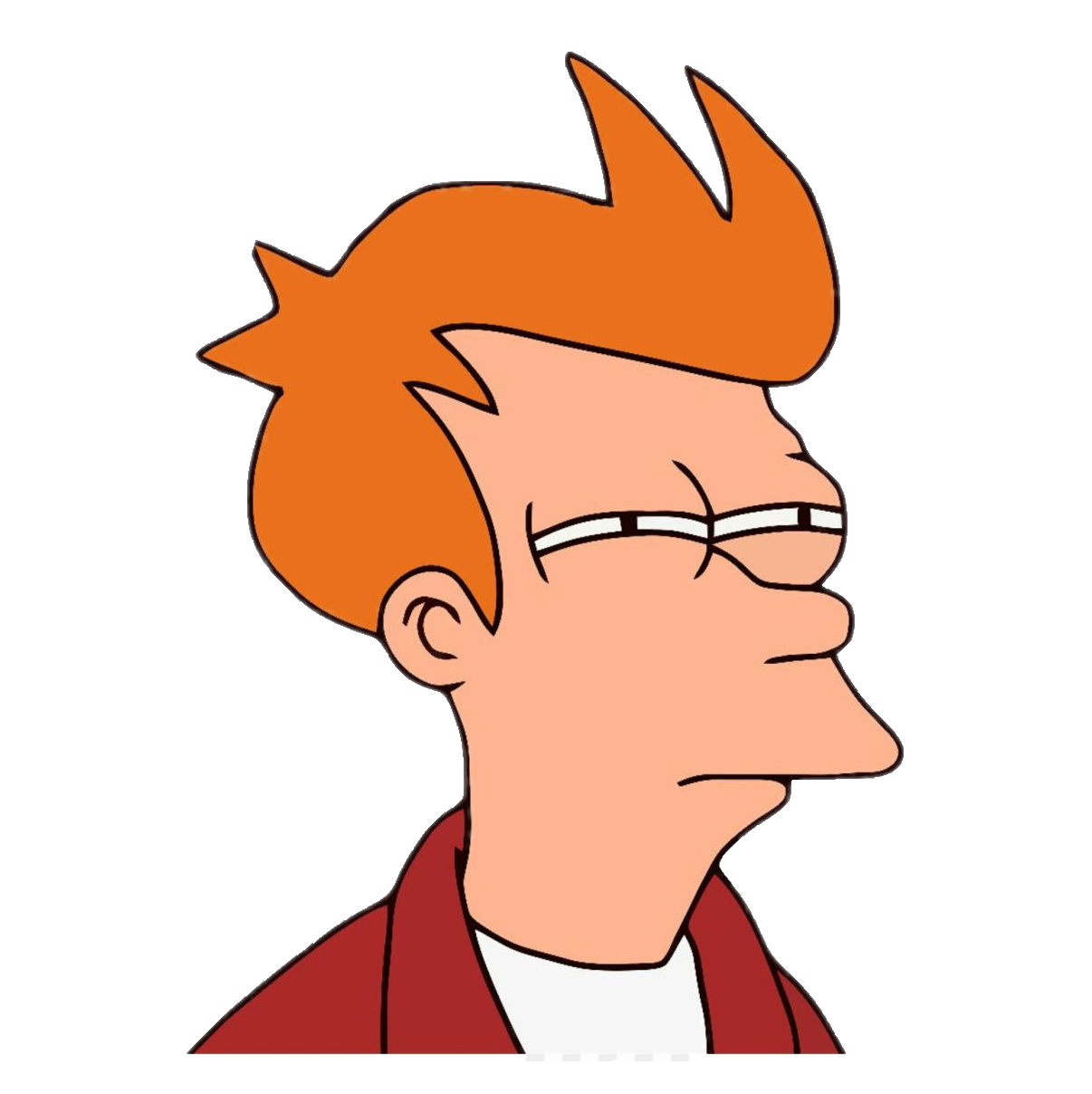Hello, I am looking for a 7 or 8 inch e reader which supports KOreader. I dont have to big expectations, it should just have a Touchscreen and preferably wifi so I can wirelessly transfer books to it. I currently use an old kobo aura, and ereaders based on Linux are pretty interesting to me, but i also dont really care if the device runs Android. Also, I would like to stay und er my budget if 250€
TIL KOReader.
I think staying with Kobo is a solid idea but it depends on if you’ve liked your device or not.
I like my 5 year old Kobo Libra H2O - it looks like the new color Kobo Libra is a pretty big upgrade to that that looks like it’s in your budget.
KOReader supports a decent number of devices.
It might be how I read books on my android if the library interface wasn’t awful.
I’m a professional android dev so I popped over to their open source project to see if there was any UI changes I could make to help out the cause.
… The whole fucking project is lua.
So I can’t help them: they appear irredeemable tbh.
They wanted to make one UI for all platforms. That will always cause issues.
The actual reader is better than a lot. I got convinced to try librera in another discussion about readers, and the library is better (with tags and filters instead of just a filesystem), but if you read too fast it chokes and can’t load pages (and this is just text). I get that an ereader might not have amazing specs, but it’s not something I’ve run into with any other app except ones streaming from the actual internet.
But yeah, I have too many books. I need to be able to search and filter to find what I need.
It’s the best of a bunch of bad options for cross-device reading unfortunately.
I’m hopeful for a native app using Kavita, the main dev has said he might make one when the server is stable.
Des, the libra is exactly what I was looking at too.
I currently use the Boox go color 7. I’ve tried a few other brands, and they’re my preference. The build quality feels premium (including glass to make the screen much less fragile), and their modification of Android is the best IMO. I know you don’t care about Android, but it adds a lot of alternate options for sourcing books and for stuff like RSS feeds, read it later apps, magazines, etc. I can also borrow ebooks from my library with Libby or hoopla.
With the go 7 specifically, I also find a lot of value in the page buttons. It adds a lot to the ability to use one handed.
In terms of the color, I think it adds a lot to certain static content. It’s not LCD/OLED vibrant, and fades a little in dim light if you don’t compensate with the front light, but it’s the same price point as their previous non-color version, so it’s more a cool novelty (that makes comics viable, for example) than a feature you’re paying extra for.
I can get some sample photos if you’re interested.
Thank you very much for the quick reply, the boox series of e-tablets really looks interesting. I am sorry i forgot to write my budget, since most e readers I saw werent more expansive than 250€, but I would like to stay und er that budget if possible. But thank you for pointing out these kind of tablets, i didnt know they existed
Budget is budget, and I respect that.
One thing to keep in mind, is, outside of lower PPI (which is probably OK-ish near 200, then looks bad pretty fast), a lot of the cheaper options save money by not protecting the screen. The e-ink panels are fragile, and in my experience recessed isn’t enough to protect them. You really want glass or at least some kind of plastic (think like the switch) to protect the screen, or they’re really easy to damage.
It’s a little smaller, but I have been using an InkPalm 5. I LOVE it. If you want the full experience, there is some set up to take care of. Removing some of the built-in apps and side-loading an alt store, but once you get it set up, it is WELL worth the $90 I paid for it.