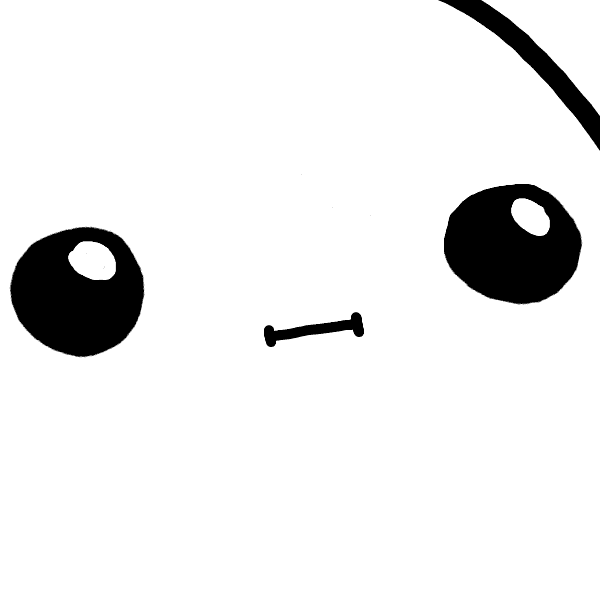I currently have Plex and Radarr. I only ever got 1080p content because that’s all my tv would do. Finally getting a nice new tv and would like to get a few 4K hdr movies to watch. Should I be looking for Bluray2160, Remux, or disk and what will Plex play?
Bluray2160 and use mediainfo to make sure the codecs being used are AVC and AAC in an MP4 container.
If they have a 4K HDR capable TV they can playback HEVC. Does anyone even make x264 2160p releases? And container doesn’t matter either, Plex will remux it for you if necessary.
Would it make sense to set up a second radarr to only do 4K stuff? Or can I have radarr download 4K to a specific folder
It depends on what you want. If you plan on keeping two different libraries in Plex I would also keep two Radarr instances, but if you are going for a combined library you could stick to one and just use a different quality profile for the movies you want to be in 4K.
Just for your information, your router/network must be robust enough. I was using the router provided by my ISP and the devices streaming from my NAS were being dropped when streaming 4k (~15GBs), I struggled because I thought it was a problem from the devices but it was in fact the shitty router. Once I updated, I had no problems anymore.
is streaming based on the internet speed? cause I live in 3rd world country & only have 50mbs
If it’s inside your own network, it depends on your local network speeds. Most routers usually have gigabit ethernet ports. WiFi depends on the signal quality
If outside your network, you’ll be capped by your upload speed
I would like to emphasize that it’s not only the speed of the local network connection. Also computing power of the router is important, as too much load will put a lot of strain in the CPU of the router.
That’s interesting, I’d never thought of that before. Is there some metric to measure this by? Like, do manufacturers report what cpu (chip?) their router has? I haven’t seen anything like that on listings for amateur products, at least.
Yes, most routers have a listed CPU speed, in GHz. But there are also routers with more CPU cores, so the raw speed can be a little misleading. It really depends on a lot of factors. Your router, modem, local network conditions, and the PC you’re running Plex on can ALL be potential bottlenecks when streaming.