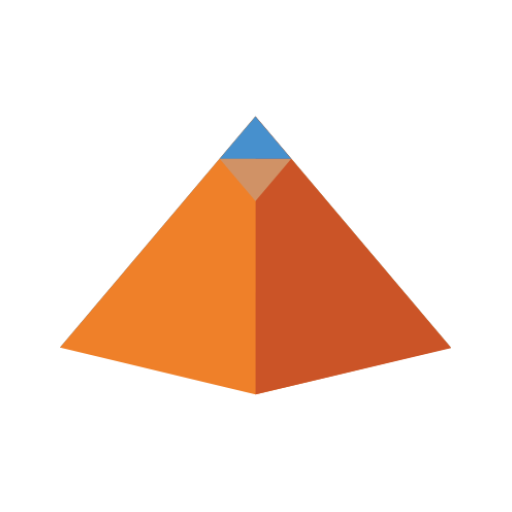The focus of this release is DMs. Direct messages have been difficult to manage and respond to in the past especially for message chains. This release cleans up the DM experience to make them much easier to use.
Full changelog
- Redesigned the DM experience.
- Changed messages in the inbox. Messages sent by you will no longer show up in inbox.
- Make it more obvious when loading in the inbox screen(s)
- Changed the “Mark as read” gesture to toggle the read state of the post. Eg. if a post is read and the gesture “Mark as read” is performed, the post will be marked as unread.
- Added a fade effect to the bottom screen when screens are stacked together. Eg. when viewing a post from the community feed.
- When viewing a reply message in the inbox, added a button in the context section to make it easier to see the post of the reply.
- Fixed a bug where the navigation bar does not highlight the correct item in certain cases.
- Fixed a bug where the open link button is visible when no image is shown in the post list.
- Fixed some bugs that occur when viewing a link to a Lemmy post of another instance.
- Fixed some minor bugs with people search.
v1.40.1
There were some dependency issues so I had to do a version bump. There shouldn’t be any changes from the base release though.
v1.40.2
- Fixed a bug where images are not shown/loaded within direct messages.
- Added a full text editor to the send message input field. When sending a direct message, you will be able to tap on the full editor button to open the “advanced text editor” to make it easier to compose more complex messages.
- Fixed a bug where the post in the “context” section of an inbox message would have a random amount of whitespace at the bottom.
Excellent update, as always, it seems that the minor UI bug for the lemm.ee instance is fixed now (the share button that overlapped the text of the posts).
There is another minor bug that I forgot to mention though, sometimes the votes aren’t visible and I need to expand the comment to see if my upvote/downvote was done correctly, I do not know if it is because of my font size or because the username or chain size in some threads is large.
Also would it be possible for the inbox to focus on the message people are replying to me? Even when I use the context menu it first brings me to the thread instead of my comment (I know mine is highlighted).
I like how the inbox looks, but the way it works is a bit confusing for me, this is just my opinion though, I know you just redesigned it so don’t take it as I dislike it.
Thanks for all the feedback.
There is another minor bug that I forgot to mention though, sometimes the votes aren’t visible and I need to expand the comment to see if my upvote/downvote was done correctly, I do not know if it is because of my font size or because the username or chain size in some threads is large.
Unfortunately this is just how it is when the comment header is confined to a single line. There are some settings you can change if you are ok with multi-line headers. If you go to settings > post and comments, then look under the Comment header section you will find some settings you can try out. I would recommend turning on profile icons as this enables a nice comment layout and make comment headers 2 lines.
Also would it be possible for the inbox to focus on the message people are replying to me? Even when I use the context menu it first brings me to the thread instead of my comment (I know mine is highlighted).
I need some clarification here. Do you mean when you expand the Context section of a message, you want it to automatically scroll down until the message you are replying to is on the screen?
I like how the inbox looks, but the way it works is a bit confusing for me
If you have any thoughts on why it feels confusing for you or how to make it less confusing let me know so I can figure out how it can be improved.
Unfortunately this is just how it is when the comment header is confined to a single line. There are some settings you can change if you are ok with multi-line headers. If you go to settings > post and comments, then look under the Comment header section you will find some settings you can try out. I would recommend turning on profile icons as this enables a nice comment layout and make comment headers 2 lines.
Thank you, I’m gonna try this out!
I need some clarification here. Do you mean when you expand the Context section of a message, you want it to automatically scroll down until the message you are replying to is on the screen?
Yeah, this would be good, having the title of the post and the comment they are replying to is a perfect way to get the context.
Not sure if only on my android phone, but in messages, all pictures are gone. Just a written link instead of showing actual pictures.
Great work BTW. Looking very nice.This is probably a bug. I’ll look into it tonight. Apologies for the inconvenience.
No stress and nothing to apologize for. Thanks for making this great app.
Oh wow, perfect (timing)! Will take a look soon when I get the update!
Would it be possible to add a “share link” button to the communitiy info? (In addition to the banning buttons)
Just got the update and looked at it briefly. EPIC! Could you… maybe make it a webapp too so I can use it on desktop? XD
Thank you for the feedback. Unfortunately it would take an insane amount of time and will power to do this and I have neither so I cannot make a web app for it :(
Yeah, i know that it is impossible. Thank you!
You fixed the pictures in messages bug and that works nicely. Now, words that has a link are invisible. The invisible link is clickable. Problem was when themed both with and without material you… Thanks again
Sorry I forgot to reply to this. I can reproduce the issue and I am planning on a fix. I’m just deep in the middle of implementing some other features. I will issue a fix as soon as I’m done with what I’m working on. Thanks for reporting!
Hah! I was staring at the code for a while, not seeing anything wrong with it. It took me a moment to realize what was happening: The links are rendering but the color of the links are the same color as the background.
The DM redesign looks great! Thanks for the update! :)