see attached image, but basically having the images on the right side makes it so hard to “read” a post with an image, going back and forth with your eyes to “get” the whole post. So much easier to just put the images between the up-/downvote buttons and the text post.
I don’t know if there’s a reason for that besides looking different from similar sites. If so, I don’t think this is the way, it really puts a strain on your eyes and our brain is not used to absorb information in this way.
Don’t know where to post this, but one image interaction I would LOVE to see is being able to open an image with a single tap. Right now, I tap the image, and the post&comments open, then I have to tap it again to get the image to fully open.
I know everything is new, but i think it’ll help the folks that are here just to browse the memes.
I’ll work on a user style for this, and other niggles, tomorrow.
Sorry to get your hopes up - it turns out that moving the image to the left is really hard (aka I don’t know CSS grid very well). Also the other changes I wanted ended up being identical to “Compact mode” which you can enable with the cog in the top right. Highly recommended.
This might make things less pleasant to read if you have a mix of posts both with and without thumbnails, because the text would no longer all line up.
just give any post without a picture a symbol, like reddit does. solved
deleted by creator
I mean to each their own but I find this hideous. Maybe when you’re sorting by a post type guaranteed to have a thumbnail, like image or link, it should shift it all over to the left? I could get behind that.
Do take my opinions on what looks good with a healthy dose of skepticism; I am one of the few people that like the look of new reddit, so I’m probably a little broken inside. Haha
deleted by creator
You guys may want to check /m/kbinStyles
There are some userscripts in there you may like.
Apart from that, many pull requests are waiting to be added to the project that fix & improve the user side of things.
deleted by creator
Is there a way to save threads? I haven’t seen a built-in save or bookmark feature. I browse mostly on mobile so I didn’t know if my only course of action was to open threads in separate tabs and bookmark them old school style.
Also is it just me or does clicking on the thumbnail do the same as clicking on the heading? Is this intended? I think it would be better UX if clicking the thumbnail would take you directly to the link/image.