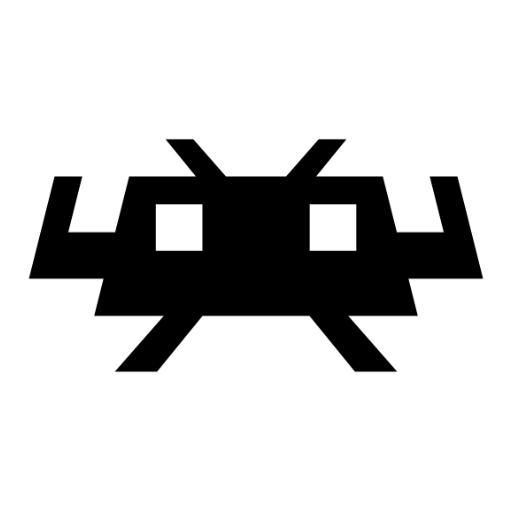Hey,
So I’m an artist who is desperately wanting to make Linux my daily driver. I am currently dual booting Linux Mint, and I’ve gotten to the point where I hate windows and resent having to use it, so I think I’m ready to make the switch.
But due to my job I still need these programs to function.
The first one: Toon Boom Storyboard Pro
This is industry standard. I do want to switch to blender for boarding but some studios require this program. Same with Toon Boom Harmony.
The second: Clip Studio Paint
I do use Krita, but it isn’t quite there yet in terms of some of the functionality I need it for. It’s getting there though!
Plz and thank.
If you have the right hardware, KVM with GPU passthrough.
You can follow a tutorial like this one.
This looks hard but I got two graphics cards and I am curious so I might give this a shot, thanks!
Do it! Gpu passthru can be a nightmare, but it also taught me the most about linux over the years.
Have you tried running any of those through wine?
Some versions of Clip Studio look supported: https://appdb.winehq.org/objectManager.php?sClass=application&iId=15102
But Toon Boom Storyboard isn’t listed (unless it is part of Studio): https://www.winehq.org/search?q=Toon+boom
Running in a Virtual Box Windows VM may be the quickest path to success.
Unless it relies on a GPU to function.
Or Bottles. That worked wonders with some software.
gimp?
i need to use some very specific software that runs only on windows. my solution is to pirate it, run it in virtualbox, on pirated windows. this might or might not be appropriate solution for you. shared folders make moving files around manageable
deleted by creator
i used hwidgen and it’s ltsb so no real need for the latter
The official docs for Toon Boom Harmony 22 seem to have a page on how to install under Linux (RHEL or CentOS 6 or 7).
https://docs.toonboom.com/help/harmony-22/advanced/installation/basic/linux/about-basic-installation-linux.html https://docs.toonboom.com/help/harmony-22/advanced/installation/basic/linux/install-on-linux.html
You may get it working under Mint but it won’t be supported.
You may have to look at a virtual machine or just put up with Windows because you need this software.
Someone mentioned wine, it might also be worth it to try proton.
Seriously. Add it to Steam or Lutris and launch it that way.