I’m also using the new Grid UI to overhaul Shattered Pixel Dungeon’s journal notes page! The automatic adventuring notes, which record keys and landmarks, are now presented in a much more compact form! I’ve also added a few new landmarks, such as special floor types.
You might notice that there are a couple of other new things in this UI as well, more on that next week…
(Image description: An image showing the new ‘adventuring notes’ UI in the journal on the left. Notes are organized by dungeon floor with icons the player can tap for more info. On the right two example note descriptions are shown)
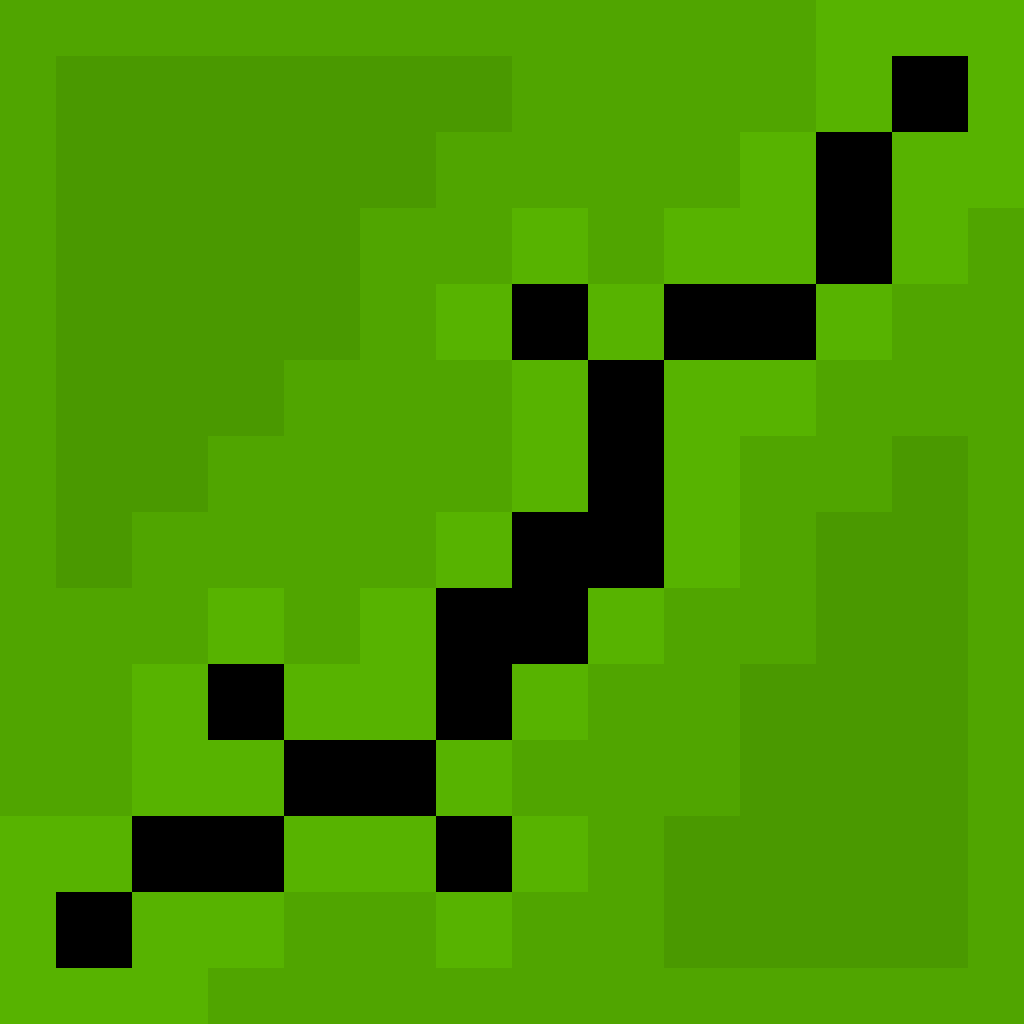

Please look at the screenshot again, there already are separators when two floors are on the same row. Separators on different columns seems unnecessary as there’s already a new header that serves as a separator.
Oh, I see the vertical separators now. Maybe a 1 or 2 pixel padding would make it easier to see?
I feel like either vertical space or horizontal separators between rows, would better signal that you’re supposed to read left-right, then up-down. With the current layout, my eyes are drawn downwards first and see Floors 10 ➡️ 9 ➡️ 8 ➡️ 6. Horizontal separators, for example, would break that flow and tell me to look right and see Floor 7.