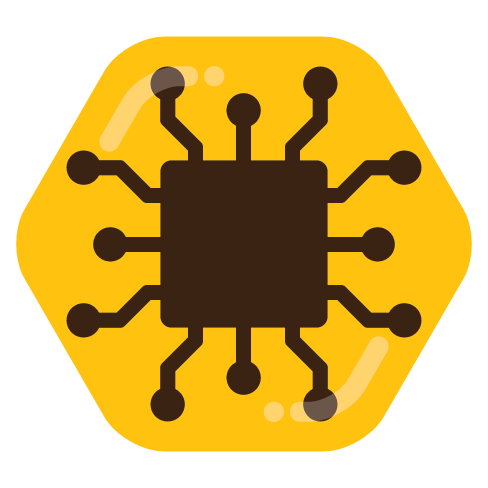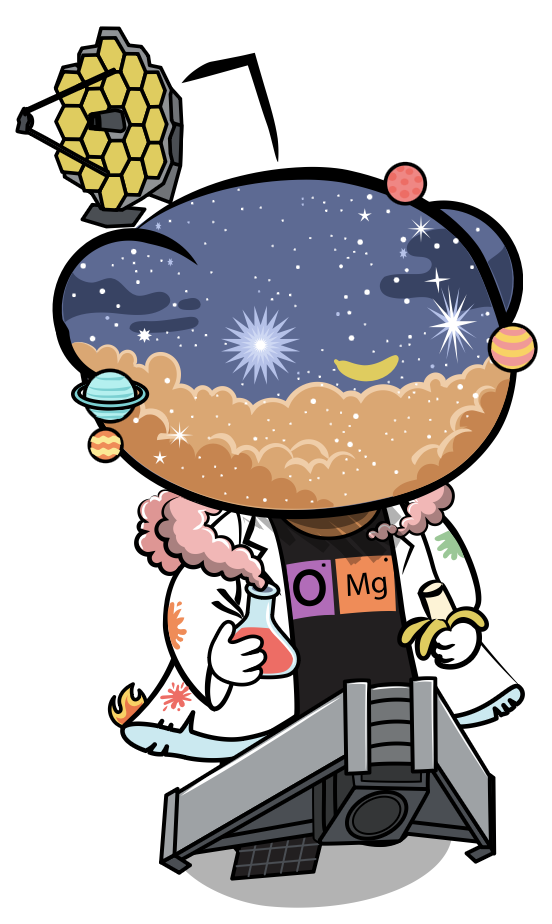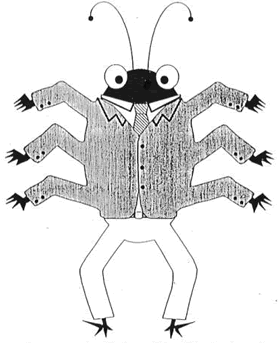What do you guys think of the idea of smart homes? I could make a basic setup using https://home-assistant.io to control my home temperature and lighting; the tools for doing this are everywhere nowadays and implementation doesn’t seem too horrific anymore.
But setting aside what I “can” do, is this something that I “should” do? How can a person implement this without connecting any devices to the internet?
I’ve been using Home Assistant for a while now. I do recommend setting up a VLAN that can’t communicate with the internet which is where any wifi devices live. However I really like ZigBee and/or Z-Wave devices as they don’t require any internet connection.
Lights alone are a game changer. Timers never really worked well for us because we’re pretty far north of the equator and sunrises/sunsets have a pretty big swing. I currently have the lights come on 1 hour before sunset so it adjusts to this swing without me having to do anything. Then I have a button on my nightstand that turns off all the lights that aren’t night lights.
The downsides are that it can be expensive. You start with a couple of light bulbs, maybe a couple of outlets, next thing you know you are pricing out how much it will cost to change all your switches and trying to figure out if they all have neutral wires or not. You’ll start watching youtube videos of people’s setups and looking for ways to do more with your smart home. It’s a fun hobby but can be a lot of work.
I like that the ZigBee and z-wave devices don’t need internet, but the biggest reason in my opinion is the relay function where they extend the network, and the binding options so they work even if your hub or wireless goes down.
Yeah, the mesh features is really nice.
Just remember, the S in IOT stands for security.
I do have some IOT devices on my network, however they are kept off the internet and on their own vlan. No phoning home (or anywhere else) for these devices.
They can be great if they are set up properly, but too many people just take them out of the box, toss them on their network and think they are just fine.
I’d wager 90% of users do that. I see way too much phoning home former to ever be comfortable with that.
I’m a bit more pessimistic about that percentage… maybe 90% of people with the technical ability and inclination to micromanage their devices. But I’d wager the majority of users just want a remote control mood light and do not care that it’s using the WiFi
I don’t see anyone in here talking about HomeKit, which is also a good solution for secure IOT. Many HomeKit accessories can be set up to only communicate with your LAN and to not need 3rd party apps or accounts.
I also have my system connect to a router that supports HomeKit secure, which blocks any phoning home to 3rd parties.
Big problem with HomeKit is 1) Siri is meh 2) fewer IOT accessories
Smart homes sound good in concept and I’d love to have one if there weren’t so many risks. But an entire home that can be controlled via computers just sounds like an opsec nightmare. Obviously there’s the plus that your average technologically illiterate granny isn’t going to be using these so it will most likely have strong security systems. But hackers love a challenge.
And a whole neighborhood? A systemwide attack could happen disrupting entire swaths of a city’s residential zone. Imagine showers suddenly spraying boiling water, targeted attacks on epileptic individuals with flashing lights, temperatures dropping to below freezing or up to dangerous levels of heat or lightbulbs overloading sending broken glass everywhere, speakers bursting eardrums.
Not to mention more subtle dangers of such voice activation systems being accessed by malicious actors, or more likely, corporate concerns. Someone gangstalked or targeted by powerful people who could just court order one of these smart home companies to hand over the data and they probably will without fuss.
The attack surface of a single electronic device is massive, with dozens of different apps and services, each with different system vulnerabilities to exploit that’s already hard enough. But just imagine the attack surface of an entire home! Everything from the LG Flatscreen in your living room, to the temperature control systems, to your Apple Smart Toaster can be hacked to gain access to the rest of the system. If any one of those isn’t completely secure (which of course is a pipe dream) then it could be the gateway to a smart home hacking story on a Defcon panel.
And finally, what’s stopping the company from just updating the software for your smart home and paylocking features like “Uh yeah, you need to pay 12.99$ a month to have your cctv cameras work.” And because all the framework that runs the systems is being hosted in proprietary servers, you can’t do shit. And you can’t host your own servers either. Does this sound familiar because it should?
To be fair, many of those problems are things you can mitigate by picking the right vendor and staying away from anything that needs to phone home or use the internet
What’s stopping the company from just updating the software
The fact that I buy zwave stuff designed never to connects to the internet
And you can’t host your own servers either
Home Assistant says otherwise
This sounds more and more like Watch Dogs 2 and HAUM
Smart homes in centralized hands, such as Google? Nightmare.
Smart homes controled from your home, like home assistant? Awesome. I have home assistant and done some lights, water sensor, even my security cameras. It’s a lot of work, but it works so well it’s crazy.
I sorta wonder about these when selling the house to the next person. What if a little old lady buys your house?
I thought I’d remove them if the buyer isn’t interested. They still work like normal light switches without a smart home hub.
As others have said, you can sequester IoT devices to a VLAN that has no internet access. Most of the common devices (lights, switches, sensors) added to smart homes work perfectly fine without access to the internet. Voice assistants are the biggest security/privacy hole since all commercial options are from big tech companies and phone home constantly. If you set up a local homeassistant instance you can get a ton of functionality out of smart devices with no direct connection to the internet. You need to decide how you handle accessing homeassistant from outside your home if that’s something you want but there are plenty of options to choose from for that.
One thing I will say that I refuse to add to my home is any kind of smart locks. No matter how much I trust my security setup, I don’t trust it with the ability to unlock my doors. If there was one that could only lock them electronically but required being manually unlocked, them maybe. But I haven’t seen a lock like that out there.
Agreed on all points.
I just wanted to add that I’m very glad smart locks exist. My friend with cerebral palsy can now secure his home with a lock and be able to get back in independently.
In general, smart devices are huge for him, and others with physical disabilities.
Also, I should say that I really enjoy the convenience of having Google Assistant in the house. Verbal timers, alarms, reminders, podcasts, and music mostly. Those and the pirate FireTV Stick are our only devices to date. I just don’t care enough to put the legwork in to getting IoT set up. Switches are fine.
That’s great that they help your friend like that! As someone that doesn’t face any kind of accessibility issues myself, it’s easy to overlook those kinds of benefits that these devices can provide. In situations like your friend’s, I’d agree that any potential security cons are outweighed by the pros (especially if the alternative before was having to leave the doors unlocked anyways).
Agree on the convenience of voice assistants. I’ve got various models of Google homes in my house that I use for voice controls on anything I don’t have a good way to truly automate. Different people will have different tolerances for how okay they are with the data things like that can gather. One day I might try to set up one of the local network voice assistants but those can take a lot of work to get just right. Always a tradeoff of convenience and privacy.
If you’re smart about it, doing home automation can be really rewarding and useful. Automating lights to turn on when it gets dark is probably the most useful thing. I also have a window fan to bring in cool night air, which automatically clicks off at 60°. All of this runs locally on a raspberry pi via home assistant and z-wave, no sus devices on my network!
I have a smart home and let me give you some advice. BE MINDFUL OF THE BRANDS YOU CHOOSE. For example, using tuya smart devices with home assistant is a pain, you have to setup a tuya cloud account and get an API key that you’ll have to renew every few months. If the device gets reset you have to go back into the cloud environment and re-add them. It’s such a pain. Almost anything works with home assistant, but the amount of diy and bullshit you have to deal with to get something working varies greatly between brands. I highly recommend sonoff, also get a zigabee controller for home assistant as its far better than using WiFi. I also recommend you start a notion document or some other form of document that can keep up with everything for you. What brand of switches are in what room, what brand of lights are where, etc. Not just for you but if you ever sell your home you can give it to the next guy. Because you’re probably not going to take the light switches or any in line relays with you.
Also to not connect to the internet you need to have a separate network (router or access point) that all your smart devices connect to. You’ll then use a VPN to connect to your home network remotely. Basically have your smart devices router hooked into your normal router and on your normal router block external traffic (the Internet) from going to the smart devices router. Sorry if that’s hard to follow but just Google “how to segment a home network” and that should get you started. Feel free to hmu if you need some guidance.
This is my current biggest gripe. You have to have a four year degree in random smart home garbage to figure out what works with what. We have a guy like that in our friend group, but I still need four different smart home apps just to control a handful of lights and a couple cameras. The apps have constant problems (Nest app signs me out nearly daily), the aggregator apps like Homekit and Google Home are missing nearly all features for the lights we have aside from on or off and some simple color settings, Nanoleaf app claims to be able to do scheduling and automation but I’ve never gotten it to work. I bought a google home tied-in tablet at the recommendation of said friend to be able to check cameras and control lights from a device that didn’t have to be biometrically locked, and it turned out it couldn’t see the cameras OR the lights. Pending some future theoretical update which still hasn’t rolled out. Insanity. Makes me want to throw it all out.
Considering how expensive the smart home items are, especially the lights, the user experience is horrendous for pretty much everything but flashy tech demos.
Everything became very easy for me once I decided to go all open source. In my opinion, the problem is all of the different proprietary “hubs”. I got a ZigBee controller that can control all ZigBee devices without requiring a hub (there are several options available).
Lights: ZigBee Hue. Plugs: ZigBee Innr. Motion sensors: ZigBee Aqara. Cameras: Ethernet Amcrest. NVR: Frigate.
Everything is local, no data leaves my network, and everything is controlled directly from Home Assistant dashboards via the ZigBee controller, and I never have to open any proprietary apps.
Care does need to be taken to plan the network at least somewhat in advance, but that doesn’t take too long, and everything is very stable and super reliable.
I wish segmenting your IOT devices on their own virtual network was easier for most people to do. It can be done but you need a good working knowledge of firewall rules and networking in general.
LocalTuya is a thing, though it’s a bit of a pain in the ass and I would definitely not recommend buying Tuya hardware specifically to use with it.
I really like this statement I heard recently, which I think came from the YouTube Adventurous Way - “Dumb Control, Smart Monitoring”. Make sure that any devices you install have failure models that make sense - you should still be able to control your appliances when the network is down.
That said, the option to remotely control lights, etc is fantastic. I also recommend setting up some temperature sensors in various places - I have quite a few ESP33 boards scattered around with sensors (and and one with an IR blaster) attached.
Making sure you are still able to control everything when the network is down seems like a good idea.
In our house, the smart plugs have a physical button that can be used to toggle them on or off. The lights are still connected to a physical power switch, so they can be reset by flipping the switch a few times, in which case they will probably just act as a normal light. Air conditioning units have an IR remote.
All important automations should run fully locally. I also find that focused and simple automations are often most useful. When I say simple I mean in terms of automation logic, not necessarily in terms of interfacing devices, which can be tricky at times. Example of simple automations I like most would be switching amplifiers on/off based on audio state changes, switching lights on/off relative to sunset, and switching electric water and floor heating elements on/off depending on energy price.
I agree, I also make sure everything is fully local. I have separate subnets for the server that runs home assistant, the IoT devices, and the trusted home network. Then I have some firewall rules that ensure that the IoT network cannot communicate with the WAN or the trusted LAN network at all, only with home assistant.
We have some simple automations at home to turn on the boiler in the afternoon when we have an abundance of solar power, and some basic automation to turn off aquarium lights at night such that the fish can sleep. Anything more complex just becomes unreliable and annoying.
I’ve been using homeassistant since the start of the year and I’m never going back! Took a while to get the hang of it but being able to make my own smart electronics on the cheap is bloody awesome. Soldered my plug-in cannabis vape to an ESP32 microcontroller and now I can control its temperature from my phone!
None of my smart-home stuff is closed source which helps a lot with trust, and I’ve even tested it to ensure that everything works even if my flat’s internet goes down! Having all my light bulbs running the FOSS WLED firmware also means that I can hook them up to my HyperHDR setup so all the lighting in my room changes colour to match my TV.
I’m super interested in all these projects! Would you mind sharing guides you found helpful when designing and building then?
For HyperHDR I started with this guide along with a bunch of YouTube tutorials and a lot of trial and error given it was my first time soldering and first time using a microcontroller in a project!
With the cannabis vape I basically used the skills I learned making my HyperHDR setup along with a multimeter and the EspHome documentation (and even more trial and error) to emulate the potentiometer that was originally wired to the temperature controller and to control an LED I wired up to it.
Other than the official documentation the main thing that I found super helpful was the official HomeAssistant forums and (unfortunately) Reddit.
Thank you so much for all these details, this will help a ton! I taught myself to solder a few years ago to do custom LEDs in my kitchen and kid’s bedroom, and it was super fun. I’m really excited to try out some of the stuff you did, thanks again!
I have a smart home. I run Unraid OS on my server and among a ton of dockers, I run my own VM with home assistant. Been doing my own DNS, network wide ad blocking, media server, home automation stuff for years now. Always will to help answer any questions.
I’m also disabled so the smart home really helps me.
The rate at which the go obsolete is my issue. If you invest in a system, just be prepared to replace everything every five years, and there is almost nothing yoiu can ‘fix’…it is all disposable.
Yeah the main problem is that companies that do this kind of thing want you to subscribe to a recurring payment and if you find something that works “offline” it’s codged together and quite fragile. So you either pay and upgrade when companies say so (see: Arlo cameras) or you spend lots of time trying to fix stuff.
I’m leaning towards the second opinion having been burned already by subscription models, but at the moment I don’t have any of the smart stuff and I’m waiting for wife to forget the fiasco…
I’ve never seen the point, personally. Maybe this is just one of the things i’m too poor to ever understand.
Or you may simply not really have a need. That’s totally fine.
I’m disabled, so being able to do lights and thermostats and appliances with my iPad or phone is great for me. Having things turn on or off based on motion detection or sunset/rise really helps. I can unlock my door or open my garage for guests without having to get up.
That’s a perspective I haven’t heard before that makes the idea click, thank you.
I helped set a friend up with my old smart lights when I upgraded to WLED ones and they have found it absolutely incredible for their lighting sensitivities/sensory issues!
deleted by creator
Being able to monitor energy usage is very useful. We can see how much our solar panels are producing and how much we are importing and exporting from the network. Based on this information we can decide whether we should start a dishwasher, washing machine, water boiler, air conditioning, etc. That way, we can save a lot of money by optimally making use of free solar energy.
You can (mostly), but it involves more user input than the commonly advertised (google/alexa/etc.) integration.
You can choose sensors/actuators that run on protocols that don’t touch the internet. Zigbee, Z-wave, rtl_433. The communication and data are local-only, from the device, to a transceiver on your automation host device. Home Assistant is a good place to start for the host, as others have said.
For some others that require networking of some kind, you can silo them. Put them on a VLAN with limited or no internet access, or just manually set the IP address without a valid gateway (not suitable for kit that is at all suspect).
For ones that must connect to some server owned by the company somewhere, the best bet is to just not buy them! Personally, I do everything I can to avoid kit like that. I absolutely loathe the idea of a device needing to phone home for basic functionality. It’s just begging for the company to start charging, or even shut down the servers and leave you with a brick. Unfortunately, it means a lot of onus on researching kit before buying.
Best comment here. Smart home is lot of fun if you plan it out in advance. I jumped in with a few random purchases, but trying to cobble everything together can be difficult.
Oh and avoid Google at all costs. It’s flashy and neat, but in 6 months they’ll cut support and you’ll have a brick. Even my Nest thermostat loses functionality fairly regularly just because reasons.
Thankfully I haven’t run into issues with Nest, but if I wasn’t a renter I wouldn’t want them in my home.
They aren’t issues, it’s more things like poking holes in their walled garden. Like if you want to automate your thermostat outside of their app, or use home assistant, or anything else it’s just 1) difficult and 2) brittle. They’ll break apis randomly, make you jump through all kinds of crazy hoops.
I’ll also toss out that if you privacy and non-annoyance are your goals with an out of the box voice assistant, the only real option these days is a HomePod. I built my smart home with combination of Echos throughout the house, and I pretty much regret it now. I wasn’t as worried about privacy, but these things are so fucking annoying these days. “Start a timer for 5 minutes.” “Okay, do you want to play some bullshit trivia game while you’re timer is going?” No, never. Ever. I mean, at least she’ll still turn the lights on without spouting back something dumb, but that’s just about it. Probably what I’ll be doing now is still using the Alexholes as a speaker target with the mute button on all of the time (better spotify integration) and start replacing with siri balls.
Yeah we went with google homes early on and from what I hear they aren’t nearly as annoying - but Google is already starting to hint at dropping support for earlier models. I’ll look into HomePod, if I did any new ones I’d use something self hosted. I bet at somepoint we’ll be able to flash them.
I have found luck with Ikea smart bulbs. They don’t need to be connected to the internet to operate.
Tp-link devices are notoriously bad about connecting to the internet. There is no way to operate them without an internet connection. On top of that, each device connects independently so even when you have a vLAN, there’s extra steps required each time a new device is set up.
It has its pros and cons. It’s amazing if everything works, but a nightmare if I would have to start fixing and troubleshooting when I get back home from a long day at work.
I do appreciate people who have managed to set this up and working.
I love my smart lights. It’s convenient controlling my lights with my voice and setting up automation rules for them.
Yes, there’s some privacy concerns. Personally, I just assume it might happen and consider it worth it. Honestly, I just don’t really care much if Phillips knows when I turn my lights on. I mean, my neighbours can figure that out just by looking at my place.