This userscript for kbin enhances the comment section adjusting the layout and adding a line to the left of each comment and its replies that lets you collapse them. The design is inspired by some custom subreddit stylesheets, and new reddit surprisingly enough (you know what they say about broken clocks).
Personally, I think this is the best way to handle collapsing comments here’s a screenshot.
If you don’t have a userscript manager extension installed, you can install Tampermonkey, and then open the greasyfork link above.
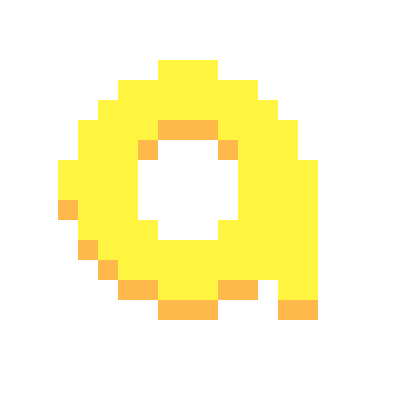
I just released another update, you should be able to highlight text without the comment collapsing for now. I’ve also added an option to toggle collapsing comments by clicking anywhere on them, you can access it by clicking your username in the top right, then go to “Userscript Settings” and the option should be there
I appreciate the work you’re putting in! The latest version no longer gets text cut off on the right side. However now the longer comments no longer get that expand option.
https://i.imgur.com/fWLVAt9.jpg
Try updating to 1.3.5, it should be back!