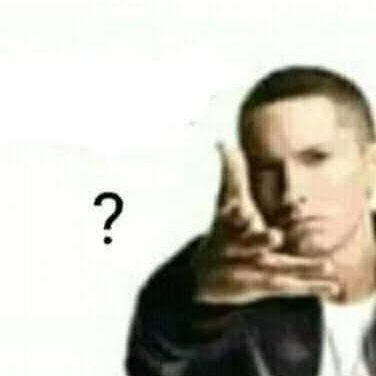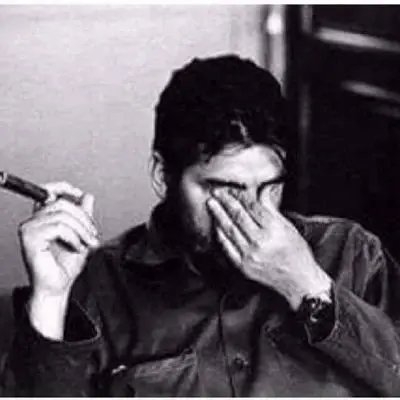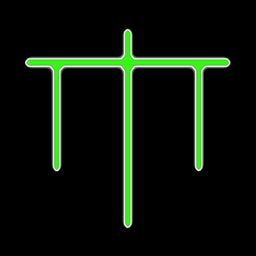Looking for an app for note-taking with the following features:
- No ads ever
- No nudges to upgrade, subscribe, unlock premium features, or any bullshit like that.
- No recurring fee (ok paying up-front for the app)
- Clean, simple interface
That’s it. I don’t need multimedia, multi-device syncing, cloud storage. I just need a place to write down ideas and grocery lists.
Recommendations?
There is Google Keep.
But if you want to degoogle, well I’m reading the thread. I’ve heard of Joplin (spelling?).
I like quillpad from f-droid as my Google keep alternative. Pretty identical to keep aside from the online syncing.
I see quillpad has Nextcloud syncing. This is a good start. And I think it’s possible to sync using Syncthing too.
I really need to go and get syncthing setup. Been meaning to in order to sync Steam Deck saves to my PC.
Not an app, and I haven’t really used it, but tinylist feels quite Google Keepy. You can add it to your home screen, but it doesn’t seem to work offline.
Obsidian, Hands down.
Not open-source though sadly 😔
Not open source but the data portability is on a level nothing else matches!
But all your notes are just md files. It’s straightforward that way
This definitely, also cross platform. So what more do you want…
I absolutely second this, if you aren’t worried about built-in syncing (I use Syncthing to solve this, also cool piece of software), and if you really like the idea of Markdown/text-only notes with image/file attachments, there is absolutely no better tool. Plus, if you think you can get value out of the note linking feature, you can make some incredibly detailed knowledge bases. Really powerful tool when you need it to be, dead simple note-taking by default, it’s a damn good app
Notepad++ if you just need to type something up.
Trilium Notes, Logseq, or Obsidian.md if you’re looking for something more advanced.
Self-host something like bookstack, docuwiki, mediawiki, or wikijs for something more… permanent? I wouldn’t really use these to jot something down real quick but I do put a lot of finalized? notes in a wikijs docker image I host.
Markor.
Then I also add my notes / docs folder to syncthing, and have it on every device.
Seconded.
Obsidian.md. It runs on markdown files, so even if you decide you don’t like Obsidian, you’ve still got all the files. It’s super easy to sync with SyncThing or probably Google Drive or whatever. It’s free, and the are a ton of plugins for it. Peri sure there’s a Lemmy community for it around, too.
I used to use Keep Notes by Google. Did the job pretty well but obviously there should be better FOSS & privacy-respecting apps: NoNonesense Notes!
If you liked Google Keep, you might want to check out Quillpad
Not bad, but it looks like it doesn’t support collaborative editing which I frequently use on Keep.
I use signal mesagaing app. They have a note to self feature thats awesome.
Not sure how I never found out about this feature before but this is awesome, thanks for sharing it!
https://www.f-droid.org/en/packages/com.simplemobiletools.notes.pro/
This and others by simple are exactly that.
Notes. Gallery.Dialer. keyboard. Clock.
No ads. Absolutely zero unnecessary permissions. No telemetry or sneaky internet connections.
I’ve been using Notally for a while and I think it checks all your boxes.
Very much agreed.
.txt file + syncthing
For true rebels: pen and paper
Quillnote + Signal’s “note to self”
You can find Quillnote in both Droid and Google’s Play Store.
I found Obsidian good, and Markor the best, on Android.
One option is Notally on F-droid and on the Google Play Store. It’s FOSS (Free and Open Source Software) and it has all of the features you mentioned. I use it as my everyday note taking app and I have zero complaints so far.
There’s Safe Notes on F-Droid as well, which is pretty much identical to Notally feature-wise, but your notes are encrypted (locally).
Notion has been pretty great so far; I recently moved there from Evernote. Only downside (for me) is that it’s based on electron.
Also no offline mode which can be frustrating.