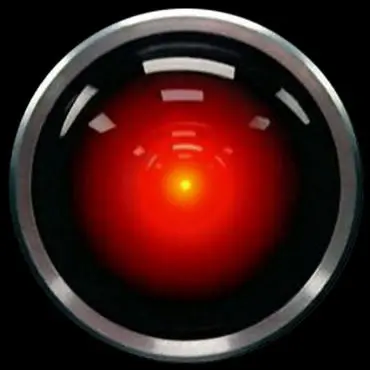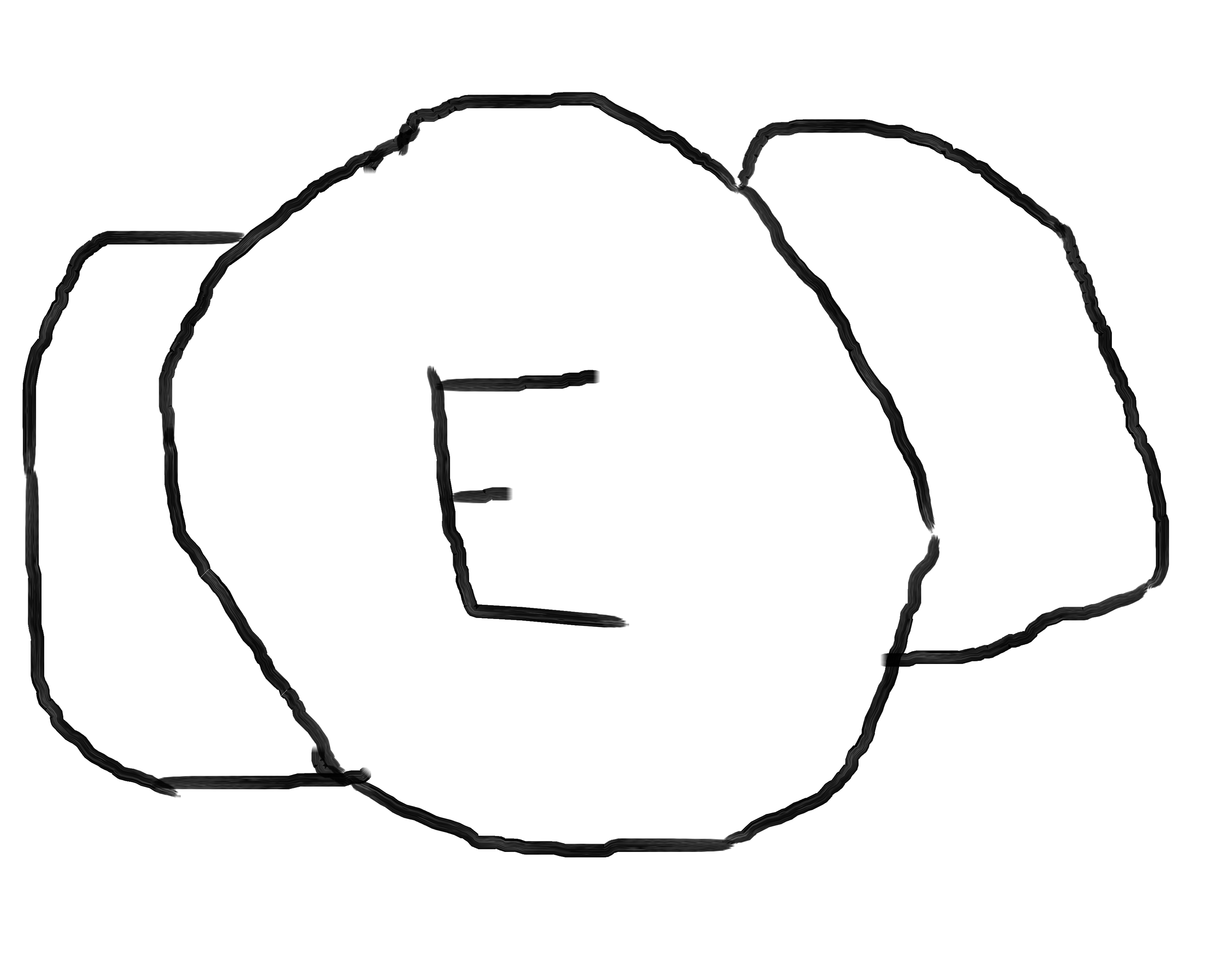As the title says, a samsung tablet got updated, and now refuses to allow an older app that was working fine before the update to launch or do anything other than pop a toast saying it was built for an older android version.
While there are other app options, none are the right fit.
So, I’m hoping there’s a way to make the app work anyway. It’s the Swype keyboard.
Any help would be appreciated.
Edit: solved!
As viking@infosec.pub said, there is a version on xda that works, as long as you only need the basic language it comes with. There is a way to make the language packs work, but it is supposedly fiddly.
Here’s [https://xdaforums.com/t/any-way-to-run-swype-dragon-keyboard-on-android-14-on-pixel-6-pro.4640113/#post-89243411](http://www…com/ the link )
That app is really old and not updated anymore. So would suggest finding another keyboard.
But if you really need to run it, then it feels that your tablet OS was updated. Google usually works on updating the target SDK regularly.
One way to try is to use an app called Install With Options. It should allow you to install older apps. Once installed, you will need to toggle the Bypass Target SDK option.
However, Install With Options requires Shizuku to be installed and running as well. So you may need to look around for tutorials on how to do that.
Seriously, thanks for that app recommendation. I have been using shizuku here and there, but didn’t know about that one.
Thank you very much.
I’ll be trying this later :)
Alas, it installed fine, but still won’t launch or function
I think it might just be time to move on.
Nah, not until they pry it from my arthritic, bent fingers.
I think they just did tho… sorry
Luckily, not on everything yet. My phone is on Android 14 and it works fine. That’s kinda what pissed me off, because I know it isn’t the android version, it’s samsung changing something.
But I’ve been trying out heliboard, and it’s acceptable, if not as arthritis friendly for my most used symbols. It allows for symbols to be partially remapped at least.
There’s an app called Package Installer available on izzydroid fdroid repo. I haven’t found an uninstallable app on android 14 yet. But, someone had recommended it to bypass the restriction. It needs shizuku or root to perform installation.
That’s not on Samsung, but the app developers. Nuance killed it, eventually everyone else will move on and some stuff will break as SDKs change, permission models evolve, old API hooks get altered, and so on and so forth. I would suggest you move to a more modern, maintained, and open source option. Open board has a swipe fork and it’s actually part of the roadmap to merge the glide typing into the main project.
The app needs an update.
Amen!
Alas, nuance isn’t remotely interested
You should say what OneUI version you updated to, it could help someone find a fix for this issue. I think the issue is the target Android version in the app, not sure if that can be modified. Try looking for an updated version of the app.
Yah, didn’t think about that, I’ll edit in the version, thanks.
deleted by creator
It’s also my favorite keyboard app, and the reason I refuse to upgrade my OS.
There’s a discussion about it on the xda-developer forum where someone patched the API version though, so it works again, but apparently can’t download the language packs.
Edit: Check this thread, the apk should run regardless of your phone manufacturer, they are not device specific. https://xdaforums.com/t/any-way-to-run-swype-dragon-keyboard-on-android-14-on-pixel-6-pro.4640113/page-5
This was the successful fix!
Thank you so much my homie!
Excellent, glad it works! Now I’m slightly less worried about the next update myself :-D
One UI is garbage and that sucks. With that said, I don’t think Swype is maintained any more? So this was going to happen anyway, eventually. If you like it (like I did), try Gboard. I use Swype-style typing on it daily.
Thank you for the response.
I’m trying to minimize Google as much as possible, where I can.
An unmaintained keyboard is helpful in that regard, and it’s just better for my needs.
I’ve been dreading the day, but having it happen because samsung is dickish rather Thad the app itself not working with android changes just pisses me off.
I may end up having to check into lineage for the damn tablet instead, but this is a household tablet, and getting people used to using new things is already difficult.