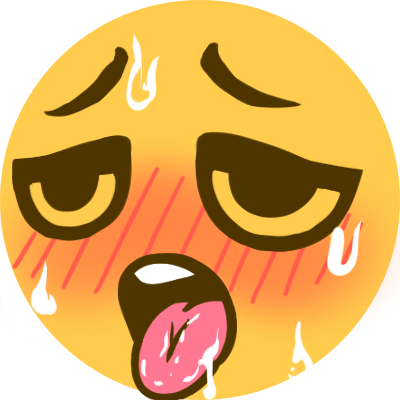After I take the SATA cable out and put it back in: Just kidding I’m fine :)
Oh you little rascal you 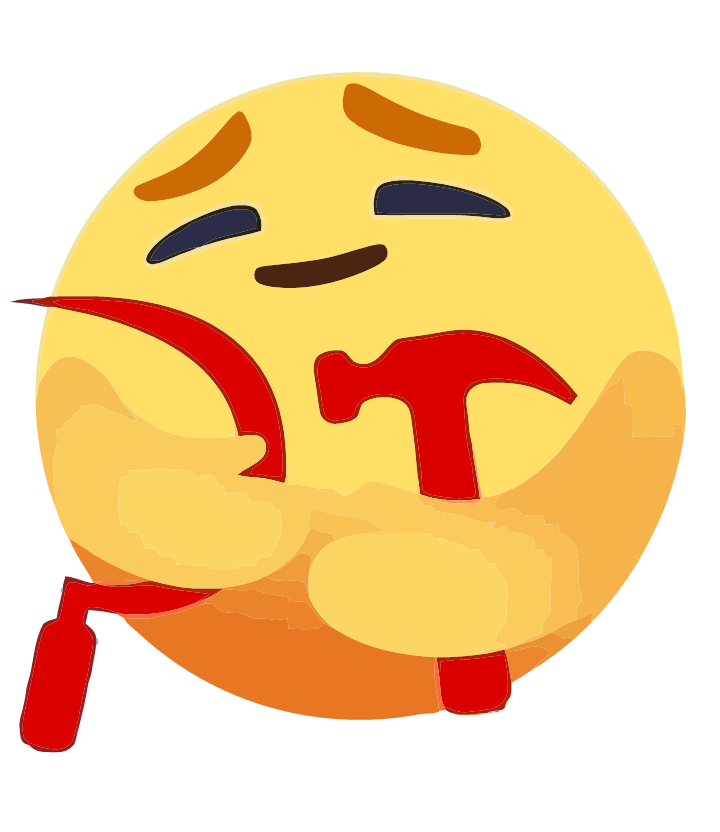
spoiler
Don’t worry, I moved all my data off that drive years ago. Not exactly sure why I keep it in my system 
I remember back in the day people used to scan their failing drives and like, mark the bad sectors and tell the firmware to skip them instead of buying a whole new drive. Never did it myself but yeah. Neat.
Able to run a smart test?
I already know it’s on its way out, CrystalDiskInfo has been flagging it as “Caution” for like three years now due to the amount of reallocated sectors. I only use it for Windows restoration points since I figure out it’s not likely my Windows install and the drive are going to go bye bye on the same day. I’ll replace it the next time I splurge on a big hard drive.