While Jitsi is open-source, most people use the platform they provide, meet.jit.si, for immediate conference calls. They have now introduced a “Know Your Customer” policy and require at least one of the attendees to log in with a Facebook, Github (Microsoft), or Google account.
One option to avoid this is to self-host, but then you’ll be identifiable via your domain and have to maintain a server.
As a true alternative to Jitsi, there’s jami.net. It is a decentralized conference app, free open-source, and account creation is optional. It’s available for all major platforms (Mac, Windows, Linux, iOS, Android), including on F-Droid.


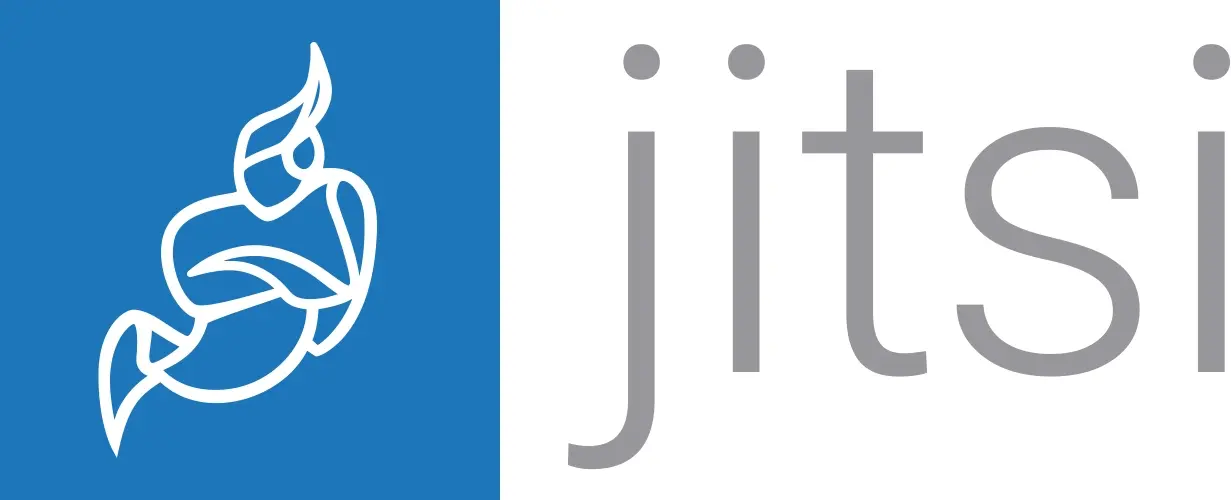
Yes, the mobile app supports third-party servers, though I wouldn’t call it complicated.
If you want to join a room, all you do is type/paste the full URL to it instead of just the name. “Open in App” functionality will also work regardless of the server.
If you want to host one on a third-party server, you just go into the options and replace the “https://meet.jit.si” address with one of the third-party server. Then when you create a room, it will use that server.
Probably complicated isn’t the best word, my issue with it is that if I understand it correctly, you would always need to change the server address if you need to connect to a meeting that was created at a different server
If you paste in the complete URL to a meeting (“https://example.org/FourRandomEnglishWords” instead of “FourRandomEnglishWords”) or use the “Open in App” link that a meeting’s web page shows, then there’s no need to.